- Home
- :
- All Communities
- :
- User Groups
- :
- New to GIS
- :
- Questions
- :
- Alternatives to Panning
- Subscribe to RSS Feed
- Mark Topic as New
- Mark Topic as Read
- Float this Topic for Current User
- Bookmark
- Subscribe
- Mute
- Printer Friendly Page
Alternatives to Panning
- Mark as New
- Bookmark
- Subscribe
- Mute
- Subscribe to RSS Feed
- Permalink
- Report Inappropriate Content
Hello,
I am currently working on data clean up and am removing small slivers and errors within a polygon dataset. These are generally very small and am at scale of 1:100. I have been attempting to work at this scale while using the pan to to click and drag along polygon extents to remove overlaps, gaps etc using the topology tool and editor tools.
After doing this for a while the repetitive motion of having to pan such long distances has become over bearing. Trying to switch to using the arrow keys to pan, clicking the holding the scroll wheel or holding Q to roam were an obvious option to turn to. Holding control can speed up this process but all of these functions break arc map. The topology tool becomes locked and will no longer recognize layers and the trace tool in the editor window becomes locked to a fixed location on the map and will no longer trace the borders of polygons. Since these are the main tools I am using it defeats what I am trying to do. Arc map must be completely closed and reopend before the tools become functional again, ending the editor mode is not sufficient to reset the tools. If this is not enough these other methods to pan all cause visual glitches and the duplication of what ever is on the screen. This also requires arc map to be closed to be removed.
Though this method of removing these errors is tedious and time consuming it allows for the visual interpretation of what is wrong and the appropriate decision of what to do can be verified by orthographic imagery. A blanket solution of inclusion or exlusion along polygon extents could introduce new errors. Does anyone else get these issues when preforming a similar task and do these other panning alternatives all not function for you? I am an need of a solution to break the repetative motion of having to pan by click and drag. Unfortunately if I was more familiar with coding in arcmap I could attempt to create a solution.
Best Regards.
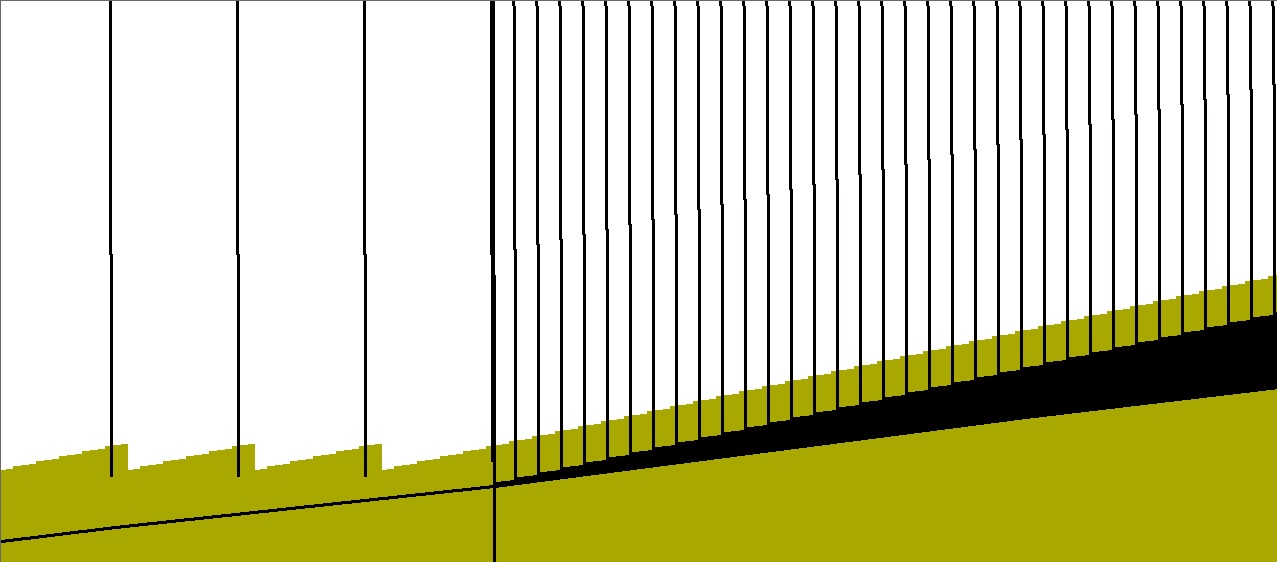
- Mark as New
- Bookmark
- Subscribe
- Mute
- Subscribe to RSS Feed
- Permalink
- Report Inappropriate Content
When I have to check large number of features I create a featureclass for all the features that need to be checked. I load this featureclass in ArcMap. Alternatively you can create a layer with a definition filter, I open the attribute table, select a row, then I zoom or pan to the feature using the shortcut keys CTRL + = for Zoom or CTRL + N for Pan (previously CTRL + P in older versions). Select the next row in the table by clicking or using the arrow down, use the Zoom or Pan shortcut keys etc until you have cycled through all the features.
I tend to use Zoom (CTRL + 😃 for polygons and lines and Pan (CTRL + N) for points.
Serge Peeters
- Mark as New
- Bookmark
- Subscribe
- Mute
- Subscribe to RSS Feed
- Permalink
- Report Inappropriate Content
One more tip: when you get these drawing errors, have you tried simply refreshing the view, instead of closing and reopening arcmap?
- Mark as New
- Bookmark
- Subscribe
- Mute
- Subscribe to RSS Feed
- Permalink
- Report Inappropriate Content
Refreshing the view doesn't work but if I deactivate the layer and reactivate it the errors are removed! =]
- Mark as New
- Bookmark
- Subscribe
- Mute
- Subscribe to RSS Feed
- Permalink
- Report Inappropriate Content
But unfortunately the tools are still broken and will not work unless you restart. I have been trying your tips they have helped a lot!
- Mark as New
- Bookmark
- Subscribe
- Mute
- Subscribe to RSS Feed
- Permalink
- Report Inappropriate Content
You could use the data driven pages tools to create a grid at the desired scale and then set up data driven pages in arcMap then you will be able to use the pages to move from grid to grid
- Mark as New
- Bookmark
- Subscribe
- Mute
- Subscribe to RSS Feed
- Permalink
- Report Inappropriate Content
I ran into a similar problem and I ended up creating a Python AddIn (works in ArcGIS 10.x) which basically allows a user to go forward/backward through the features of a feature class (or a selection set on that feature class) by clicking on forward/backward buttons in a Python AddIn toolbar.
One of the complications is setting up the AddIn environment in the first place, but I'm attaching the code for the actual AddIn if that's helpful for anyone. If anyone needs help setting this up, I'd be happy to help.
- Mark as New
- Bookmark
- Subscribe
- Mute
- Subscribe to RSS Feed
- Permalink
- Report Inappropriate Content
Thank you all for your help! I did not expect such a wide array of suggestions and comments when trying to reach out on the forums for the first time. =]
- « Previous
-
- 1
- 2
- Next »
- « Previous
-
- 1
- 2
- Next »