- Home
- :
- All Communities
- :
- Developers
- :
- Native Maps SDKs
- :
- .NET Maps SDK Questions
- :
- Re: xamarin android map.Loaded handler reports Loa...
- Subscribe to RSS Feed
- Mark Topic as New
- Mark Topic as Read
- Float this Topic for Current User
- Bookmark
- Subscribe
- Mute
- Printer Friendly Page
xamarin android map.Loaded handler reports LoadFailed, 7001 "missing spatial reference" sporadically
- Mark as New
- Bookmark
- Subscribe
- Mute
- Subscribe to RSS Feed
- Permalink
What can I do to mitigate this server error on AGOL. There doesn't appear to be a way where I can set a spatial reference. Here's my boilerplate in OnCreate:
_myMapView = new MapView(Activity);
_myMapView.InteractionOptions = new MapViewInteractionOptions
{
IsMagnifierEnabled = false
};
Basemap bm = null;
bm = new Basemap(new Uri(Resources.GetText(Resource.String.uri_map_basemap)));
Debug.Assert(bm != null, "Shizen!! BaseMap is null!!");
_map = new Map(bm);
_map.LoadStatusChanged += OnMapsLoadStatusChanged;
_myMapView.Map = _map;
This works usually, but sometimes (varying percentage based on the weather I suppose) throws a rod:
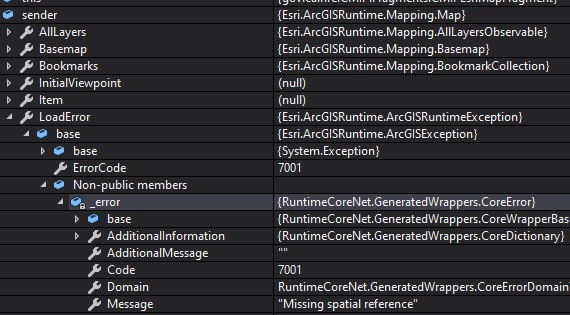
Breakpoint is at the top of _map.Loaded handler.
VisualStudio 2019; EsriArcGISRuntime v 100.6, EsriArcGISRuntime.ToolKit v 100.4, EsriArcGISRuntime.Xamarin.Android v 100.6
I test on a Samsung Galaxy S8
Here's the connexn URI: USA_Topo_Maps (MapServer)
Solved! Go to Solution.
Accepted Solutions
- Mark as New
- Bookmark
- Subscribe
- Mute
- Subscribe to RSS Feed
- Permalink
TBH I'm a little (but pleasantly) surprised that URL can be used for a Basemap, as that's the endpoint for a layer and not a basemap item. The API reference even indicate that shouldn't have worked 🙂
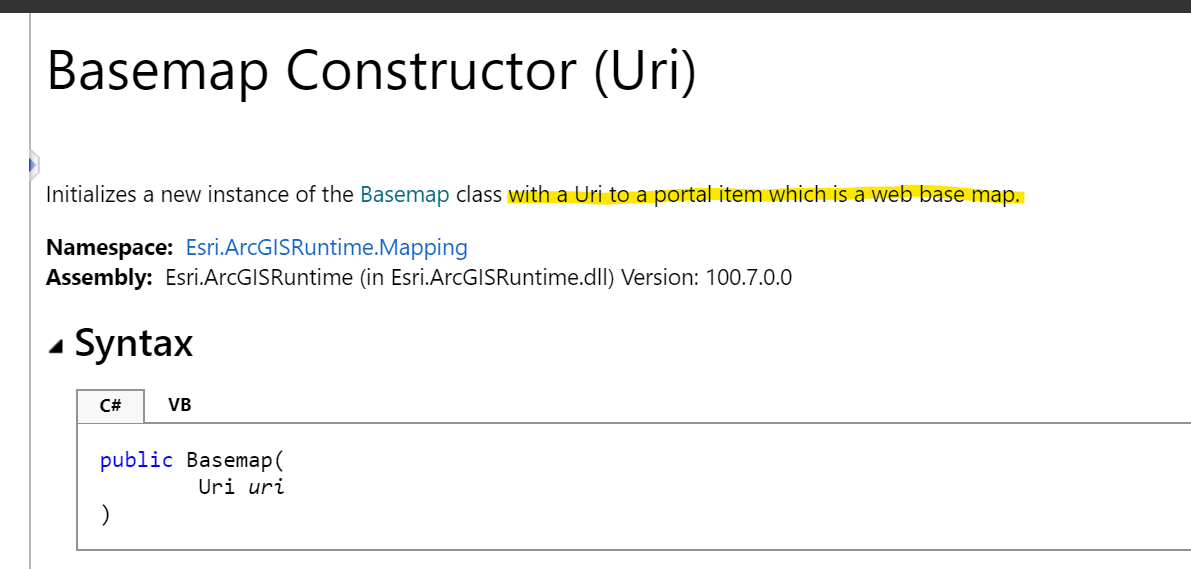
Anyway, as a workaround, you could try forcing the SR instead :
var bm = new Basemap(new ArcGISTiledLayer(new Uri("https://services.arcgisonline.com/ArcGIS/rest/services/USA_Topo_Maps/MapServer"));
Map map = new Map(SpatialReferences.WebMercator) { Basemap = bm };
You could also try not forcing the SR, but create the Basemap as I did above, and see if that resolves your issue (just to confirm if there's something hokey about using the basemap constructor with a service uri instead of a basemap uri):
Map map = new Map(bm);
- Mark as New
- Bookmark
- Subscribe
- Mute
- Subscribe to RSS Feed
- Permalink
TBH I'm a little (but pleasantly) surprised that URL can be used for a Basemap, as that's the endpoint for a layer and not a basemap item. The API reference even indicate that shouldn't have worked 🙂
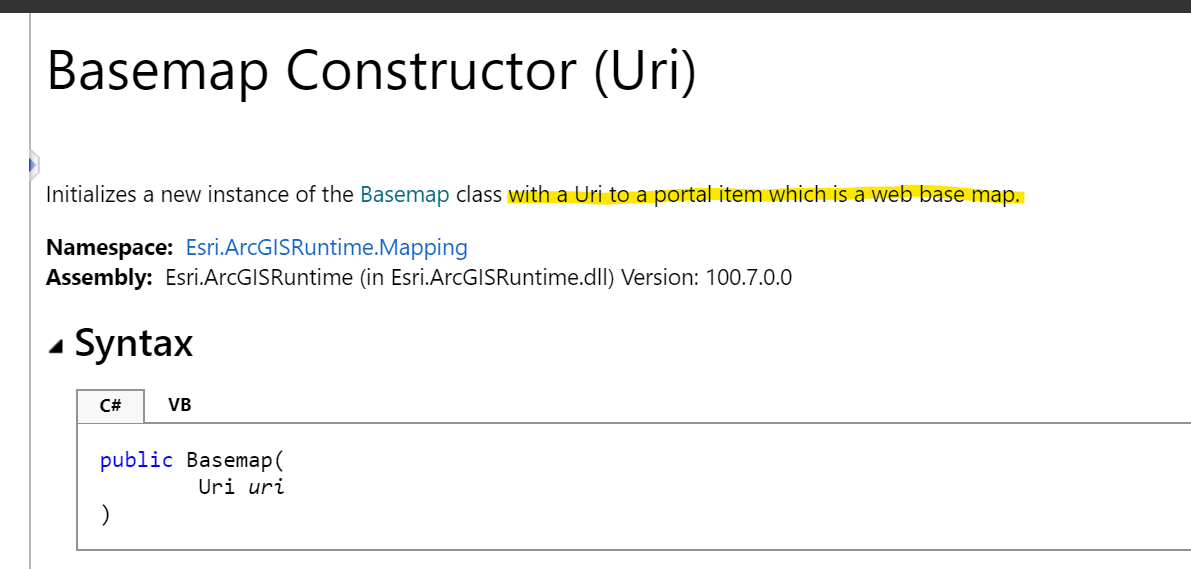
Anyway, as a workaround, you could try forcing the SR instead :
var bm = new Basemap(new ArcGISTiledLayer(new Uri("https://services.arcgisonline.com/ArcGIS/rest/services/USA_Topo_Maps/MapServer"));
Map map = new Map(SpatialReferences.WebMercator) { Basemap = bm };
You could also try not forcing the SR, but create the Basemap as I did above, and see if that resolves your issue (just to confirm if there's something hokey about using the basemap constructor with a service uri instead of a basemap uri):
Map map = new Map(bm);
- Mark as New
- Bookmark
- Subscribe
- Mute
- Subscribe to RSS Feed
- Permalink
So, I updated the libraries, and I added this part:
... new ArcGISTiledLayer( ...
I got a little side-tracked and I don't think I've seen that particular problem again, but I'll monitor it for a couple days.
- Mark as New
- Bookmark
- Subscribe
- Mute
- Subscribe to RSS Feed
- Permalink
I haven't seen the mysterious map load issue again, but curiously, I had to back the library updates down to the ones reported on the initial post. The app started consistently failing route solves inexplicably. This code:
RouteTask solveRouteTask = await RouteTask.CreateAsync(uri);
Jumps out of the middle of the method without triggering a catch clause. ????
I'll mark your answer as correct.