- Home
- :
- All Communities
- :
- Developers
- :
- Native Maps SDKs
- :
- .NET Maps SDK Questions
- :
- Geometry Editor - Detect interaction mode?
- Subscribe to RSS Feed
- Mark Topic as New
- Mark Topic as Read
- Float this Topic for Current User
- Bookmark
- Subscribe
- Mute
- Printer Friendly Page
Geometry Editor - Detect interaction mode?
- Mark as New
- Bookmark
- Subscribe
- Mute
- Subscribe to RSS Feed
- Permalink
Is there a way in the geometry editor to detect the current interaction mode and programmatically toggle between the modes? By interaction mode, I mean defining the actual geometry vs altering an existing geometry's scale and rotation? Examples I'm thinking about as 'modes' are a polygon being defined using the vertex tool and then polygon in a completed state, but in scale and rotate mode.
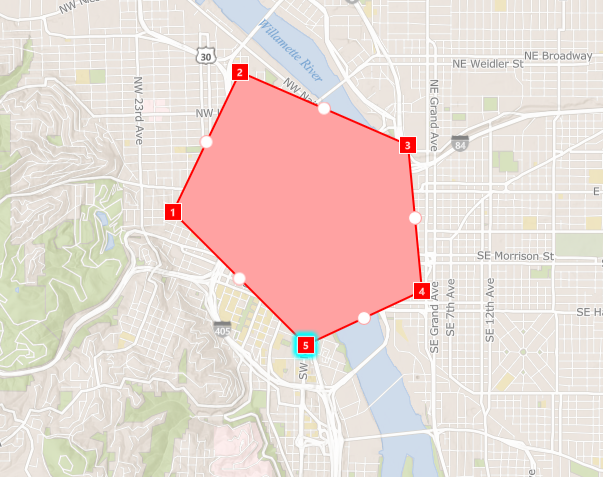
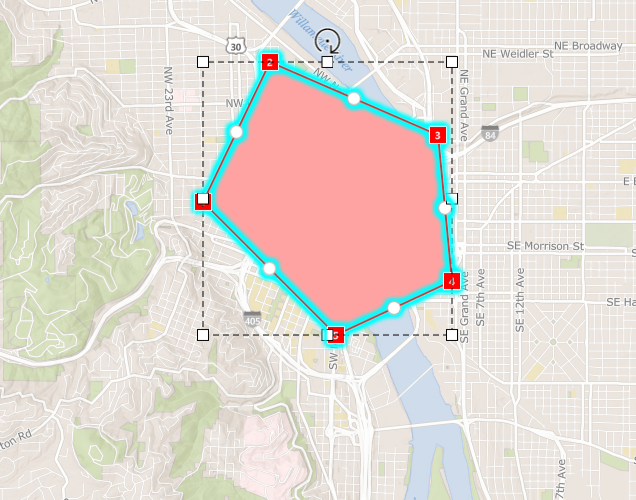
I'm asking because I am seeking to be able to make some of these interactions more discoverable by tying them to user interface widgets or contextual menus... currently they seem to just happen automatically depending on where a user clicks.
Thanks!
Solved! Go to Solution.
Accepted Solutions
- Mark as New
- Bookmark
- Subscribe
- Mute
- Subscribe to RSS Feed
- Permalink
Yes! You can totally do this. It's done by switching out the "tool" property with different tools having various things turned on and off. Take a look at this sample I put together here: https://github.com/Esri/arcgis-maps-sdk-dotnet-demos/tree/main/src/GeometryEditor
There's a video showing what I think is exactly what you're looking for.
You can see some of the tools I predefined here: https://github.com/Esri/arcgis-maps-sdk-dotnet-demos/blob/5561946286740ee7331df113d87ea65dd0ce978b/s...
- Mark as New
- Bookmark
- Subscribe
- Mute
- Subscribe to RSS Feed
- Permalink
Yes! You can totally do this. It's done by switching out the "tool" property with different tools having various things turned on and off. Take a look at this sample I put together here: https://github.com/Esri/arcgis-maps-sdk-dotnet-demos/tree/main/src/GeometryEditor
There's a video showing what I think is exactly what you're looking for.
You can see some of the tools I predefined here: https://github.com/Esri/arcgis-maps-sdk-dotnet-demos/blob/5561946286740ee7331df113d87ea65dd0ce978b/s...
- Mark as New
- Bookmark
- Subscribe
- Mute
- Subscribe to RSS Feed
- Permalink
Excellent, thank you Morten!