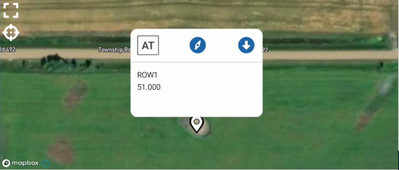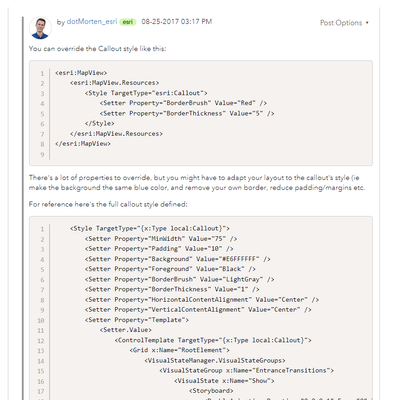- Home
- :
- All Communities
- :
- Developers
- :
- Native Maps SDKs
- :
- .NET Maps SDK Questions
- :
- Re: Custom Callout MVVM pattern
- Subscribe to RSS Feed
- Mark Topic as New
- Mark Topic as Read
- Float this Topic for Current User
- Bookmark
- Subscribe
- Mute
- Printer Friendly Page
Custom Callout MVVM pattern
- Mark as New
- Bookmark
- Subscribe
- Mute
- Subscribe to RSS Feed
- Permalink
Hello,
I am in the process of researching what ArcGIS runtime SDK for MAUI (version 200.0.0) has to offer, as I will be transitioning from using Mapbox/Xamarin.Forms.
Below is a screenshot of a Callout in Mapbox, that I am trying recreate something similar here:
I have also found a previous post in this community from 2017 that has a response from @dotMorten_esri , discussing similar topics around creating a custom Callout (https://community.esri.com/t5/net-maps-sdk-questions/popups-in-arcgis-runtime-sdk-for-net/m-p/312338...
However, there seems to be no solid example of how to do so (back in 2017, I am hoping there are some updates?)
I am interested in overriding the 'ControlTemplate', so I can present my own custom Callout, similar to what I was able to accomplish using Mapbox (reference above screenshot).
I have looked at the newest ArcGIS.Samples.Maui demo, but can only find samples of using a Callout with simple string parameters in the CalloutDefinition (the 'text' and 'detailText').
Is the type of custom callout from Mapbox possible to create using the MVVM pattern in MAUI?
- Mark as New
- Bookmark
- Subscribe
- Mute
- Subscribe to RSS Feed
- Permalink
Due to a limitation in both Forms and .NET MAUI we don't have support for custom MAUI XAML content in the callout at this point. You can however do it with the native geo views. For example:
(mapView.Handler.PlatformView as Esri.ArcGISRuntime.UI.Controls.MapView).ShowCalloutAt(locations, nativeView);
The native view would be a native Android View on Android or a UIView on iOS for instance.
- Mark as New
- Bookmark
- Subscribe
- Mute
- Subscribe to RSS Feed
- Permalink
Thanks for the quick reply!
Would this also support a native view for Windows? (Android, iOS AND Windows is what I am looking for)
- Mark as New
- Bookmark
- Subscribe
- Mute
- Subscribe to RSS Feed
- Permalink
Yup, on Windows you'd use the WinUI UI APIs