- Home
- :
- All Communities
- :
- Services
- :
- My Esri
- :
- My Esri Questions
- :
- The latest version of ArcGIS Pro does not appear o...
- Subscribe to RSS Feed
- Mark Topic as New
- Mark Topic as Read
- Float this Topic for Current User
- Bookmark
- Subscribe
- Mute
- Printer Friendly Page
The latest version of ArcGIS Pro does not appear on our Organisations "My ESRI"
- Mark as New
- Bookmark
- Subscribe
- Mute
- Subscribe to RSS Feed
- Permalink
We currently have ArcGIS Pro version 2.1 but there is a newer version 2.2.3 available but it does not appear on "My ESRI" to download, any ideas why?
Solved! Go to Solution.
Accepted Solutions
- Mark as New
- Bookmark
- Subscribe
- Mute
- Subscribe to RSS Feed
- Permalink
Neil Wallis Hi Neil, I am the Esri customer service rep for your local distributor, Esri Australia. I have sent them your inquiry regarding access to Pro. I believe you will need to be linked to a different account on My Esri.
They should contact you within the next 24 hours. If you do not hear back within that time, please feel free to contact them at clientservices@esriaustralia.com.au and you can reference case# 00102326.
Kind regards,
Mayra Nunez
- Mark as New
- Bookmark
- Subscribe
- Mute
- Subscribe to RSS Feed
- Permalink
I suggest waiting until Jan 24th before you get too worried since 2.3 is due for release and it has major improvements.
https://community.esri.com/community/arcgis-ideas/blog/2019/01/17/ideas-in-arcgis-pro-23
There were issues with 2.2 and its subpatches, and 2.2.3 was a fix to a fix.Check back then
- Mark as New
- Bookmark
- Subscribe
- Mute
- Subscribe to RSS Feed
- Permalink
Neil,
If you launch ArcGIS Pro you can get the option to update to the latest version currently available. Once you fire up the program you will notice an option "About ArcGIS Pro" on the left bottom of the screen.
Click on it and it will show the current installed version and an option to download the latest version if available. Refer the screenshot below:
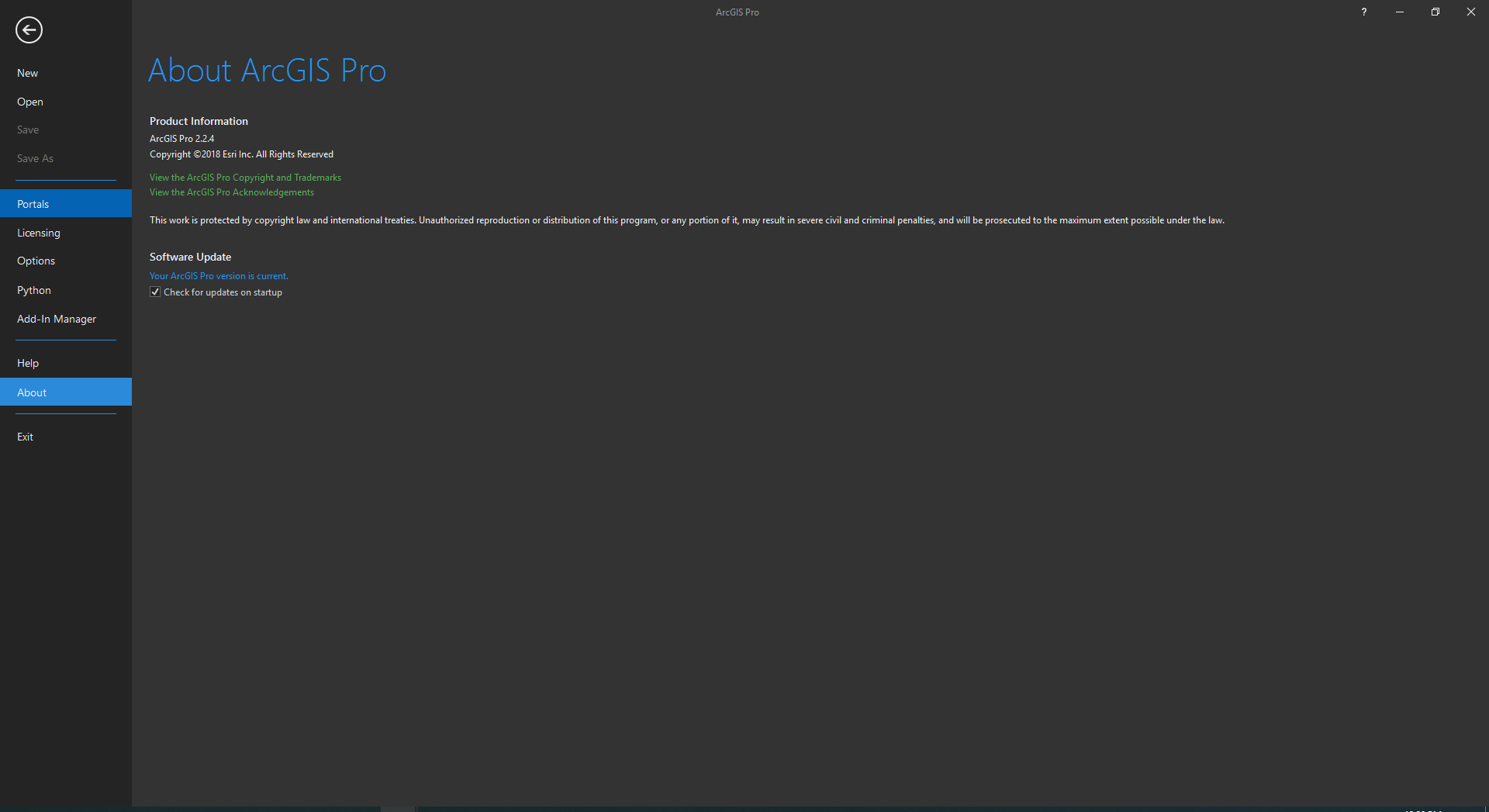
I hope this helps!
~Shan
~Shan
- Mark as New
- Bookmark
- Subscribe
- Mute
- Subscribe to RSS Feed
- Permalink
Neil Wallis Hi Neil, I am the Esri customer service rep for your local distributor, Esri Australia. I have sent them your inquiry regarding access to Pro. I believe you will need to be linked to a different account on My Esri.
They should contact you within the next 24 hours. If you do not hear back within that time, please feel free to contact them at clientservices@esriaustralia.com.au and you can reference case# 00102326.
Kind regards,
Mayra Nunez