- Home
- :
- All Communities
- :
- Products
- :
- ModelBuilder
- :
- ModelBuilder Questions
- :
- Re: Resample tool in ArcPro model builder doesn't ...
- Subscribe to RSS Feed
- Mark Topic as New
- Mark Topic as Read
- Float this Topic for Current User
- Bookmark
- Subscribe
- Mute
- Printer Friendly Page
Resample tool in ArcPro model builder doesn't remember settings
- Mark as New
- Bookmark
- Subscribe
- Mute
- Subscribe to RSS Feed
- Permalink
Hi, I'm aiming to build a tool in model builder for processing raster data. One step would be to resample a raster mosaic to lower resolution outputs. But the tool will not remember the values I enter, not for the cell size and not for the chosen pyramid resampling and compression method in the environment settings. Even if I make a parameter for the cell size (e.g. 250, 250) and the value is kept in the model (and not immediately switched back to 1, 1), the tool would still attempt to output a raster with 1m cell size. This needs to be fixed (I'm on ArcPro 2.5.1). Is there a way to get around this issue in the meantime (using a different tool or script? - but I'm not really familiar with Python, unfortunately) ?
- Mark as New
- Bookmark
- Subscribe
- Mute
- Subscribe to RSS Feed
- Permalink
Have you tried setting them in the Environments tab in the image you have posted?
... sort of retired...
- Mark as New
- Bookmark
- Subscribe
- Mute
- Subscribe to RSS Feed
- Permalink
I don't see how this would be possible. there is no such option. I can't use the overall environment settings either, as in the end I want to create 4 different outputs, resampled rasters with 4 different resolutions.
I tried exporting to python, changing the value in the script and then run it, but it crashes, as there are obviously too many things wrong in this automatically translated script and I don't have the knowledge to edit it so that it would work....
- Mark as New
- Bookmark
- Subscribe
- Mute
- Subscribe to RSS Feed
- Permalink
I've created a model with the resampling tool, resampling to a larger cell size and it works for me, I can change output cell size to anything and it remembers. So not sure whats going wrong, delete the model and rebuild it again?
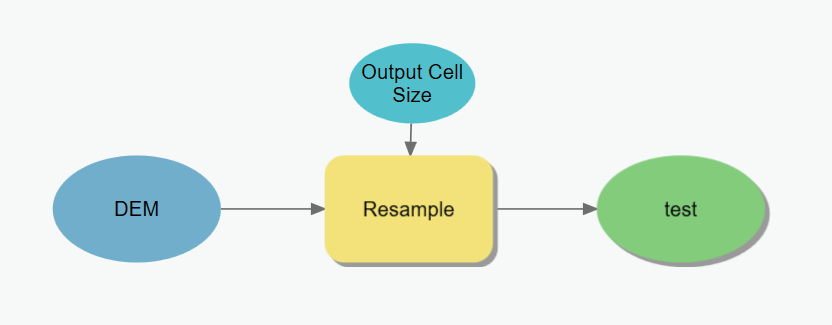
- Mark as New
- Bookmark
- Subscribe
- Mute
- Subscribe to RSS Feed
- Permalink
Hi Duncan, if I try a simple model like yours above, it works in most cases (I ran it four times with different inputs, only once it defaulted back to the inputs cell size). But when I try to set up my more complicated model, even if it seems to remember the cell size, once I run it, the processing runs with the resolution of the input mosaic, which is 1m cell size..png)
I tried using MosaicToNew Raster, but that tool doesn't process all the rasters in the mosaic, some are left out in the output (another bug I found other people complaining about), so it's useless. Now I'm trying CopyRaster…...
- Mark as New
- Bookmark
- Subscribe
- Mute
- Subscribe to RSS Feed
- Permalink
That does indeed appear to be a bug. You to need to report this to your local esri supplier, otherwise nothing gets done about it. I get the impression that esri rarely acts on bugs that are discussed in the community such as we are doing. If it is not in their bug tracking system it does not exist!
- Mark as New
- Bookmark
- Subscribe
- Mute
- Subscribe to RSS Feed
- Permalink
I was having this same issue but found that I could successfully resample the raster as long as I specified the input raster to be resampled and did not rename it in model builder