- Home
- :
- All Communities
- :
- Products
- :
- ModelBuilder
- :
- ModelBuilder Questions
- :
- ArcPro Model Builder File Caching Bug?
- Subscribe to RSS Feed
- Mark Topic as New
- Mark Topic as Read
- Float this Topic for Current User
- Bookmark
- Subscribe
- Mute
- Printer Friendly Page
ArcPro Model Builder File Caching Bug?
- Mark as New
- Bookmark
- Subscribe
- Mute
- Subscribe to RSS Feed
- Permalink
Hello,
I've had a lot of weird issues with ArcPro caching old versions of script and models which are making development and service publishing very difficult.
Here is the most recent example.
I have a toolbox named with _dev and toolbox named _JP. I am needing to replace the _dev toolbox with the _JP toolbox so I delete the _dev toolbox, Copy the _JP toolbox and paste it into the folder.

When I inspect the model in the pasted toolbox it looks correct.

If I rename the toolbox to _dev and then open the model, it reverts back to the version that I deleted!
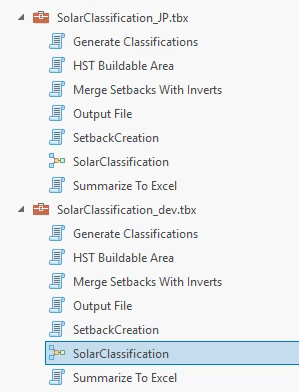

This naming issue seems to also exist on the GIS Server when deleting and republishing a GP Service with the same name, but that's a different issue (maybe?)
This has got to be a bug in Pro, or an issue with the network share. Either way I need help to resolve this issue because it makes Pro very difficult to use for developing GP Services and toolboxes. For the longest time my GP Services never worked because older versions were getting published instead and they were broken.
Perhaps there is an ArcPro Settings Option to disable deleted file caching? Or is this a behavior caused by the Network File share?
I'd be happy to work with someone at Esri to fix these issues in Pro.
Thanks!
- Mark as New
- Bookmark
- Subscribe
- Mute
- Subscribe to RSS Feed
- Permalink
Follow Up--
When a toolbox is accidently deleted from the file network by one user via a Pro Project, and I have that same toolbox open in my Project, I can continue to work with the tools, Yay. However, the toolbox does not exist in File Explorer or Catalog since it was deleted. Scary and sorry for anyone else who needs them!
Why are 'Remove' and 'Delete' adjacent to each other in the right click options on a Toolbox in a Pro Project. Many people will accidently delete the toolbox.
When I create a new toolbox with the same name in the same folder, it is automagically populated with the previous script tools and models. Wow! and How! I feel like I just got lucky because I still had my Project open.
Can Esri point me to some documentation on the intended behavior and just how best we are supposed to manage this caching in Pro Projects? Today it actually helped me for the first time, but it usually just overwrites my updates which I need to learn how to avoid. Our organization is migrating to Pro and I need to know the answers to these questions to safely implement the software.
Does this involve the incremental Project backups that seem to occur and prompt me when opening a previously crashed project? Are Project Backups the key to how Pro can work from an Enterprise File Share? How do Catalog items in Pro get updated from the file network and when do the updates made in a Project get reflected back to the file share?
Is this entire Caching behavior something that is in flux and constantly changing with updates to Pro, so much so that we may have to modify how we work?
Again, I really just need to know what is going on behind the scenes so I can provide recommendation for others using the software in our organization and our clients'.