- Home
- :
- All Communities
- :
- Products
- :
- ModelBuilder
- :
- ModelBuilder Questions
- :
- Python expression in Modelbuilder
- Subscribe to RSS Feed
- Mark Topic as New
- Mark Topic as Read
- Float this Topic for Current User
- Bookmark
- Subscribe
- Mute
- Printer Friendly Page
- Mark as New
- Bookmark
- Subscribe
- Mute
- Subscribe to RSS Feed
- Permalink
Hi,
I need to sum two fields which are in different layers...
Using Calculate field and running the expression sum(%Summe_Trassen_eigen%,%Summe_Trassen_angemietet%)
I get incorrect value.
sum(%Summe_Trassen_eigen%,%Summe_Trassen_angemietet%)
The example is: "sum([582,871017020542,2826,20859771853])
the result is: 891876795803 - whats wrong, it has to be 3409,0796...
can you advice whats wrong?
thanks
Solved! Go to Solution.
Accepted Solutions
- Mark as New
- Bookmark
- Subscribe
- Mute
- Subscribe to RSS Feed
- Permalink
Changing the decimal symbol is buried quite deeply in the Time & Date setting of Windows.
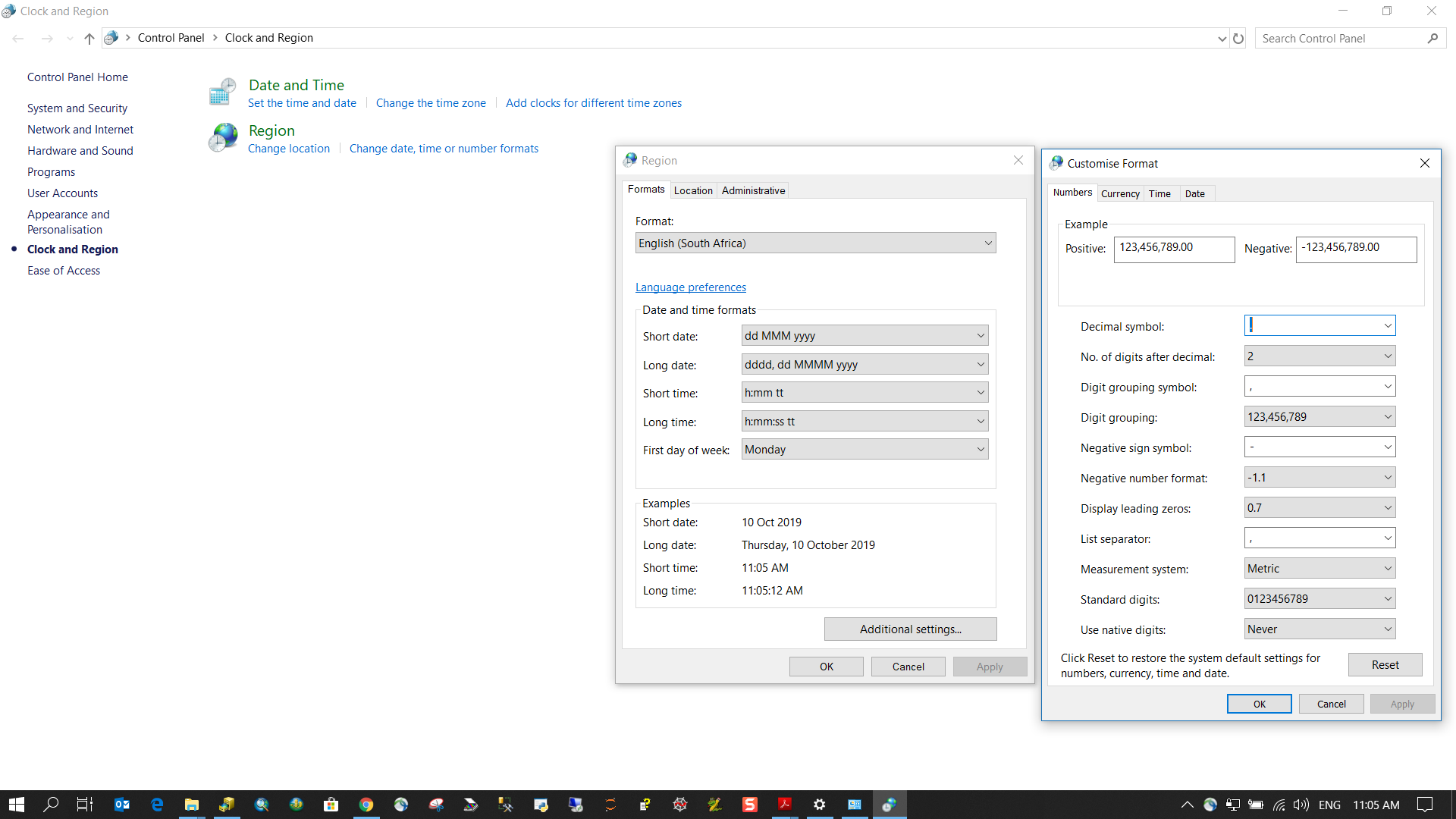
- Mark as New
- Bookmark
- Subscribe
- Mute
- Subscribe to RSS Feed
- Permalink
You appear to have your decimal delimiter (radix) set to a comma ",".
So:
582 +
871017020542 +
2826 +
20859771853
= 891876795803
So change it back to ".", a decimal point.
- Mark as New
- Bookmark
- Subscribe
- Mute
- Subscribe to RSS Feed
- Permalink
Hi @Neil Ayres,
thanks for answer.
The problem is that I get this values from summstatistic (values are "double"). So it gives me automatic "comma" values. Is there a way how to change double to integer or how to change it to a decimal point?
"Summstatistic" > (the fields are double) > "Get field value" > (double, with comma) - *I do not need the values behind the comma
- Mark as New
- Bookmark
- Subscribe
- Mute
- Subscribe to RSS Feed
- Permalink
Great thanks a lot!