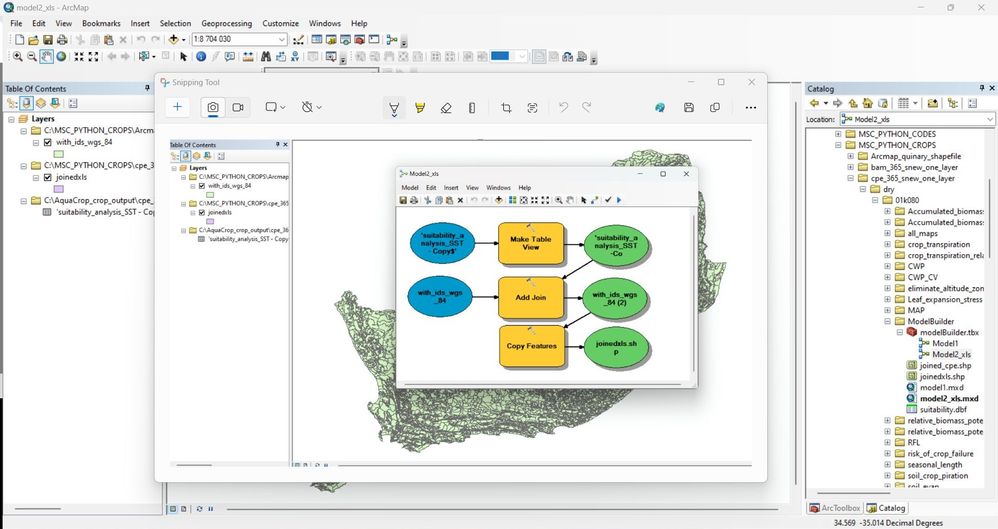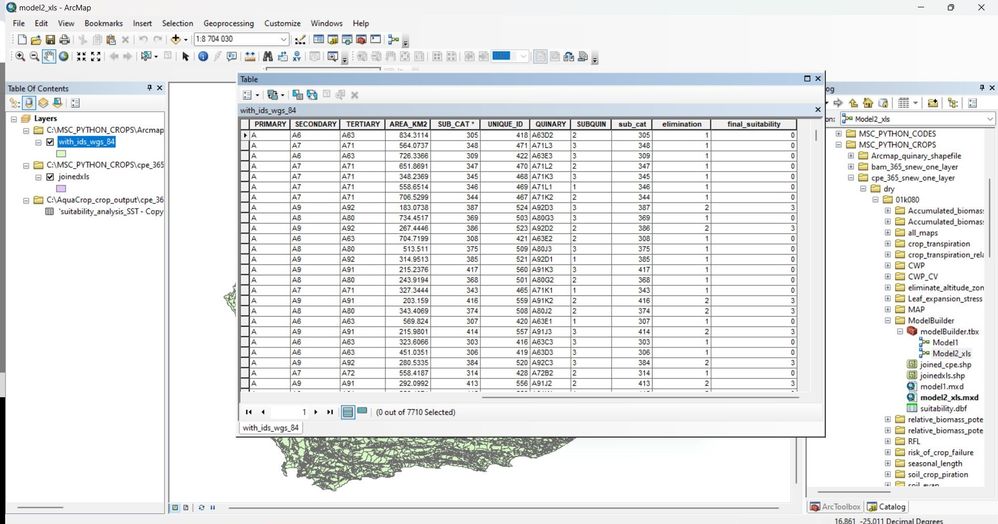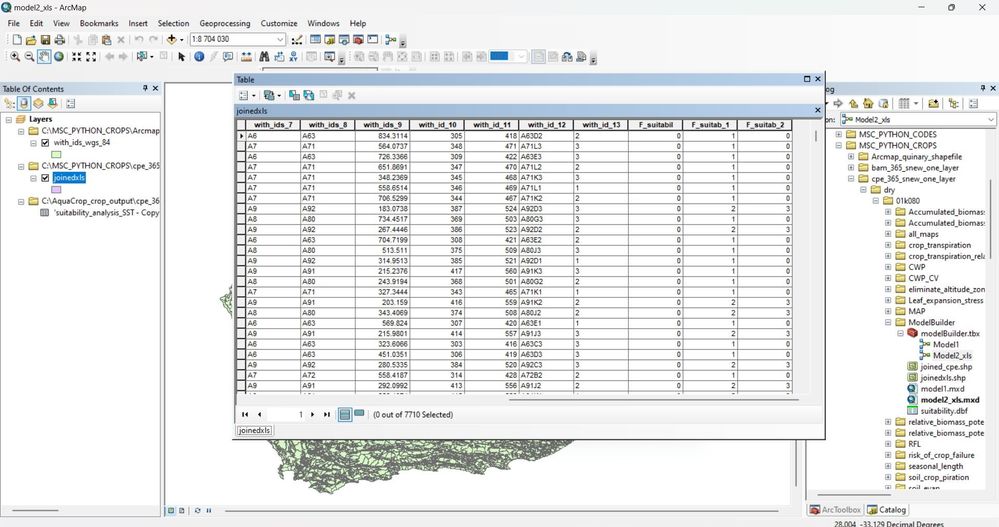- Home
- :
- All Communities
- :
- Products
- :
- ModelBuilder
- :
- ModelBuilder Questions
- :
- Re: naming issue after joining shapefile and xls.
- Subscribe to RSS Feed
- Mark Topic as New
- Mark Topic as Read
- Float this Topic for Current User
- Bookmark
- Subscribe
- Mute
- Printer Friendly Page
- Mark as New
- Bookmark
- Subscribe
- Mute
- Subscribe to RSS Feed
- Permalink
- Report Inappropriate Content
hi there. so i have this shapefile with polygons for my country. there is a column called sub_cat with values 1 - 5838. I also have a xls. file with information regarding these sub_cat. both files have the column sub_cat with same amount values. when i try joining these together normally it works perfect and when I export the data I can see every column with original names. however i have tried doing this in model builder and when I open the exported shapefile after the join i see all the added columns but they have names corresponding to the file name. see attached photo showing this. i have tried adding the a csv file and dbf file neither work. I have this in arcmap and now in Pro. is there any way to fix this problem.
Solved! Go to Solution.
Accepted Solutions
- Mark as New
- Bookmark
- Subscribe
- Mute
- Subscribe to RSS Feed
- Permalink
- Report Inappropriate Content
Are you seeing
Maintain fully qualified field names (Environment setting)—ArcGIS Pro | Documentation
which is referenced in
Add Join (Data Management)—ArcGIS Pro | Documentation
Check your environment settings in the model or consider
Join Field (Data Management)—ArcGIS Pro | Documentation
as an alternative to "add join"
... sort of retired...
- Mark as New
- Bookmark
- Subscribe
- Mute
- Subscribe to RSS Feed
- Permalink
- Report Inappropriate Content
Are you seeing
Maintain fully qualified field names (Environment setting)—ArcGIS Pro | Documentation
which is referenced in
Add Join (Data Management)—ArcGIS Pro | Documentation
Check your environment settings in the model or consider
Join Field (Data Management)—ArcGIS Pro | Documentation
as an alternative to "add join"
... sort of retired...
- Mark as New
- Bookmark
- Subscribe
- Mute
- Subscribe to RSS Feed
- Permalink
- Report Inappropriate Content
i think i figured it out. I used the join field tool instead but specified the transfer method to 'use field mapping'. this seems to have worked perfectly.
- Mark as New
- Bookmark
- Subscribe
- Mute
- Subscribe to RSS Feed
- Permalink
- Report Inappropriate Content
as suggested... it gives you better control
... sort of retired...
- Mark as New
- Bookmark
- Subscribe
- Mute
- Subscribe to RSS Feed
- Permalink
- Report Inappropriate Content
i am not sure about the first one. i am still relatively new to this. how would i see this.
when i look under environments in the add join it says no environments. not sure if this is what you meaning