- Home
- :
- All Communities
- :
- Products
- :
- ModelBuilder
- :
- ModelBuilder Questions
- :
- Re: Model tool to Script not running
- Subscribe to RSS Feed
- Mark Topic as New
- Mark Topic as Read
- Float this Topic for Current User
- Bookmark
- Subscribe
- Mute
- Printer Friendly Page
Model tool to Script not running
- Mark as New
- Bookmark
- Subscribe
- Mute
- Subscribe to RSS Feed
- Permalink
I built a model tool which is running perfectly. Because I need to add some more functionalities like filtering, which I can only do with the script, I export the model to script and set the filter which is working fine also. However, when I run the script, it failed and send me a message which i will attach. I guess maybe it is from my tools which is make query table or the SQL statements in the tool which consist inline substitution or something else might be wrong. I will post the script error message, the script and the model. Please kindly help ASAP.
# -*- coding: utf-8 -*-
# ---------------------------------------------------------------------------
# single.py
# Created on: 2020-02-08 22:31:43.00000
# (generated by ArcGIS/ModelBuilder)
# Usage: single <Sitename> <Category> <Specie> <Start_Month> <End_Month> <Start_Year> <End_Year> <QueryTable> <QueryTable_Statistics>
# Description:
# ---------------------------------------------------------------------------
# Import arcpy module
import arcpy
arcpy.env.workspace = "C:\waterfowl\waterfowl\waterfowl.gdb"
arcpy.env.overwriteOutput = True
# Script arguments
Sitename = arcpy.GetParameterAsText(0)
if Sitename == '#' or not Sitename:
Sitename = "Abgrabung Malsch/Durmersheim" # provide a default value if unspecified
Category = arcpy.GetParameterAsText(1)
if Category == '#' or not Category:
Category = "Taucher" # provide a default value if unspecified
Specie = arcpy.GetParameterAsText(2)
if Specie == '#' or not Specie:
Specie = "Haubentaucher" # provide a default value if unspecified
Start_Month = arcpy.GetParameterAsText(3)
if Start_Month == '#' or not Start_Month:
Start_Month = "1" # provide a default value if unspecified
End_Month = arcpy.GetParameterAsText(4)
if End_Month == '#' or not End_Month:
End_Month = "3" # provide a default value if unspecified
Start_Year = arcpy.GetParameterAsText(5)
if Start_Year == '#' or not Start_Year:
Start_Year = "1966" # provide a default value if unspecified
End_Year = arcpy.GetParameterAsText(6)
if End_Year == '#' or not End_Year:
End_Year = "2007" # provide a default value if unspecified
QueryTable = arcpy.GetParameterAsText(7)
if QueryTable == '#' or not QueryTable:
QueryTable = "QueryTable" # provide a default value if unspecified
QueryTable_Statistics = arcpy.GetParameterAsText(8)
if QueryTable_Statistics == '#' or not QueryTable_Statistics:
QueryTable_Statistics = "C:\\waterfowl\\Scratch\\scratch.gdb\\QueryTable_Statistics1" # provide a default value if unspecified
# Local variables:
locationbirdinfo = "locationbirdinfo"
False = "true"
False__2_ = "true"
# Process: Make Query Table
arcpy.MakeQueryTable_management
("locationbirdinfo", QueryTable, "USE_KEY_FIELDS", "", "", "locationbirdinfo.locationinfo_wvz_zaehlgebiete_oag_karlsruhe_Sitename = '%Sitename%' And locationbirdinfo.birdinformation_KAT_Bezeichnung = '%Category%' And locationbirdinfo.birdinformation_ART_Bezeichnung = '%Specie%' And locationbirdinfo.birdinformation_Month_ >= %Start Month% And locationbirdinfo.birdinformation_Month_ <= %End Month% And locationbirdinfo.birdinformation_DAT_Datum >= %Start Year% And locationbirdinfo.birdinformation_DAT_Datum <= %End Year%")
# Process: Summary Statistics
arcpy.Statistics_analysis(QueryTable, QueryTable_Statistics, "locationinfo_wvz_zaehlgebiete_oag_karlsruhe_Sitename MAX;birdinformation_KAT_Bezeichnung MAX;birdinformation_ART_Bezeichnung MAX;birdinformation_Month_ MIN;birdinformation_Month_ MAX;birdinformation_DAT_Datum MIN;birdinformation_DAT_Datum MAX;birdinformation_DAT_Anzahl SUM", "")
- Mark as New
- Bookmark
- Subscribe
- Mute
- Subscribe to RSS Feed
- Permalink
Results was not created...I can't find the output in the folder but was created in my result pane as successful...but could not add to display on the TOC.
- Mark as New
- Bookmark
- Subscribe
- Mute
- Subscribe to RSS Feed
- Permalink
is it in the geodatabase then?
- Mark as New
- Bookmark
- Subscribe
- Mute
- Subscribe to RSS Feed
- Permalink
No. Not in the geodatabase also
- Mark as New
- Bookmark
- Subscribe
- Mute
- Subscribe to RSS Feed
- Permalink
I upgraded to 2.5 now, I think like you mentioned earlier..The problem is the join table and the underscore but which I will work and try to do without the underscore.
- Mark as New
- Bookmark
- Subscribe
- Mute
- Subscribe to RSS Feed
- Permalink
If your model is running perfectly, why not call it from a python script that has the parameter validation (I assume that is what you mean by "filtering") set up?
You can call a ModelBuilder tool from Python:
ImportToolbox—Help | Documentation
ModelBuilder itself also has some built in parameter validation that handle certain simple cases, for example only allow a point feature input instead of all kinds of feature classes:
- Mark as New
- Bookmark
- Subscribe
- Mute
- Subscribe to RSS Feed
- Permalink
That will change the entire script right. Have you seen my script, if not should i post it for you to see.
- Mark as New
- Bookmark
- Subscribe
- Mute
- Subscribe to RSS Feed
- Permalink
My point is you can call a model tool from Python, so you don't need to export the model at all.
- Mark as New
- Bookmark
- Subscribe
- Mute
- Subscribe to RSS Feed
- Permalink
ok...I will do that. Thanks.
- Mark as New
- Bookmark
- Subscribe
- Mute
- Subscribe to RSS Feed
- Permalink
Hello , I have done alot of correction and am still faced with errors....am stressed on this for 2weeks on more...the new error is this: initially the python export was like this: it gave the error and changed some change some few things, and same error...is there something wrong somewhere on my system..please help.
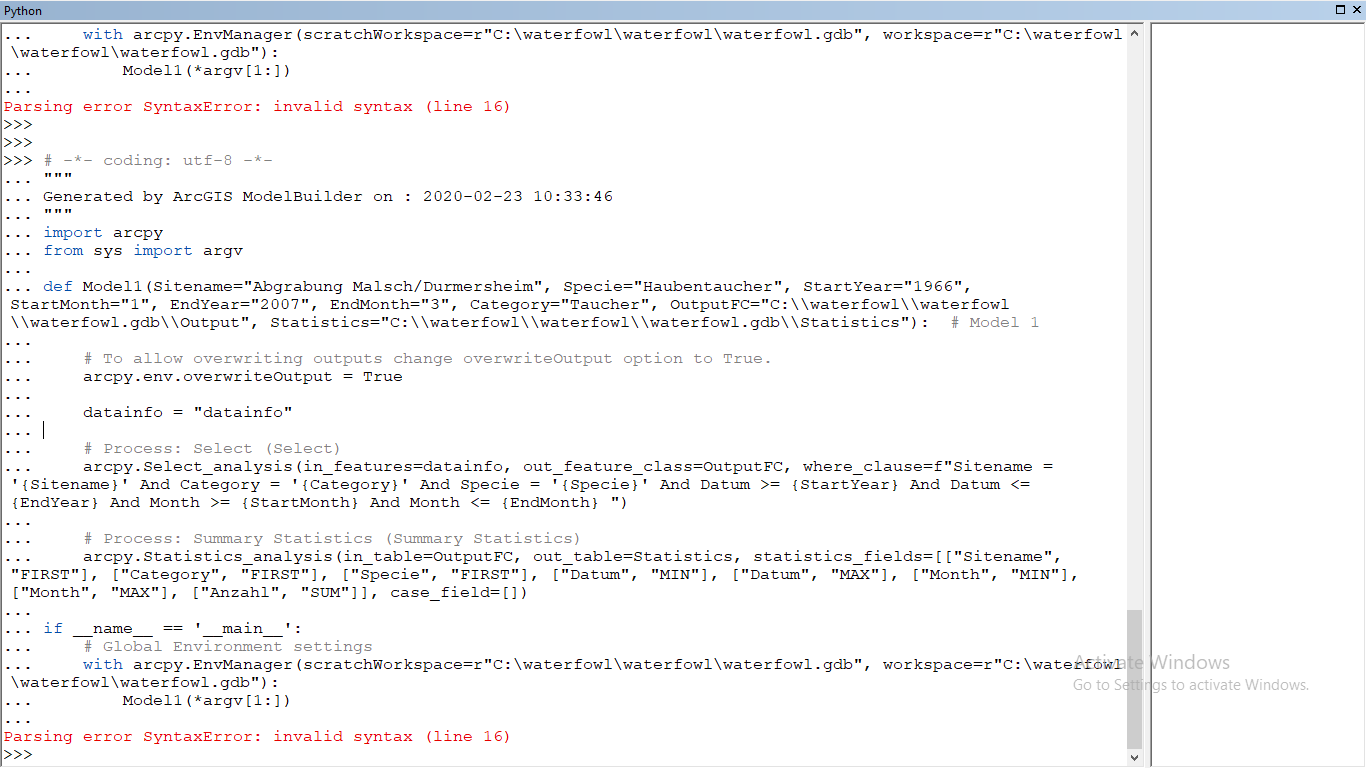
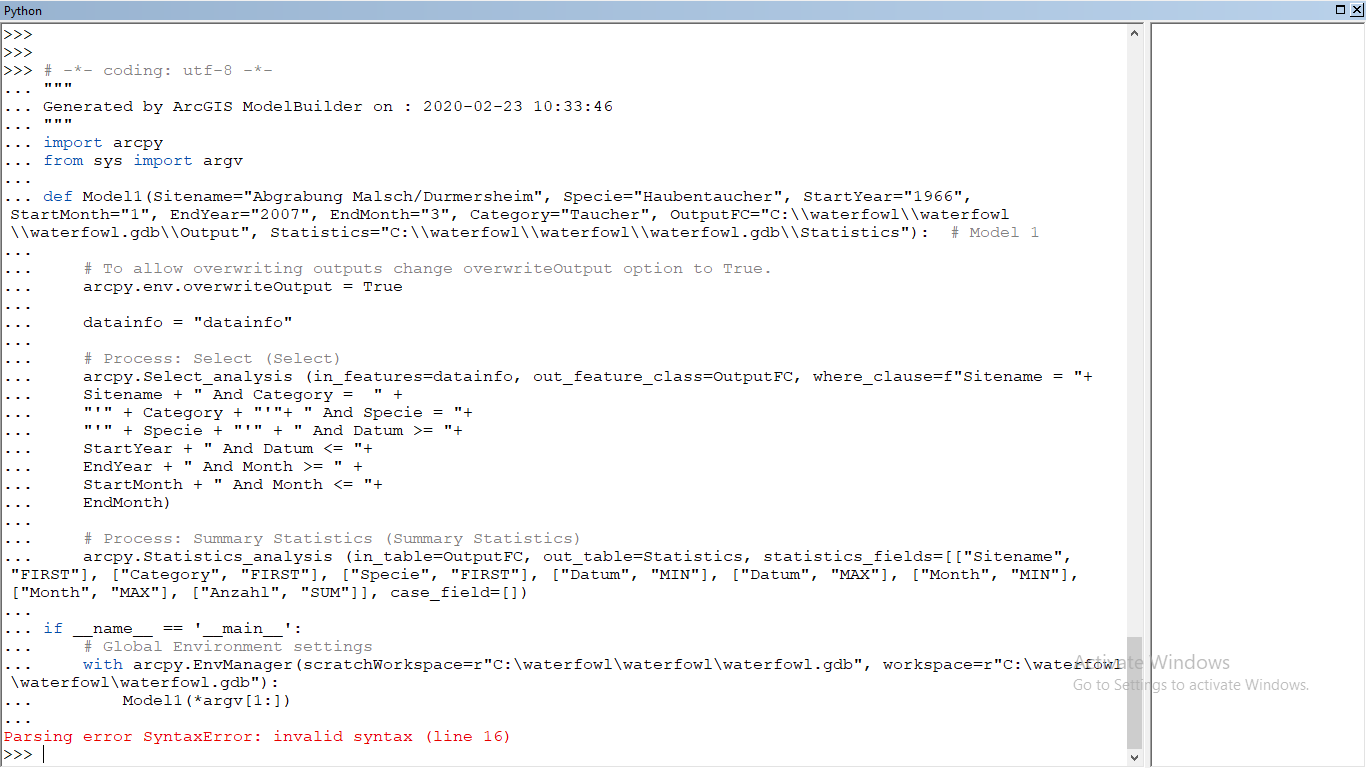
- Mark as New
- Bookmark
- Subscribe
- Mute
- Subscribe to RSS Feed
- Permalink
You have a double quote at the end of the selection on the first one and a = f" for the second one