- Home
- :
- All Communities
- :
- Products
- :
- ModelBuilder
- :
- ModelBuilder Questions
- :
- Re: Model Runs But Outputs Aren't There
- Subscribe to RSS Feed
- Mark Topic as New
- Mark Topic as Read
- Float this Topic for Current User
- Bookmark
- Subscribe
- Mute
- Printer Friendly Page
- Mark as New
- Bookmark
- Subscribe
- Mute
- Subscribe to RSS Feed
- Permalink
Good day everyone,
I have the following model:
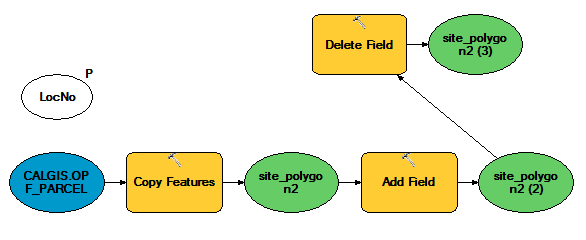
Which seems to run fine (based on the output to the dialog display):
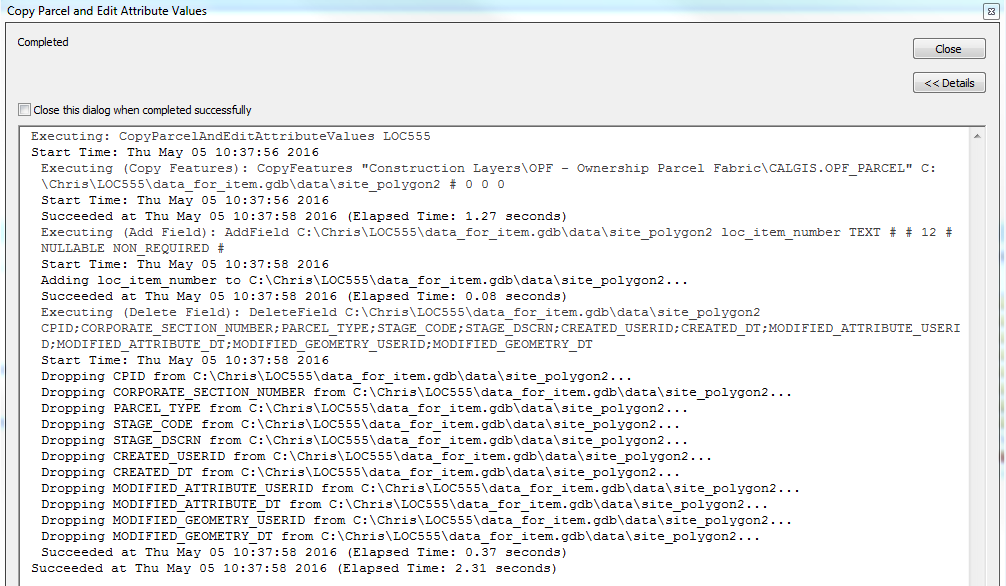
But even though the output shows that the "Copy Features" tool created "site_polygon2", I cannot find it in Catalog (even after refresh):
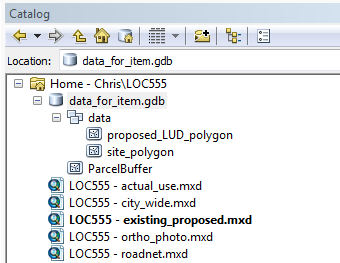
I would expect it to show up under "site_polygon".
If I look in windows explorer in the data_for_item.gdb folder, I do see the following lock file:
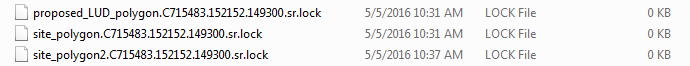
I am stumped as to why I can't find site_polygon2. The help is always appreciated.
Thanks,
Chris
Solved! Go to Solution.
Accepted Solutions
- Mark as New
- Bookmark
- Subscribe
- Mute
- Subscribe to RSS Feed
- Permalink
Well, this is a strange one. I did a bit of reading on another thread I found from a google search where someone said that:
"I came across this same issue and tried everything. Turns out the issue was that the layer name that I was giving the output started with a number and you cannot use the copy features tool to write to a fgdb if the layer name you are giving it starts with a number. There are other rules for how to name your output layer regarding this as well. It was a while back so I'm not sure of the source for that information. All I know is that it worked once I fixed my output name." (modelbuilder - ArcGIS Model Builder Copy Features tool fails with 10.2 fGDB as input - Geographic In... )
So even though my output name didn't start with a number I thought I'd change it from "site_polygon2" to "site_polygonA" and see if that made any difference and it works. Weird one for sure.
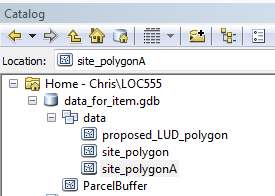
Thanks for all the suggestions,
Chris
- Mark as New
- Bookmark
- Subscribe
- Mute
- Subscribe to RSS Feed
- Permalink
Just a guess, check to see if "Delete Intermediate Data" is checked under the "Model" tab. If so, uncheck and try running the model again.
Ben
- Mark as New
- Bookmark
- Subscribe
- Mute
- Subscribe to RSS Feed
- Permalink
Good point. Thanks Ben. I'll check that.
- Mark as New
- Bookmark
- Subscribe
- Mute
- Subscribe to RSS Feed
- Permalink
I was hoping it would be as simple as that, but unfortunately it is not checked.
Thanks Ben,
Chris
- Mark as New
- Bookmark
- Subscribe
- Mute
- Subscribe to RSS Feed
- Permalink
I'm not sure, but in the Copy Features part of the message it appears that the source data path includes two folders that contains spaces in their foldername, plus one has a dash in the foldername, and there may even be a period thrown in the next one. Both spaces and dashes (and periods) in the path can cause geoprocessing to not work as expected. Consider renaming the folders "Construction Layers" to "Construction_Layers" (or something similar that does not have a space between the words) and likewise remedy the folder off it to so it does not have spaces and the dash (and remove the period if it is there).
Chris Donohue, GISP
- Mark as New
- Bookmark
- Subscribe
- Mute
- Subscribe to RSS Feed
- Permalink
Here's the message part in question (please see highlighted image).
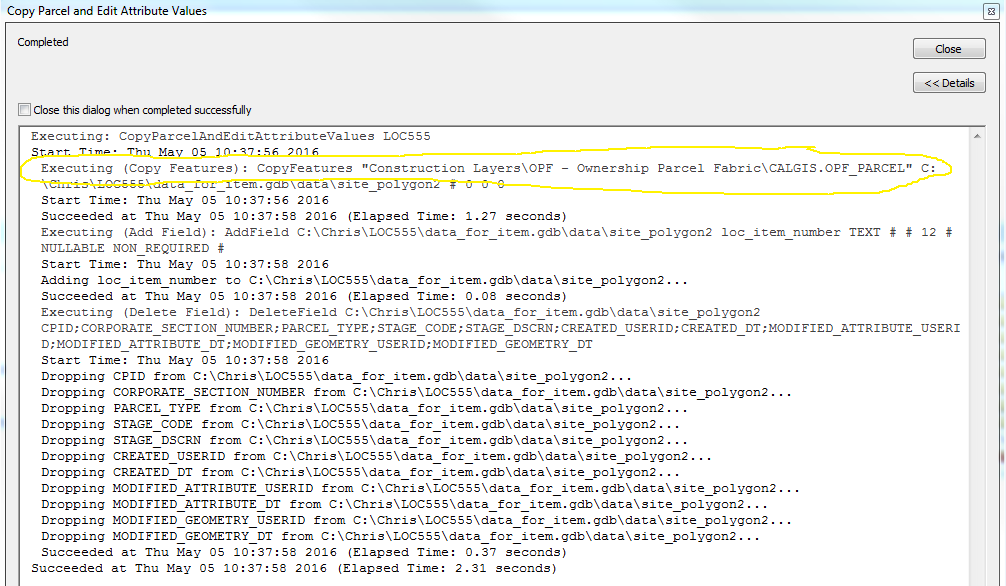
Chris Donohue, GISP
- Mark as New
- Bookmark
- Subscribe
- Mute
- Subscribe to RSS Feed
- Permalink
Hi Chris,
Thanks for the input. I replaced the blank spaces with underscores, there's nothing I can do about the "." as this data is coming from our corp SDE. The blank spaces were just part of groupings set up in the mxd file. So I made the changes and reran the model and the results are still the same.
The output path to site_polygon2 looks fine:
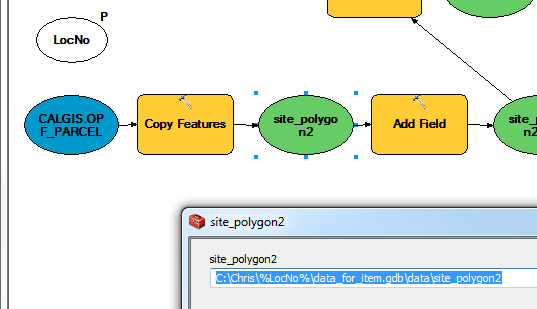
Then I started wondering what I have set for current & scratch workspaces, where I saw that they are pointing to the Default.gdb:
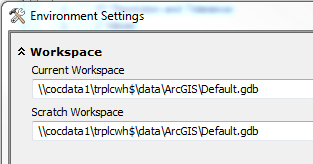
Looking in there shows that site_polygon2 is not there:
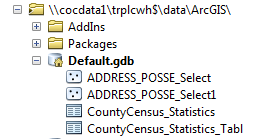
So I seem to still be where I started. The suggestions are much appreciated though.
Thanks!
- Mark as New
- Bookmark
- Subscribe
- Mute
- Subscribe to RSS Feed
- Permalink
Well, this is a strange one. I did a bit of reading on another thread I found from a google search where someone said that:
"I came across this same issue and tried everything. Turns out the issue was that the layer name that I was giving the output started with a number and you cannot use the copy features tool to write to a fgdb if the layer name you are giving it starts with a number. There are other rules for how to name your output layer regarding this as well. It was a while back so I'm not sure of the source for that information. All I know is that it worked once I fixed my output name." (modelbuilder - ArcGIS Model Builder Copy Features tool fails with 10.2 fGDB as input - Geographic In... )
So even though my output name didn't start with a number I thought I'd change it from "site_polygon2" to "site_polygonA" and see if that made any difference and it works. Weird one for sure.
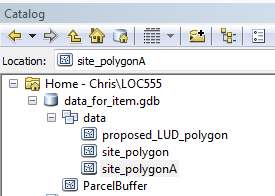
Thanks for all the suggestions,
Chris
- Mark as New
- Bookmark
- Subscribe
- Mute
- Subscribe to RSS Feed
- Permalink
Please read my comment I just put on Building Geodatabases Course Resources
Inadvisable object names are such a common cause of problems that I am surprised that Esri's software doesn't spit out warnings. I actually wrote a tool that checks a workspace for dangerous file names (among others things).
- Mark as New
- Bookmark
- Subscribe
- Mute
- Subscribe to RSS Feed
- Permalink
Thanks for the link Curtis. I'm just happy I stumbled across the answer.
Cheers