- Home
- :
- All Communities
- :
- Products
- :
- ModelBuilder
- :
- ModelBuilder Questions
- :
- Iterating both inputs for a tool in Modelbuilder
- Subscribe to RSS Feed
- Mark Topic as New
- Mark Topic as Read
- Float this Topic for Current User
- Bookmark
- Subscribe
- Mute
- Printer Friendly Page
Iterating both inputs for a tool in Modelbuilder
- Mark as New
- Bookmark
- Subscribe
- Mute
- Subscribe to RSS Feed
- Permalink
I have 2 folders, one with 3 shapefiles and one with 11. I want to find the intersection for all possible combinations of the shapefiles in each folder, for a total of 33 resulting intersection shapefiles. I have tried creating 2 sub-models that iterate through the folders, and used the output of each submodel as the inputs for the Intersect tool. However, the model results in only one intersection shapefile. How do I get the intersect tool to use all combinations of the shapefiles?
Test_sub2 submodel Test_sub1 submodel
Solved! Go to Solution.
Accepted Solutions
- Mark as New
- Bookmark
- Subscribe
- Mute
- Subscribe to RSS Feed
- Permalink
Sorry Rebecca, been busy teaching, hopefully this will help you or someone else.
Here's the help on nesting models
Integrating a model within a model—Help | ArcGIS Desktop
Here's an example model that does nested loops:
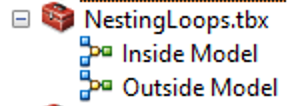
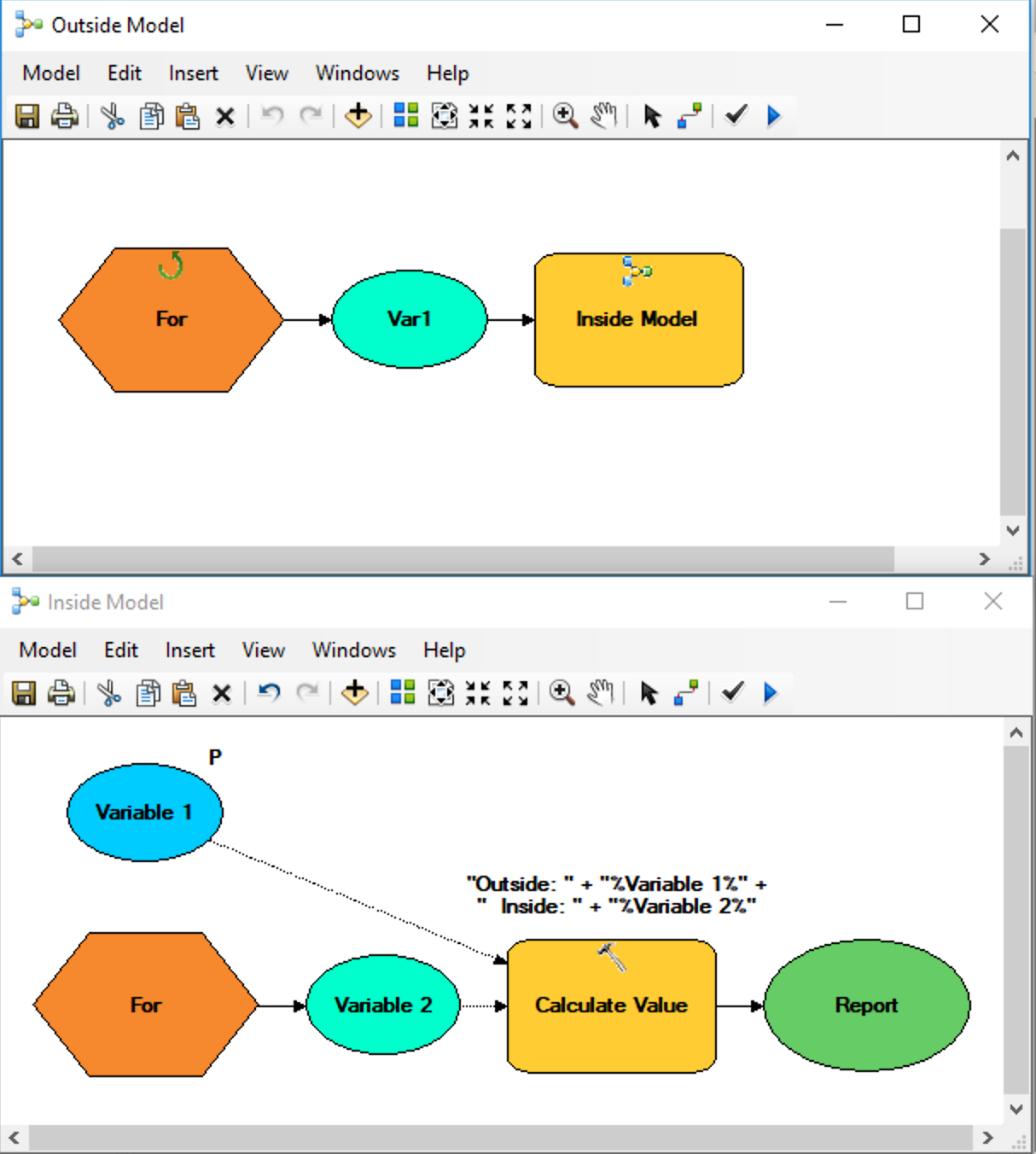
Executing (For): IterateCount 1 3 1
Start Time: Thu Feb 21 01:28:34 2019
Succeeded at Thu Feb 21 01:28:34 2019 (Elapsed Time: 0.00 seconds)
Executing (Inside Model): InsideModel 1
Start Time: Thu Feb 21 01:28:34 2019
Executing (For): IterateCount 1 3 1
Start Time: Thu Feb 21 01:28:34 2019
Succeeded at Thu Feb 21 01:28:34 2019 (Elapsed Time: 0.00 seconds)
Executing (Calculate Value Print Values): CalculateValue ""Outside: " + "1" + " Inside: " + "1"" # Variant
Start Time: Thu Feb 21 01:28:34 2019
Value = Outside: 1 Inside: 1
Succeeded at Thu Feb 21 01:28:34 2019 (Elapsed Time: 0.00 seconds)
Executing (For): IterateCount 1 3 1
Start Time: Thu Feb 21 01:28:34 2019
Succeeded at Thu Feb 21 01:28:34 2019 (Elapsed Time: 0.00 seconds)
Executing (Calculate Value Print Values): CalculateValue ""Outside: " + "1" + " Inside: " + "2"" # Variant
Start Time: Thu Feb 21 01:28:34 2019
Value = Outside: 1 Inside: 2
Succeeded at Thu Feb 21 01:28:34 2019 (Elapsed Time: 0.00 seconds)
<<snip>>
Executing (For): IterateCount 1 3 1
Start Time: Thu Feb 21 01:28:34 2019
Succeeded at Thu Feb 21 01:28:34 2019 (Elapsed Time: 0.00 seconds)
Executing (Calculate Value Print Values): CalculateValue ""Outside: " + "3" + " Inside: " + "2"" # Variant
Start Time: Thu Feb 21 01:28:34 2019
Value = Outside: 3 Inside: 2
Succeeded at Thu Feb 21 01:28:34 2019 (Elapsed Time: 0.00 seconds)
Executing (For): IterateCount 1 3 1
Start Time: Thu Feb 21 01:28:34 2019
Succeeded at Thu Feb 21 01:28:34 2019 (Elapsed Time: 0.00 seconds)
Executing (Calculate Value Print Values): CalculateValue ""Outside: " + "3" + " Inside: " + "3"" # Variant
Start Time: Thu Feb 21 01:28:34 2019
Value = Outside: 3 Inside: 3
Succeeded at Thu Feb 21 01:28:34 2019 (Elapsed Time: 0.00 seconds)
Executing (For): IterateCount 1 3 1
Start Time: Thu Feb 21 01:28:34 2019
Succeeded at Thu Feb 21 01:28:34 2019 (Elapsed Time: 0.00 seconds)
Succeeded at Thu Feb 21 01:28:34 2019 (Elapsed Time: 0.02 seconds)
Executing (For): IterateCount 1 3 1
Start Time: Thu Feb 21 01:28:34 2019
Succeeded at Thu Feb 21 01:28:34 2019 (Elapsed Time: 0.00 seconds)
- Mark as New
- Bookmark
- Subscribe
- Mute
- Subscribe to RSS Feed
- Permalink
Does the Intersect tool only run once or 33 times?
- Mark as New
- Bookmark
- Subscribe
- Mute
- Subscribe to RSS Feed
- Permalink
I need it to run 33 times, but it is only running once.
- Mark as New
- Bookmark
- Subscribe
- Mute
- Subscribe to RSS Feed
- Permalink
I believe the intersect process must be nested the furthest in, not in the main model ...
iterate folder1 (calls)
iterate folder2, run intersect
You could probably put the intersect process inside the "iterate folder2" model.
- Mark as New
- Bookmark
- Subscribe
- Mute
- Subscribe to RSS Feed
- Permalink
I'm not sure I am completely understanding you, but if I do that the model runs only 11 times (iterates through only 1 folder), not 33 times.
- Mark as New
- Bookmark
- Subscribe
- Mute
- Subscribe to RSS Feed
- Permalink
Sorry Rebecca, been busy teaching, hopefully this will help you or someone else.
Here's the help on nesting models
Integrating a model within a model—Help | ArcGIS Desktop
Here's an example model that does nested loops:
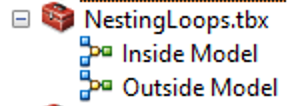
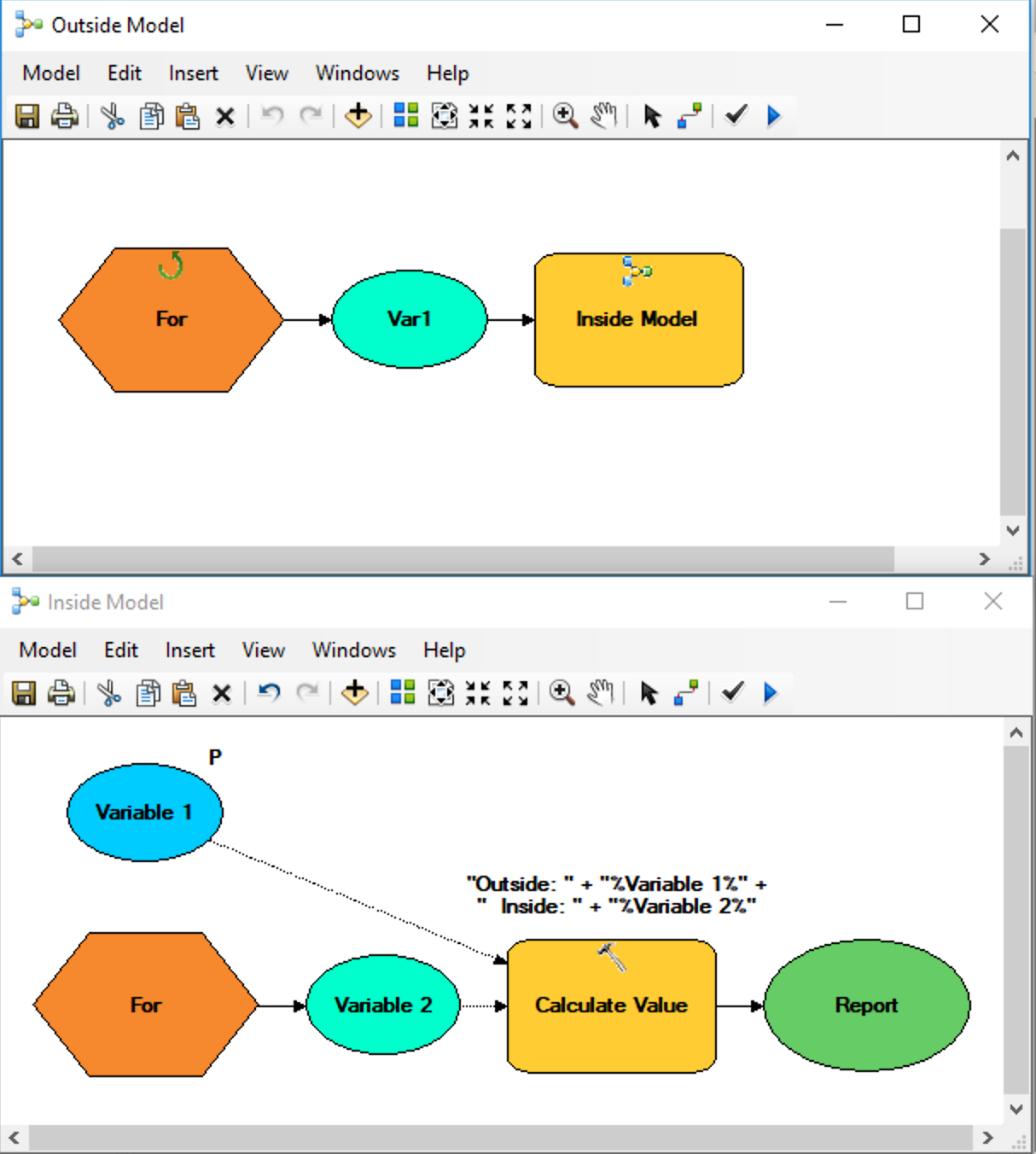
Executing (For): IterateCount 1 3 1
Start Time: Thu Feb 21 01:28:34 2019
Succeeded at Thu Feb 21 01:28:34 2019 (Elapsed Time: 0.00 seconds)
Executing (Inside Model): InsideModel 1
Start Time: Thu Feb 21 01:28:34 2019
Executing (For): IterateCount 1 3 1
Start Time: Thu Feb 21 01:28:34 2019
Succeeded at Thu Feb 21 01:28:34 2019 (Elapsed Time: 0.00 seconds)
Executing (Calculate Value Print Values): CalculateValue ""Outside: " + "1" + " Inside: " + "1"" # Variant
Start Time: Thu Feb 21 01:28:34 2019
Value = Outside: 1 Inside: 1
Succeeded at Thu Feb 21 01:28:34 2019 (Elapsed Time: 0.00 seconds)
Executing (For): IterateCount 1 3 1
Start Time: Thu Feb 21 01:28:34 2019
Succeeded at Thu Feb 21 01:28:34 2019 (Elapsed Time: 0.00 seconds)
Executing (Calculate Value Print Values): CalculateValue ""Outside: " + "1" + " Inside: " + "2"" # Variant
Start Time: Thu Feb 21 01:28:34 2019
Value = Outside: 1 Inside: 2
Succeeded at Thu Feb 21 01:28:34 2019 (Elapsed Time: 0.00 seconds)
<<snip>>
Executing (For): IterateCount 1 3 1
Start Time: Thu Feb 21 01:28:34 2019
Succeeded at Thu Feb 21 01:28:34 2019 (Elapsed Time: 0.00 seconds)
Executing (Calculate Value Print Values): CalculateValue ""Outside: " + "3" + " Inside: " + "2"" # Variant
Start Time: Thu Feb 21 01:28:34 2019
Value = Outside: 3 Inside: 2
Succeeded at Thu Feb 21 01:28:34 2019 (Elapsed Time: 0.00 seconds)
Executing (For): IterateCount 1 3 1
Start Time: Thu Feb 21 01:28:34 2019
Succeeded at Thu Feb 21 01:28:34 2019 (Elapsed Time: 0.00 seconds)
Executing (Calculate Value Print Values): CalculateValue ""Outside: " + "3" + " Inside: " + "3"" # Variant
Start Time: Thu Feb 21 01:28:34 2019
Value = Outside: 3 Inside: 3
Succeeded at Thu Feb 21 01:28:34 2019 (Elapsed Time: 0.00 seconds)
Executing (For): IterateCount 1 3 1
Start Time: Thu Feb 21 01:28:34 2019
Succeeded at Thu Feb 21 01:28:34 2019 (Elapsed Time: 0.00 seconds)
Succeeded at Thu Feb 21 01:28:34 2019 (Elapsed Time: 0.02 seconds)
Executing (For): IterateCount 1 3 1
Start Time: Thu Feb 21 01:28:34 2019
Succeeded at Thu Feb 21 01:28:34 2019 (Elapsed Time: 0.00 seconds)
- Mark as New
- Bookmark
- Subscribe
- Mute
- Subscribe to RSS Feed
- Permalink
Hi Curtis,
Can you clarify how you would extent my example above using Iterate Feature Classes and the intersect tool? I'm not clear on exactly how to set it up as the inputs for Iterate Feature Classes differ from the "For" interator...
- Mark as New
- Bookmark
- Subscribe
- Mute
- Subscribe to RSS Feed
- Permalink
I believe I have discovered my issue. I have tried using "Collect Values" after the iterator, but the output of "Collect values" does not work as an input for the Intersect tool. This is documented as Bug NIM052331. Any ideas for a workaround?
- Mark as New
- Bookmark
- Subscribe
- Mute
- Subscribe to RSS Feed
- Permalink
The bug says it was fixed before 10.0 was released, so I not convinced this is it.
Are you piping Collect Values directly into Intersect? This is not correct as the entire model iterates and you only want to run the Intersect once. Collect values should have its output marked as a parameter (in an "sub-model" that has the iterator) and the output piped to the Intersect tool in the external model that calls the sub-model.