- Home
- :
- All Communities
- :
- Products
- :
- ModelBuilder
- :
- ModelBuilder Questions
- :
- Integrating a model within a model - Sub-model par...
- Subscribe to RSS Feed
- Mark Topic as New
- Mark Topic as Read
- Float this Topic for Current User
- Bookmark
- Subscribe
- Mute
- Printer Friendly Page
Integrating a model within a model - Sub-model parameters not visible in GUI
- Mark as New
- Bookmark
- Subscribe
- Mute
- Subscribe to RSS Feed
- Permalink
Hi,
I'm trying to integrate a sub-model within a model but am having problems with the parameters from the sub-model being displayed in the GUI.
(1) The Sub-model is based on Forestry datasets and asks for a user weighting in the GUI (1,2,3 or 4 etc) and then uses Iterate Rasters to run a series of raster calculations on each of the rasters in the .gdb. The results are then stored using Collect Values. This all works fine as per the image below and the results are accurate. I plan on having a number of these Sub-Models and operate in the same way but are to be based on different datasets: Forestry, Soils, Urban etc.
(2) Once all of the results are stored in Collect Values I want to use Cell Statistics to 'sum' all of the results from each Sub-model and output a final raster result. From reading the help files I need to integrate a sub-model(s) within a model to do this.
(3) Following the help notes (ArcGIS Help 10.1 ) I have adjusted my Sub-Model (1 above) and attempted to integrate this within a new Model that will run the Cell Statistics. Unfortunately when I run the model the GUI does not show my parameters from the Sub-model. Ideally I only need to show the parameters from the sub-model.
Any ideas on what is going wrong here?
Thanks
Justin
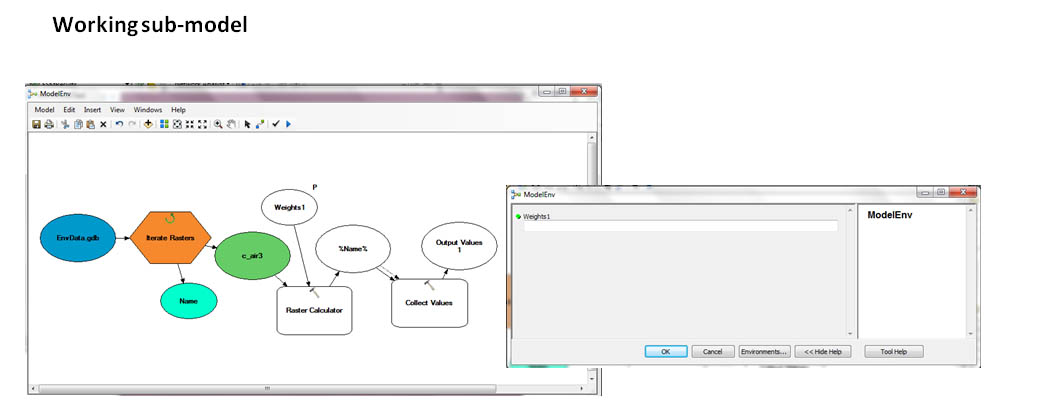
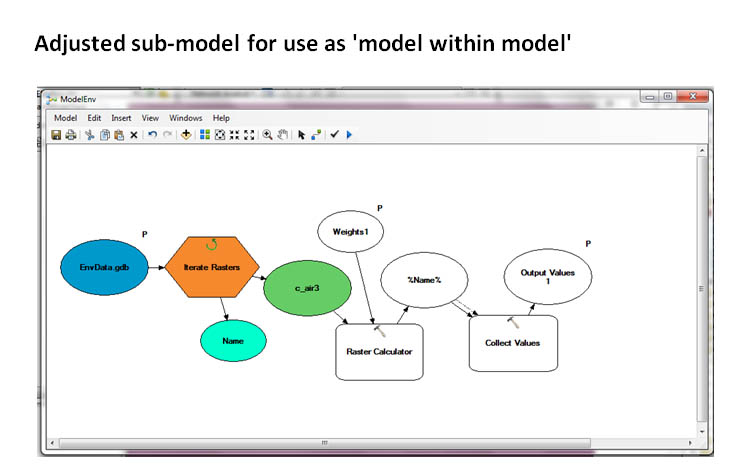
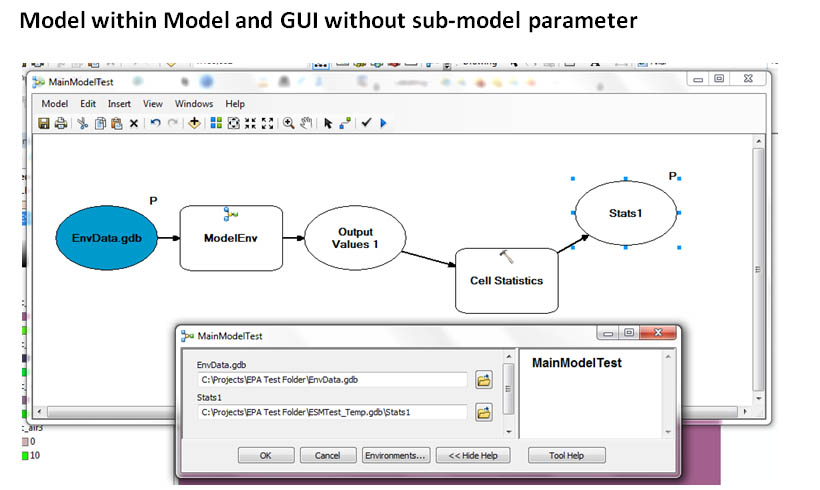
Solved! Go to Solution.
Accepted Solutions
- Mark as New
- Bookmark
- Subscribe
- Mute
- Subscribe to RSS Feed
- Permalink
After a little bit of searching I've found the answer to this problem:
To expose the parameters from the sub model you simply right click on the sub-model > make variable > from parameter > [parameter name = weights1 as above]. You then right click and add this as a model parameter.
The parameters from the sub-model will then be exposed when you run the entire model.
- Mark as New
- Bookmark
- Subscribe
- Mute
- Subscribe to RSS Feed
- Permalink
After a little bit of searching I've found the answer to this problem:
To expose the parameters from the sub model you simply right click on the sub-model > make variable > from parameter > [parameter name = weights1 as above]. You then right click and add this as a model parameter.
The parameters from the sub-model will then be exposed when you run the entire model.