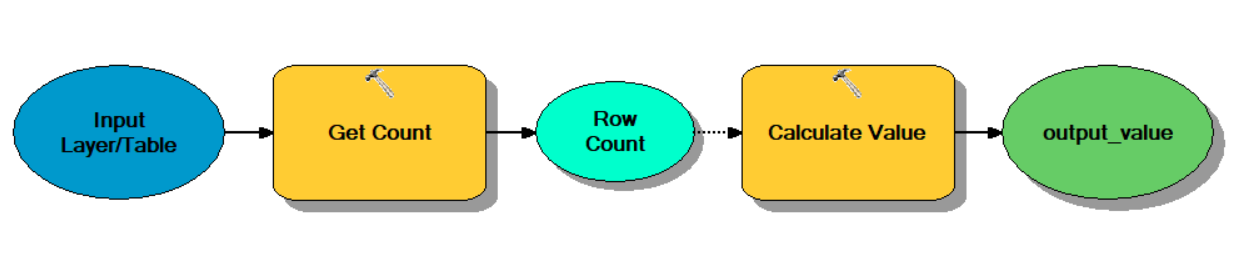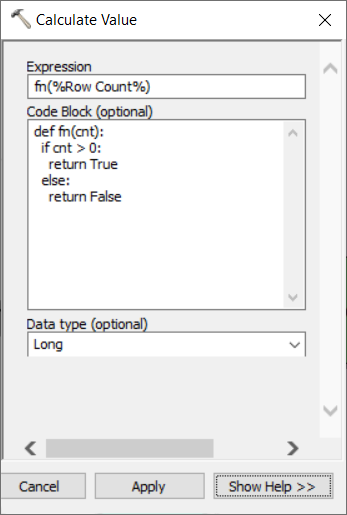- Home
- :
- All Communities
- :
- Products
- :
- ModelBuilder
- :
- ModelBuilder Questions
- :
- Re: How to use Calculate Value for if then?
- Subscribe to RSS Feed
- Mark Topic as New
- Mark Topic as Read
- Float this Topic for Current User
- Bookmark
- Subscribe
- Mute
- Printer Friendly Page
How to use Calculate Value for if then?
- Mark as New
- Bookmark
- Subscribe
- Mute
- Subscribe to RSS Feed
- Permalink
I have looked through the documentation for using Calculate Value to act as if then in Model Builder, but am not connecting the dots. I want to Get Count to determine the number of rows. And then use that with Calculate Value to return TRUE else FALSE. So, if Row Count>0, then TRUE, else FALSE. Then use a While to point to the appropriate next steps. But how do I connect the Row Count to the Calculate Value? Obviously I'm missing a step or have made this too complicated because this is not feasible as described.
Please advise!
- Mark as New
- Bookmark
- Subscribe
- Mute
- Subscribe to RSS Feed
- Permalink
Have a look at this info Using If-Then-Else logic for branching—Help | Documentation
and these examples:
- Mark as New
- Bookmark
- Subscribe
- Mute
- Subscribe to RSS Feed
- Permalink
I don't use model builder but I had a quick look. Something along the lines of (guessing the model builder syntax):
myfunc(%Row Count%)
def myfunc(input):
return bool(input)
- Mark as New
- Bookmark
- Subscribe
- Mute
- Subscribe to RSS Feed
- Permalink
I apologize for not replying sooner - that was very helpful and worked, but I required additional complexity which forced me to Python. I needed to take the leap regardless. Thank you for your response and help!