- Home
- :
- All Communities
- :
- Products
- :
- ModelBuilder
- :
- ModelBuilder Questions
- :
- Re: How to set range in arcgis model builder
- Subscribe to RSS Feed
- Mark Topic as New
- Mark Topic as Read
- Float this Topic for Current User
- Bookmark
- Subscribe
- Mute
- Printer Friendly Page
How to set range in arcgis model builder
- Mark as New
- Bookmark
- Subscribe
- Mute
- Subscribe to RSS Feed
- Permalink
I am builder model that users will be able to select values of year in range i.e 5 or 10years interval. The Year picklist will look like this in the tool. How can I do this in ArcGIS model builder ?
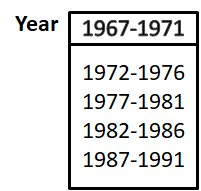
- Mark as New
- Bookmark
- Subscribe
- Mute
- Subscribe to RSS Feed
- Permalink
You could create a text string variable, set it as a parameter, and in the Model Options parameters, use a filter to create the list of choices.
Then use the Calculate Value tool to convert that string to a SQL expression, like this:
"YEAR >= {} AND YEAR <= {}".format("%Year Range%"[0:4], "%Year Range%"[5:])The above expression would yield for your first choice "1967-1971":
YEAR >= 1967 AND YEAR <= 1971- Mark as New
- Bookmark
- Subscribe
- Mute
- Subscribe to RSS Feed
- Permalink
Thanks for your reply @Curtis Price I did as you instructed and it worked, but however i did same for Months in the year i.e instead of using YEAR, I use MONTH
MONTH >= JANUARY AND MONTH <= APRIL
But it shows empty output, what could be wrong? or it can only be used for numeric but not text or what could be the issue?- Mark as New
- Bookmark
- Subscribe
- Mute
- Subscribe to RSS Feed
- Permalink
I think it is working but it selects alphabetically i.e if I select from April it will select all values of month from A-S, but if I select from January to April, it returns null because J does come before A.. how can i solve this to make it select January to April or September to December to return a value.
- Mark as New
- Bookmark
- Subscribe
- Mute
- Subscribe to RSS Feed
- Permalink
I think it is working but it selects alphabetically i.e if I select from April it will select all values of month from A-S, but if I select from January to April, it returns null because J does not come before A.. how can i solve this to make it select January to April or September to December to return a value.@Curtis Price .
- Mark as New
- Bookmark
- Subscribe
- Mute
- Subscribe to RSS Feed
- Permalink
A value list filter for the parameter?
- Mark as New
- Bookmark
- Subscribe
- Mute
- Subscribe to RSS Feed
- Permalink
if i understand your question...Yes
- Mark as New
- Bookmark
- Subscribe
- Mute
- Subscribe to RSS Feed
- Permalink
I am not well skilled in python...it would be best to it in modelbuilder if possible..Thanks
- Mark as New
- Bookmark
- Subscribe
- Mute
- Subscribe to RSS Feed
- Permalink
Thanks.