- Home
- :
- All Communities
- :
- Products
- :
- ModelBuilder
- :
- ModelBuilder Questions
- :
- Creating routes for each feature within a FC in Mo...
- Subscribe to RSS Feed
- Mark Topic as New
- Mark Topic as Read
- Float this Topic for Current User
- Bookmark
- Subscribe
- Mute
- Printer Friendly Page
Creating routes for each feature within a FC in ModelBuilder without coordinate priority
- Mark as New
- Bookmark
- Subscribe
- Mute
- Subscribe to RSS Feed
- Permalink
Dear community,
I´m trying to create a simple model which would select each feature from a FC (streets polylines with vertexes and edges) and transform each of them into a route using the “Create Routes” tool (in a new FC). In this model I don´t want to prefer any of the 4 coordinate priorities (should be optional) but if I left this parameter free the error 000192: Invalid value for coordinate_priority” appears. Next problem is that after running the model I just got a route for the last attribute resp. a FC with only 1 item. I know I´m doing anything wrong with the iteration variable but don´t know what. Could you please help how to transform each feature without any coordinate priority (if it´s possible at all) resp. how to change the it to get all of the features and not only the last one. I will need the routes for other calculations and would appreciate any help! Thanks in advance.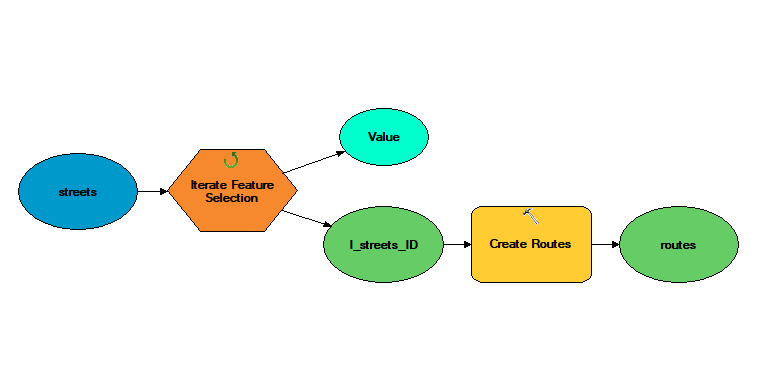
- Mark as New
- Bookmark
- Subscribe
- Mute
- Subscribe to RSS Feed
- Permalink
If you read the syntax section for Create Routes tool the parameter coordinate_priority is optional BUT has a default value of UPPER_LEFT, so it must have a supplied value which you can optionally change. It says this parameter is ignored if you set measure source to TWO_FIELDS. You don't give us enough information to determine if you are doing that. So you have to run the tool with the parameter completed even though it is stating it is optional...
As for your second problem, just one output, you need to provide a unique name for your output being created by the Create Routes tool. Typically when using an iterator you need to be using inline variable substitution.
- Mark as New
- Bookmark
- Subscribe
- Mute
- Subscribe to RSS Feed
- Permalink
The purpose of generating this model was to calculate M-values for each route-feature. The answer is simple than I expected. To ignore the coordinate priority, it suffices to add 2 new fields by the polylines-FC (FROM = 0 and TO = LENGTH). After creating the routes with M-values, each feature could be hatched individually from its origin = 0 m). So no model is necessary.
https://community.esri.com/thread/29936
But thanks for your answers.