- Home
- :
- All Communities
- :
- Products
- :
- ModelBuilder
- :
- ModelBuilder Questions
- :
- Is it possible to automatically set a geodatabase ...
- Subscribe to RSS Feed
- Mark Topic as New
- Mark Topic as Read
- Float this Topic for Current User
- Bookmark
- Subscribe
- Mute
- Printer Friendly Page
Is it possible to automatically set a geodatabase location for all tools to store feature classes to in Model Builder without having to go into each tool and change the location?
- Mark as New
- Bookmark
- Subscribe
- Mute
- Subscribe to RSS Feed
- Permalink
I'm looking for tools in Model Builder to automatically change their output filegeodatabase to a created file geodatabase from earlier in the model. Right now I need to go into each and every tool and change the output geodatabase to the one created.
- Mark as New
- Bookmark
- Subscribe
- Mute
- Subscribe to RSS Feed
- Permalink
Hi Michael,
You can reference an output variable using the name of the variable. Take a look at the graphic below. The model creates a an output geodatabase. I renamed this output by right-clicking on the oval > Rename > specified 'Workspace' as the name. I can then reference this output using %Workspace% in other tools.
For example, in the Feature Class to Feature Class tool I specify the output workspace simply using %Workspace%:
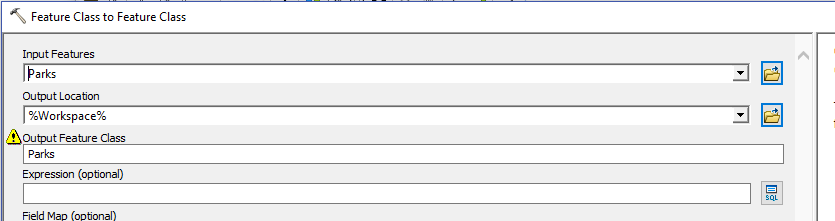
In the Get Count tool input, I can specify a feature class using %Workspace% as well:
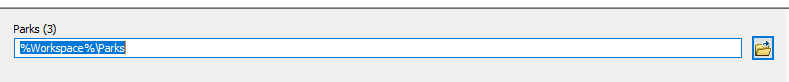
This may be a good practice moving forward. You can simply change the name of a variable and it will reflect in any tool referencing that variable.
- Mark as New
- Bookmark
- Subscribe
- Mute
- Subscribe to RSS Feed
- Permalink
If you go to model > properties you can set any environment setting for the whole model. Any tool in the model that uses that environment setting should inherit this, so in your case you would set the workspace environment setting. This is discussed here. This avoids having to create and manage inline variables as suggested by jskinner-esristaff (although technically there is nothing wrong with that approach, one could argue it is more transparent rather than a invisible setting).