- Home
- :
- All Communities
- :
- Industries
- :
- Natural Resources
- :
- Mining
- :
- Mining Questions
- :
- Re: Are there plans for enabling setting default f...
- Subscribe to RSS Feed
- Mark Topic as New
- Mark Topic as Read
- Float this Topic for Current User
- Bookmark
- Subscribe
- Mute
- Printer Friendly Page
Are there plans for enabling setting default field values in Collector?
- Mark as New
- Bookmark
- Subscribe
- Mute
- Subscribe to RSS Feed
- Permalink
Are there plans to enable setting default values for fields in Collector ? In typical field data collection, some (many) fields have repetitive values (for example, person's name, project name, time and date (current), geographical area - state, county, etc). Ability for user to set defaults would greatly improve field work ergonomics. Other field apps (for example, Garafa's GIS Pro) always had this very useful function. It would be interesting to hear other member's and ESRI expert's opinion on this. collector; date default; defaults
- Mark as New
- Bookmark
- Subscribe
- Mute
- Subscribe to RSS Feed
- Permalink
Collector for ArcGIS supports default values in two ways. First, default values can be specified in the feature service. When you add a field through ArcGIS Online, you have the option to specify a default field value. You can do this through ArcGIS Enterprise or ArcGIS Pro as well.
You can also have default values by configuring feature templates. You can read more about these two options here: Configure the form - Default values.
Collector also now has the ability for you to "copy features". If you fill in the data for one feature and the next feature has all or some of the same data, you can copy it. There is documentation here and here.
Thanks,
Matt Ballard
- Mark as New
- Bookmark
- Subscribe
- Mute
- Subscribe to RSS Feed
- Permalink
Matthew,
Thanks for reply. Perhaps I should ask more specifically. Let's say there is a map, for which 3 workers are collecting data. In the feature class, there is a field specifying the name of the worker. Can this field be defaulted to the name? -i.e. not one value for everybody, but a unique value for each worker?
Also: time stamp - can it be defaulted to the time when the feature is created or edited (without need to click on the field in the form)?
Thanks,
Vlad
- Mark as New
- Bookmark
- Subscribe
- Mute
- Subscribe to RSS Feed
- Permalink
You can do this by enabling editor tracking. Editor tracking will capture who created a feature and when it was created and will also capture who last edited a feature and when it was last edited.
It will do all of this in the background without a user needed to type their name or select from a dropdown.
In ArcGIS Online, this feature is enabled in the settings tab of the item details page. There is a section for editing settings where you can enable "Keep track of created and updated features" and "Keep track of who created and last updated features".
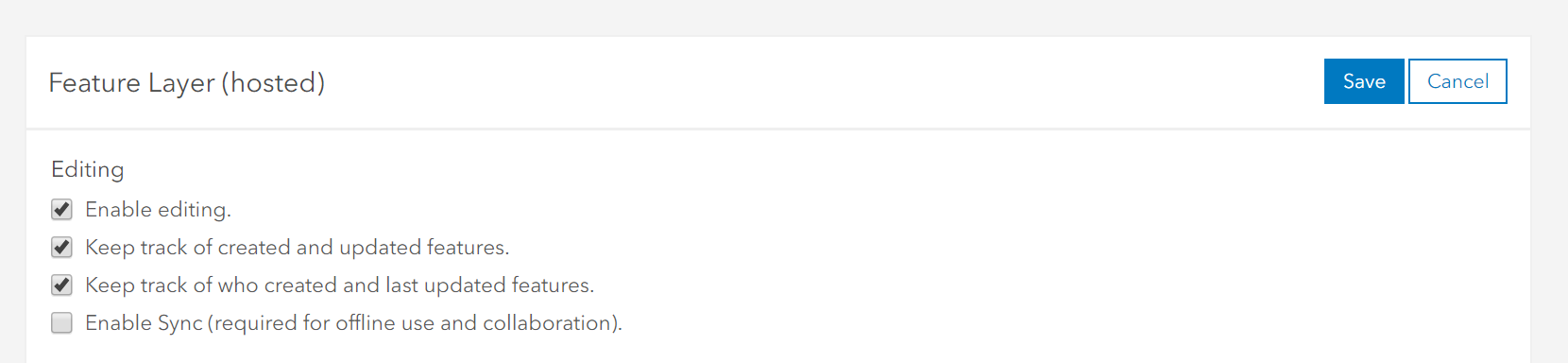
Here is more documentation on this topic based on where you need to use this feature:
- Mark as New
- Bookmark
- Subscribe
- Mute
- Subscribe to RSS Feed
- Permalink
In addition to Matt's reply, we are adding a couple of new features into the next release of Collector (iOS) that I think will help in satisfying your need:
1. Recent Values - we will remember values you enter into text and numeric fields and when you tap to enter a value you can then choose from recent values you entered previously.
2. Updating attribute values for multiple features - you will be able to tap on several features and then update a common attribute for all of them at once.
We should be releasing this update early in January and we can get you beta testing if you like.
Thanks
Jeff