- Home
- :
- All Communities
- :
- Products
- :
- Mapping
- :
- Mapping Questions
- :
- Re: Turn off a selected Label in SQL Query ?
- Subscribe to RSS Feed
- Mark Topic as New
- Mark Topic as Read
- Float this Topic for Current User
- Bookmark
- Subscribe
- Mute
- Printer Friendly Page
Turn off a selected Label in SQL Query ?
- Mark as New
- Bookmark
- Subscribe
- Mute
- Subscribe to RSS Feed
- Permalink
Hello ,
I am working on this Damn it Highways layer and I need to selected some labels for some of the highways. One of them I need to "turn it off" but it would not let me to.
I have this map that I am working on and is for to put on the webpage later.
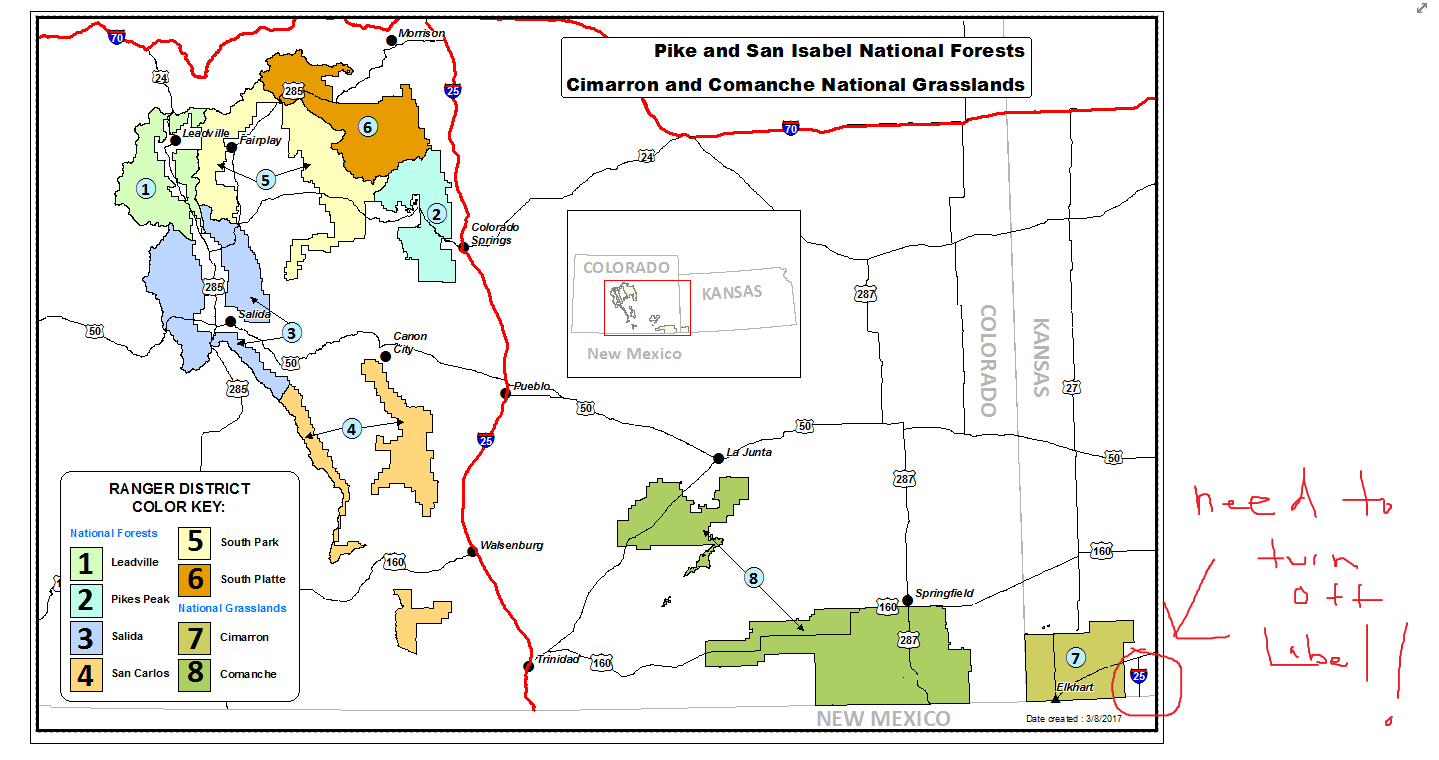
That label I-25 I drew the red circle the lower right bottom of the map in Southwestern Kansas I need that to turn off but leave the road on. It would not turn it off.
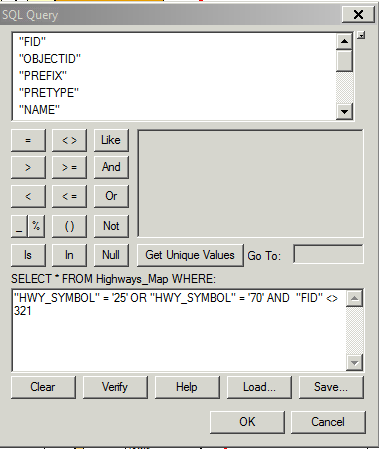
Why doesn't my SQL query not working ?
- Mark as New
- Bookmark
- Subscribe
- Mute
- Subscribe to RSS Feed
- Permalink
I take it that feature you want to remove the label from is "FID" = 321?
- Mark as New
- Bookmark
- Subscribe
- Mute
- Subscribe to RSS Feed
- Permalink
After I posted it here, I played it around a little bit and decide to flipped the expression like this:
"FID" <> 321 AND "HWY_SYMBOL" = '25' OR "HWY_SYMBOL" = '70'
that worked ! That I-25 Label now disappear !
- Mark as New
- Bookmark
- Subscribe
- Mute
- Subscribe to RSS Feed
- Permalink
I suspect it's just a matter of how the SQL interprets the grouping of your terms, which is why you should always force your grouping with parentheses. I suspect in your original attempt ("HWY_SYMBOL" = '25' OR "HWY_SYMBOL" = '70' AND "FID" <> 321), it was interpreted as:
"HWY_SYMBOL" = '25' OR ("HWY_SYMBOL" = '70' AND "FID" <> 321)Since FID=321 is HWY_SYMBOL='25', all labels will show.
I think you could change your original to the following:
("HWY_SYMBOL" = '25' OR "HWY_SYMBOL" = '70') AND "FID" <> 321
This will first filter the HWY_SYMBOL to either '25' or '70', and from those, remove FID=321.
- Mark as New
- Bookmark
- Subscribe
- Mute
- Subscribe to RSS Feed
- Permalink
I tried to put parentheses on the first expression before the OR and didn't work so my expression wasn't right. So, that is why I move the FID <> 321 at the beginning of the expression and then insert the HWY_SYMBOL = 25 or HWY_SYMBOL = 70. after the AND.
- Mark as New
- Bookmark
- Subscribe
- Mute
- Subscribe to RSS Feed
- Permalink
Are you sure that you have this values in the field?
could you identify the road before create the SQL expression to know what the value you need ?
- Mark as New
- Bookmark
- Subscribe
- Mute
- Subscribe to RSS Feed
- Permalink
Not sure what you mean ?
- Mark as New
- Bookmark
- Subscribe
- Mute
- Subscribe to RSS Feed
- Permalink
It is not the value it is the Feature Identifier that I want to turn it off ...