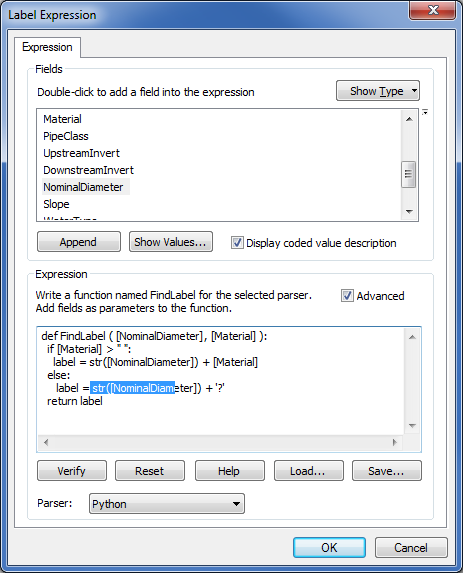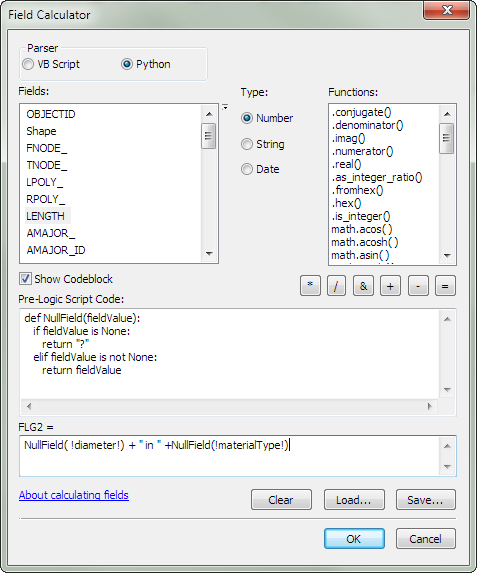- Home
- :
- All Communities
- :
- Products
- :
- Mapping
- :
- Mapping Questions
- :
- Re: Label Expression
- Subscribe to RSS Feed
- Mark Topic as New
- Mark Topic as Read
- Float this Topic for Current User
- Bookmark
- Subscribe
- Mute
- Printer Friendly Page
Label Expression
- Mark as New
- Bookmark
- Subscribe
- Mute
- Subscribe to RSS Feed
- Permalink
I have a simple label expression that I use for utility lines that give me size and material in a mapbook.
[diameter] + "in " + [materialType]
I have values that are <Null>. Thru the label expression is there script that I can add to replace the <Null> with a question mark etc. I know I can just change the field, but would be nice to have the expression do it
Thanks
- Mark as New
- Bookmark
- Subscribe
- Mute
- Subscribe to RSS Feed
- Permalink
Thanks for quick response.
My label expression box only shows Jscript and VBScript parsers. I have ArcMap 10 does that matter.
Sorry I am a GIS/CAD guy and don't know much about scripts.
Thanks
- Mark as New
- Bookmark
- Subscribe
- Mute
- Subscribe to RSS Feed
- Permalink
Mike Froese the syntax is different maybe someone else will chime in with the proper syntax
- Mark as New
- Bookmark
- Subscribe
- Mute
- Subscribe to RSS Feed
- Permalink
Wes,
I had something similar, but ended-up using falsy logic on the null string check:
def FindLabel ( [NominalDiameter], [Material] ): ins, material, nd, q = ' in ', str([Material]), str([NominalDiameter]), '?' if not [Material]: label = ''.join([nd, ins, q]) else: label = ''.join([nd, ins, material]) return label
- Mark as New
- Bookmark
- Subscribe
- Mute
- Subscribe to RSS Feed
- Permalink
Thanks for quick response.
Sorry I am a GIS/CAD guy and don't know much about scripts.
Is the fieldvalue a default name or do I put my values in. Plus what is FLG=
Mine comes up with either diameter= or materialtype=
Thanks
- Mark as New
- Bookmark
- Subscribe
- Mute
- Subscribe to RSS Feed
- Permalink
One trick to format the field name correctly is to place your cursor where you want to insert the field then double click on the name of the field list in the box above. The field name should be inserted properly formatted for the scripting language you are using.
Hope this make sense!
- Mark as New
- Bookmark
- Subscribe
- Mute
- Subscribe to RSS Feed
- Permalink
My field, called "NULLS", has some nulls and some values. Use IsNull() to test in VBScript:
Function FindLabel ( [NULLS] ) if IsNull([NULLS]) then label = "?" else label = [NULLS] end if FindLabel = label End Function