- Home
- :
- All Communities
- :
- Products
- :
- Mapping
- :
- Mapping Questions
- :
- How can I spaitially display features on my map wi...
- Subscribe to RSS Feed
- Mark Topic as New
- Mark Topic as Read
- Float this Topic for Current User
- Bookmark
- Subscribe
- Mute
- Printer Friendly Page
How can I spaitially display features on my map without the different layers overlapping?
- Mark as New
- Bookmark
- Subscribe
- Mute
- Subscribe to RSS Feed
- Permalink
The data is across 3 separate layers. When we turn on the layers there is overlapping of attributes from the 3 layers.
- Mark as New
- Bookmark
- Subscribe
- Mute
- Subscribe to RSS Feed
- Permalink
You are going to have to explain this better. Perhaps a screen capture, as well?
Regards,
Jim
- Mark as New
- Bookmark
- Subscribe
- Mute
- Subscribe to RSS Feed
- Permalink
How can I prevent the attributes from overlapping one another?
- Mark as New
- Bookmark
- Subscribe
- Mute
- Subscribe to RSS Feed
- Permalink
Could you move this question to Mapping space.
- Mark as New
- Bookmark
- Subscribe
- Mute
- Subscribe to RSS Feed
- Permalink
You need to read about Maplex Label Engine.
- Mark as New
- Bookmark
- Subscribe
- Mute
- Subscribe to RSS Feed
- Permalink
As Abdullah Anter mentioned, using Maplex instead of the Standard Label Engine is a good starting point. By playing with the Maplex label settings, one can often resolve issues with overlapping labels. However, it is not perfect, so if there is a need for a high quality map with well-placed labels, you may need to dump out the labels as annotation (either in the map or in a geodatabase), and then manually work on them. If you go the annotation route, Maplex is still a good start - using it will reduce the amount of manually annotation work.
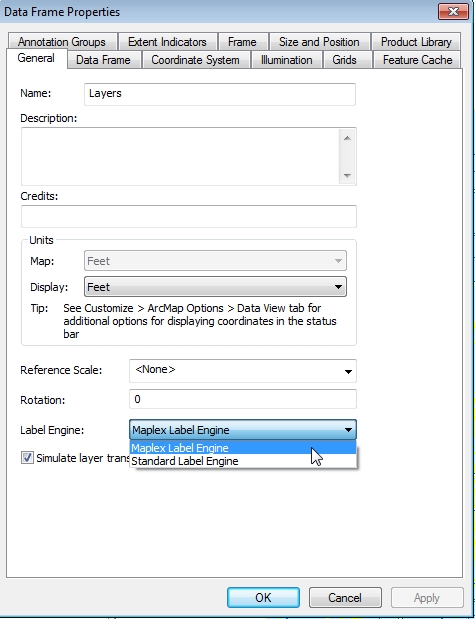
ArcGIS Help (10.2, 10.2.1, and 10.2.2) - Converting labels to annotation
Chris Donohue, GISP
- Mark as New
- Bookmark
- Subscribe
- Mute
- Subscribe to RSS Feed
- Permalink
Try to adjust Label Weight Ranking of all the feature labels. Define same weight for all the labels to be displayed (higher than feature weights).
Think Location