- Home
- :
- All Communities
- :
- Products
- :
- Mapping
- :
- Mapping Questions
- :
- Flip the text in Arcmap....
- Subscribe to RSS Feed
- Mark Topic as New
- Mark Topic as Read
- Float this Topic for Current User
- Bookmark
- Subscribe
- Mute
- Printer Friendly Page
Flip the text in Arcmap....
- Mark as New
- Bookmark
- Subscribe
- Mute
- Subscribe to RSS Feed
- Permalink
I suppose it is not possible to flip text, since it would compromise the readability of the text. Why would you want to do that?
- Mark as New
- Bookmark
- Subscribe
- Mute
- Subscribe to RSS Feed
- Permalink
You could create an image of the text and flip the image, although it does not make sense to me...
- Mark as New
- Bookmark
- Subscribe
- Mute
- Subscribe to RSS Feed
- Permalink
I want to flip the text according to stream direction, so how to create image?
- Mark as New
- Bookmark
- Subscribe
- Mute
- Subscribe to RSS Feed
- Permalink
Do you mean the feature labels?
To change the orientation of labels go right-click on your layer and select Properties then the Labels tab. There is a button Placement Properties:
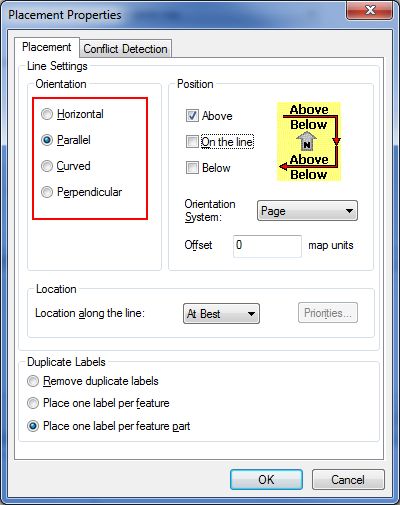
The parallel or curved options should make the labels match the stream directions.
- Mark as New
- Bookmark
- Subscribe
- Mute
- Subscribe to RSS Feed
- Permalink
thank for your reply i will try.
- Mark as New
- Bookmark
- Subscribe
- Mute
- Subscribe to RSS Feed
- Permalink
Check out these results when flipping features and text:
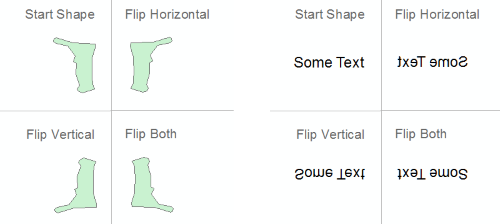
As Xander says as soon as you flip text you end up with a mirror image that does not make much sense. The flip both example is the same as rotating text 180 degrees:
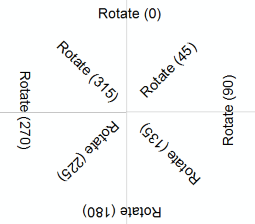
Generally, text that is upside-down (at any angle) becomes hard to read. Mirrored text is even harder to read.