- Home
- :
- All Communities
- :
- Products
- :
- Mapping
- :
- Mapping Questions
- :
- Re: Colours in ArcGIS 10.2
- Subscribe to RSS Feed
- Mark Topic as New
- Mark Topic as Read
- Float this Topic for Current User
- Bookmark
- Subscribe
- Mute
- Printer Friendly Page
Colours in ArcGIS 10.2
- Mark as New
- Bookmark
- Subscribe
- Mute
- Subscribe to RSS Feed
- Permalink
my operating system is windows 8
- Mark as New
- Bookmark
- Subscribe
- Mute
- Subscribe to RSS Feed
- Permalink
Press on more colors ... the colours have nothing to do with your operating system, what type of data are you trying to symbolize?
- Mark as New
- Bookmark
- Subscribe
- Mute
- Subscribe to RSS Feed
- Permalink
I want to get the get the colours as following picture?
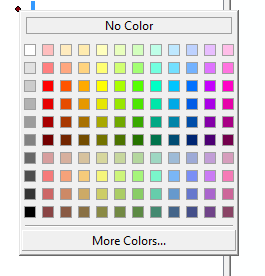
- Mark as New
- Bookmark
- Subscribe
- Mute
- Subscribe to RSS Feed
- Permalink
It is windows 7 gives normal colour ramp in ArcGIS but it is abnormal in windows 8.
Windows 8
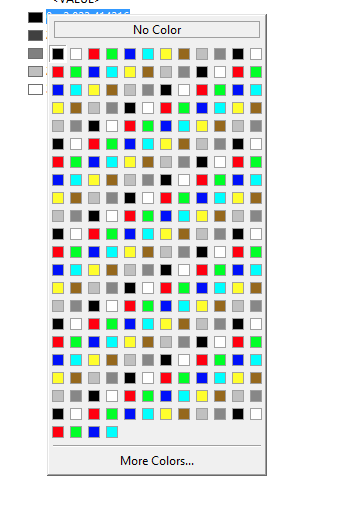
Windows 7
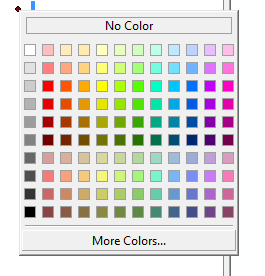
I need to get the colours with their names..i.e. Fores green
- Mark as New
- Bookmark
- Subscribe
- Mute
- Subscribe to RSS Feed
- Permalink
Windows 8.1....no issues as such
.png)
- Mark as New
- Bookmark
- Subscribe
- Mute
- Subscribe to RSS Feed
- Permalink
It looks like you probably have multiple styles referenced in each of those. Or, you have multiple copies of each color in one style. It's also possible that styles with the same name on different machines have had colors added or removed.
First, check to make sure the same styles are referenced on all OSs. Then try un-referencing all but the ESRI style and your user style. You can do that through the Style Manager under the Customize menu. If you still see the same thing, look into the Colors folder for the referenced styles (expand the folders in the left-hand pane of the Style Manager).
- Mark as New
- Bookmark
- Subscribe
- Mute
- Subscribe to RSS Feed
- Permalink
Hi,
Try repairing ArcGIS Desktop from the setup/control panel.
Thanks,
Jay
Think Location
