- Home
- :
- All Communities
- :
- Products
- :
- Mapping
- :
- Mapping Questions
- :
- Re: ArcMap.cache.data file getting huge
- Subscribe to RSS Feed
- Mark Topic as New
- Mark Topic as Read
- Float this Topic for Current User
- Bookmark
- Subscribe
- Mute
- Printer Friendly Page
- Mark as New
- Bookmark
- Subscribe
- Mute
- Subscribe to RSS Feed
- Permalink
My ArcMap.cache.data file is over 18 GB and I can't figure out what's causing it or how to empty it. The closest thing I could find is clearing the display cache, which I've done and it made no difference. I also found a single GeoNet thread that was a similar issue (mine doesn't involve Citrix), but it was never answered. It's not causing any issues that I know of, beyond simply taking up a significant portion of my SSD. I could, of course, simply delete or move the file and see what happens, but that doesn't answer the question of how it got so big and the proper way to handle it.
This is the full file path:C:\Users\<username>\AppData\Local\ESRI\Local Caches\BGLCacheV2\ArcMap.cache.data
Thank you for any insight!
Solved! Go to Solution.
Accepted Solutions
- Mark as New
- Bookmark
- Subscribe
- Mute
- Subscribe to RSS Feed
- Permalink
I too have often found many dozens of Gb's eaten up by these cache files, and I rarely run ArcMap anymore, so I became slightly suspicious...
After a bit of digging, I discovered that the BmLCacheV2 cache files are created when you add basemap layers to a map; AND this happens if you are using either ArcMap or ArcPro. The source of the BGL's is less obvious, but at least some of the Living Atlas datasets create BGL caches (e.g. Current Wind and Weather Conditions). Try deleting the contents of either the BGLCacheV2 or the BmLCacheV2 folders, and then adding various basemap layers, or Living Atlas datasets.
The question is why doesn't ArcMap or ArcPro clear the cache contents once the application closes? The files create instantly in most cases, so you should really only need a cache of the currently open MXD or APRX's. By not clearing them, and allowing these cache files to (in some cases completely) consume unsuspecting users drives, is unnecessary.
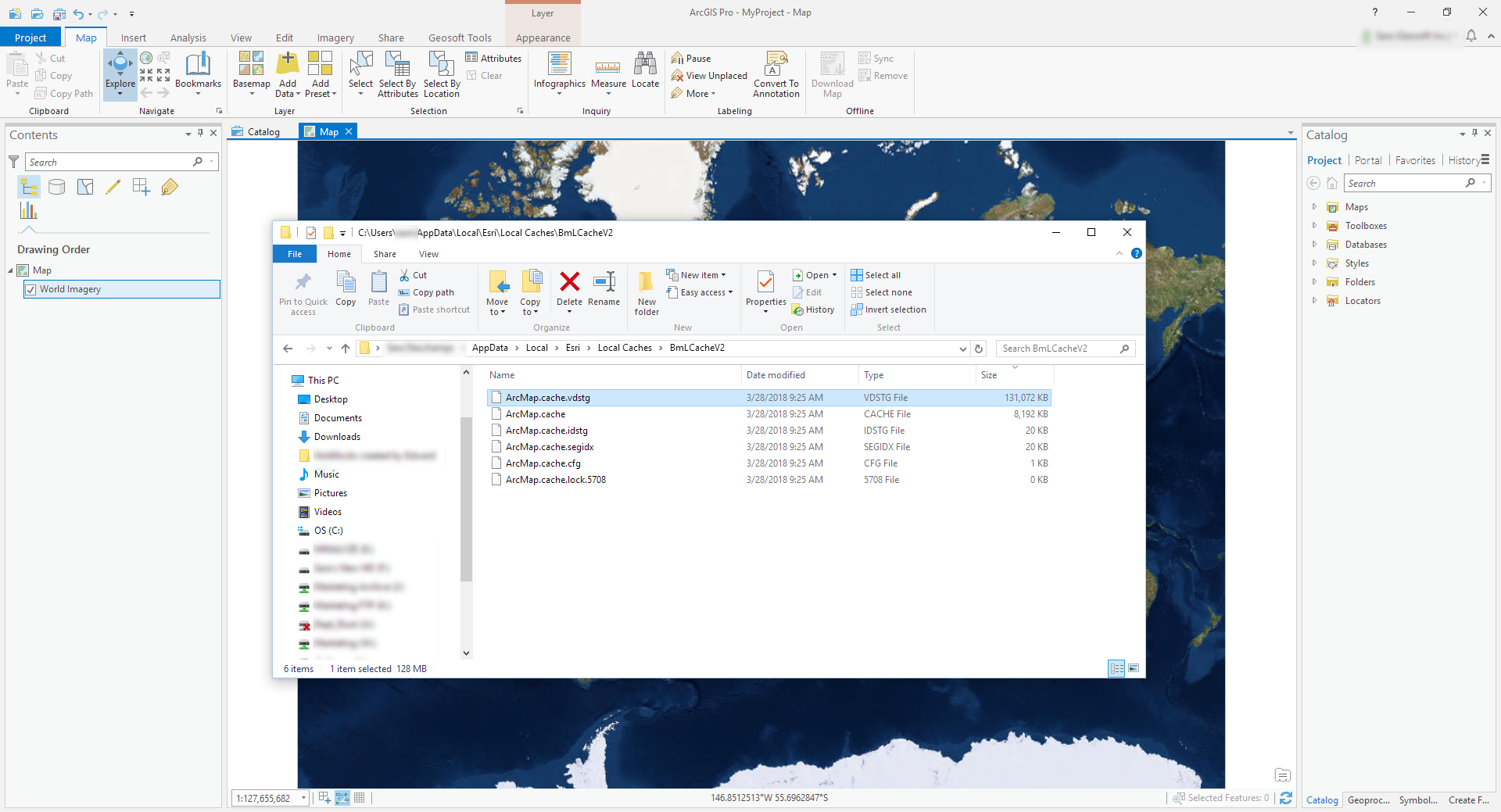
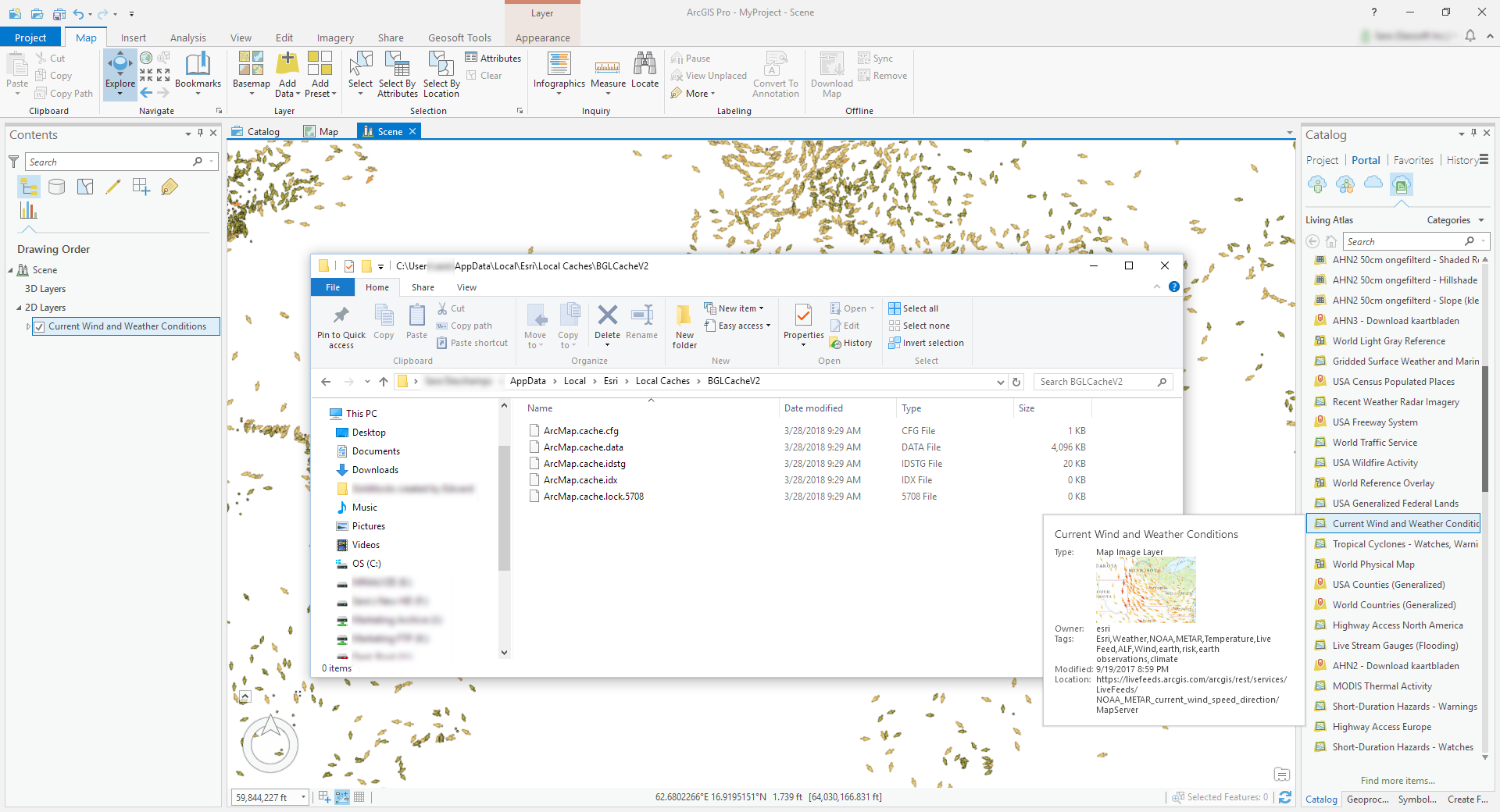
arcmap10.4 arcgispro 2.1 cache base maps #livingatlas
- Mark as New
- Bookmark
- Subscribe
- Mute
- Subscribe to RSS Feed
- Permalink
Hey Jeff,
I am having a similar issue.
What have you done or learned since your post back in Dec 2017?
Thanks.
JON
- Mark as New
- Bookmark
- Subscribe
- Mute
- Subscribe to RSS Feed
- Permalink
What version of Arcmap are you using?
- Mark as New
- Bookmark
- Subscribe
- Mute
- Subscribe to RSS Feed
- Permalink
Hey Mike,
I’m using 10.6.
How about you?
Also, if you want to email me directly:
jworley@goochlandva.us<mailto:jworley@goochlandva.us>
Thanks.
JON
Jonathan Worley<mailto:jworley@goochlandva.us> | GIS Analyst<http://goochlandva.us/225/GIS>
Goochland County, Va.<http://www.goochlandva.us/> | Information Technology - Geospatial Information System<http://goochlandva.us/225/GIS>
Office<tel:18045565832> | 804-556-5832<tel:18045565832>
- Mark as New
- Bookmark
- Subscribe
- Mute
- Subscribe to RSS Feed
- Permalink
On my old 10.3.1 machine that I used for about 6 months my associated folder C:\Users\<username>\AppData\Local\ESRI\Local Caches\BGLCacheV1\ArcMap.cache.data is about 175 MB.
I also have a folder C:\Users\<username>\AppData\Local\ESRI\Local Caches\MapCacheV1\ArcMap.cache.data that is about 24 MB so the files in these folders are much smaller for me.
Do you have any idea what process or configuration is using these folders or modifying the files in these folders?
I just received a new Windows 10 machine with 10.5.1 last week and the Local Caches folder is empty thus far.
- Mark as New
- Bookmark
- Subscribe
- Mute
- Subscribe to RSS Feed
- Permalink
I've learned nothing about what's causing it, unfortunately. You can delete the whole BGLCacheV2 folder and Arc will simply recreate it, so that's a quick and temporary fix. It will get huge again. I'm not sure what to do other than think of it like the Windows pagefile: it's just a huge automated thing that you learn to live with.
I'm running 10.6 now, but it's no different than when I was running 10.4.
- Mark as New
- Bookmark
- Subscribe
- Mute
- Subscribe to RSS Feed
- Permalink
I too have often found many dozens of Gb's eaten up by these cache files, and I rarely run ArcMap anymore, so I became slightly suspicious...
After a bit of digging, I discovered that the BmLCacheV2 cache files are created when you add basemap layers to a map; AND this happens if you are using either ArcMap or ArcPro. The source of the BGL's is less obvious, but at least some of the Living Atlas datasets create BGL caches (e.g. Current Wind and Weather Conditions). Try deleting the contents of either the BGLCacheV2 or the BmLCacheV2 folders, and then adding various basemap layers, or Living Atlas datasets.
The question is why doesn't ArcMap or ArcPro clear the cache contents once the application closes? The files create instantly in most cases, so you should really only need a cache of the currently open MXD or APRX's. By not clearing them, and allowing these cache files to (in some cases completely) consume unsuspecting users drives, is unnecessary.
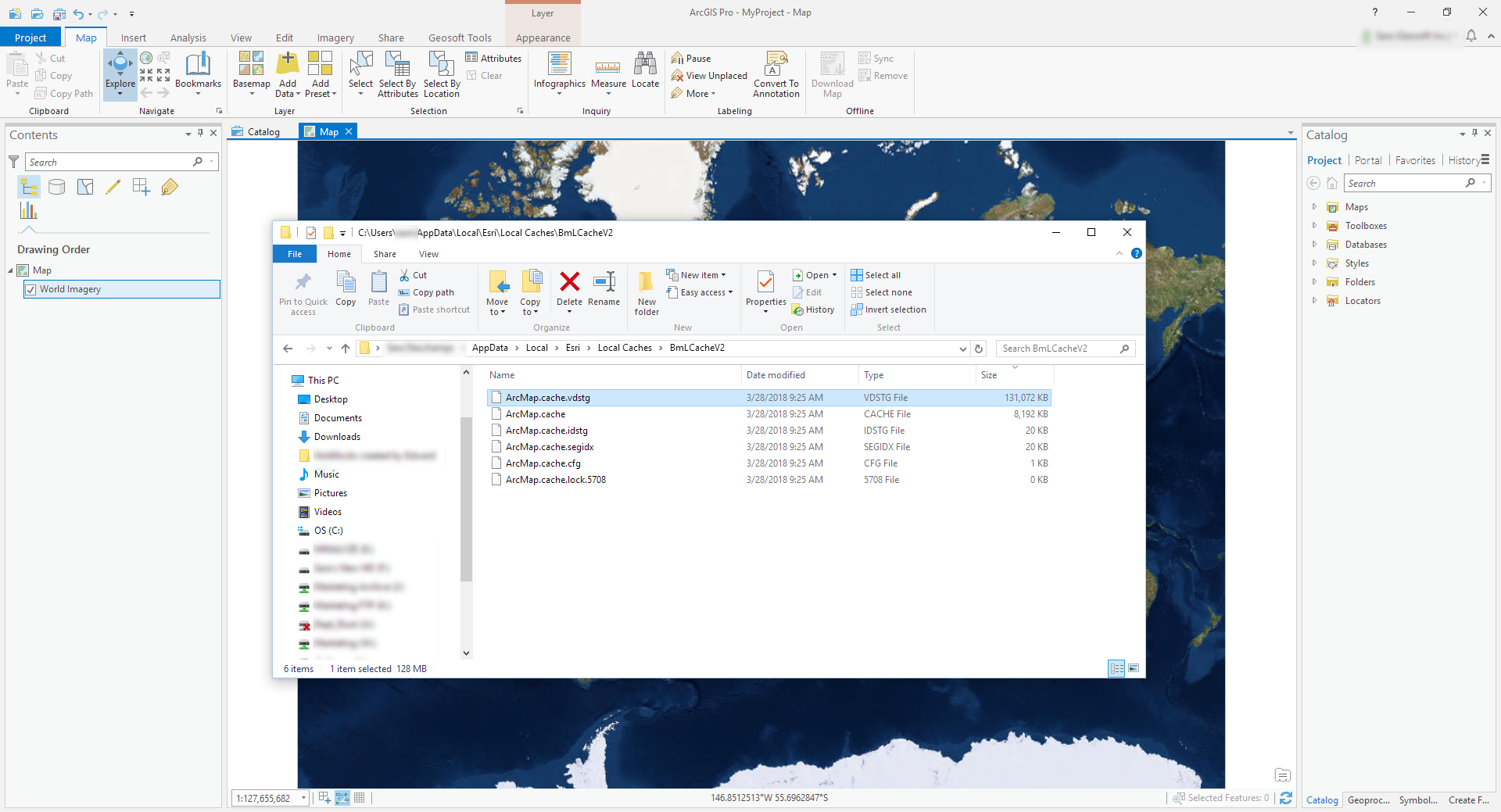
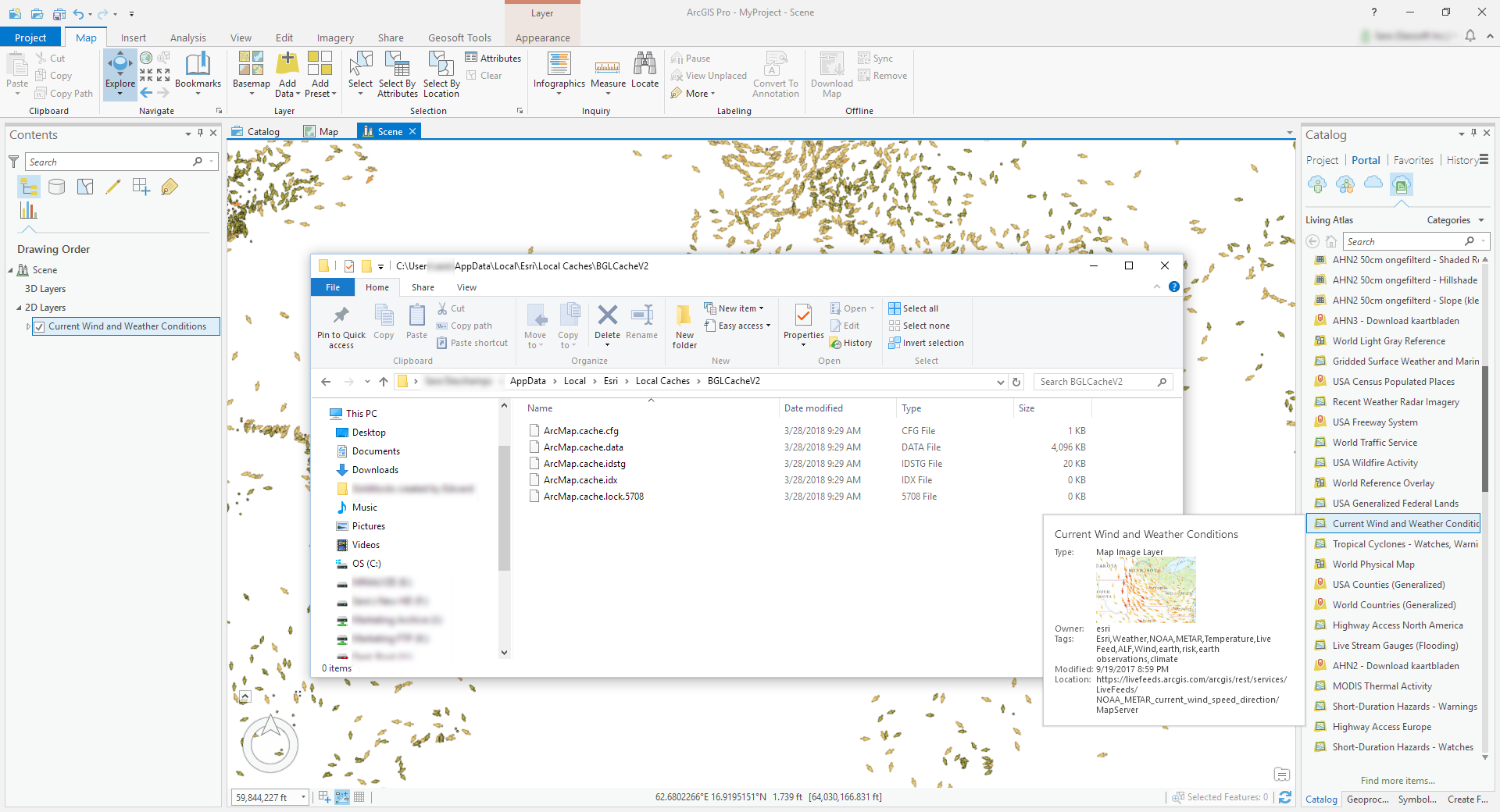
arcmap10.4 arcgispro 2.1 cache base maps #livingatlas
- Mark as New
- Bookmark
- Subscribe
- Mute
- Subscribe to RSS Feed
- Permalink
I agree that the display cache needs to be automatically cleared whenever a project is closed. I keep having to delete several gigabytes every week from the display cache. I'm using Pro 2.3.
I've posted this in ArcGIS Ideas: