- Home
- :
- All Communities
- :
- Products
- :
- Mapping
- :
- Mapping Questions
- :
- Re: ArcGIS Desktop Labeling
- Subscribe to RSS Feed
- Mark Topic as New
- Mark Topic as Read
- Float this Topic for Current User
- Bookmark
- Subscribe
- Mute
- Printer Friendly Page
ArcGIS Desktop Labeling
- Mark as New
- Bookmark
- Subscribe
- Mute
- Subscribe to RSS Feed
- Permalink
Hello,
I'm trying to label my Point feature class. Each point has an anchor position ( 0 - 8; combination of three horizontal alignment and three vertical alignment values) as well as a text angle value which I want to use to rotate the text. I created 9 label classes based on anchor position values. I changed the placement offset for each class to reflect the correct v/h alignment. But it seems that I can't use the text angle value to rotate the label. Is that correct assumption that if the rotation is used other placement options are forgotten? It seems that the label can be rotated only AROUND the actual Text point and there is no option to place the label to it's anchor position - e.g. bottom left offset - and rotate it around the offset location?
I attached an example of what I want to achieve.
Thank you for any help, Monika
- Mark as New
- Bookmark
- Subscribe
- Mute
- Subscribe to RSS Feed
- Permalink
Are you using the Maplex labelling engine? If not, there may be options there
- Mark as New
- Bookmark
- Subscribe
- Mute
- Subscribe to RSS Feed
- Permalink
After switching to Maplex Labeling Engine,
Open Label Manager (Labeling Toolbar) > Select the layer.
Under Placement Properties, Click Position > Select Center. OK
Then Click Properties > Label Position Tab > Check Rotate by attribute > Click Options > Define the angle in "Additional Rotation".
See sceenshot below.
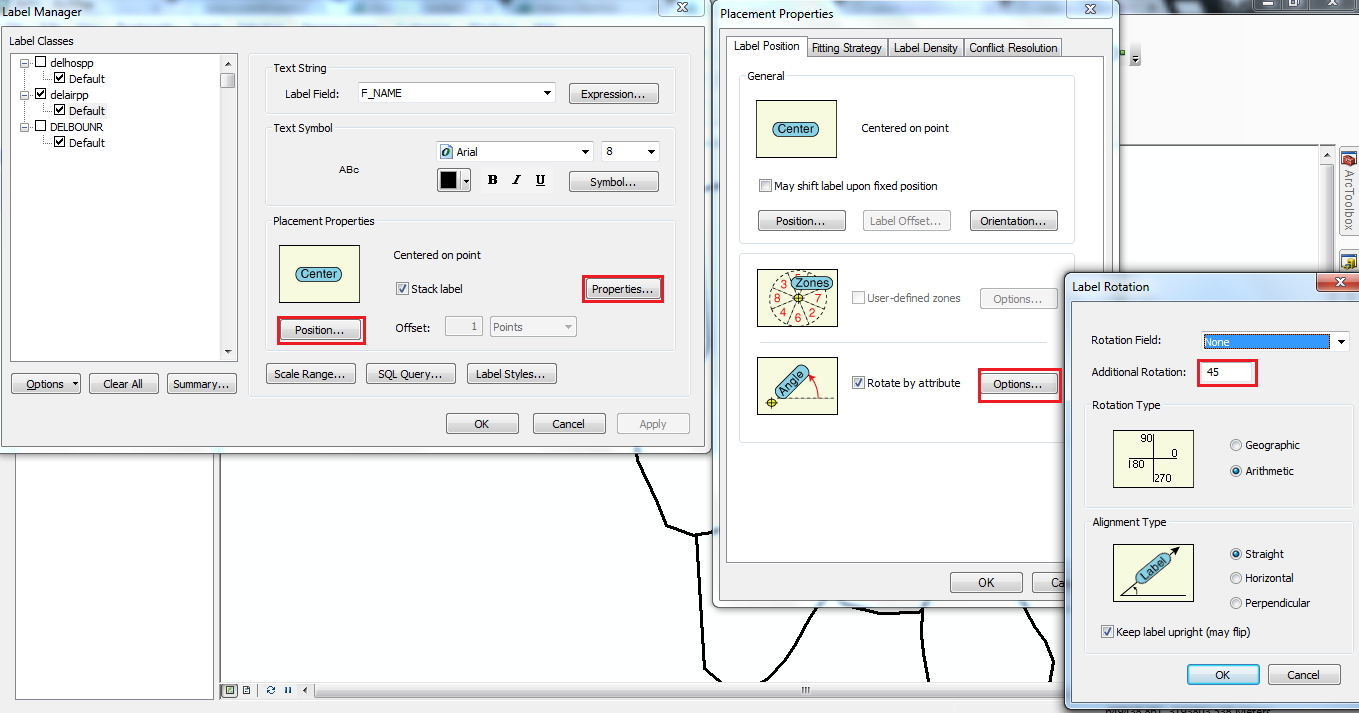
Think Location
- Mark as New
- Bookmark
- Subscribe
- Mute
- Subscribe to RSS Feed
- Permalink
From the Maplex help (Bold added for emphasis)
Using the Maplex Label Engine to rotate labels by an attribute value will turn each label on the map by a specified angle. The rotation angle is taken from an attribute value you've associated with the feature. You can also specify a rotation value to be added to this angle. The alignment type options allow you to orient your label to the angle in either a straight, horizontal, or perpendicular fashion. To prevent the labels from flipping upside-down when rotating around the feature, check the Keep label upright (may flip) check box.
If the center placement option is selected, the label is placed at the center of the symbol and rotated by the specified angle. If any of the offset placement options are selected, the label is placed at the offset distance and rotated to the specified angle. The selected placement position will be overridden, and the placement will be determined by the angle when you choose to rotate labels by an attribute value. The angle represents either geographic or arithmetic coordinates. Geographic rotates labels from north in a clockwise direction, while Arithmetic rotates labels from east in a counterclockwise direction.
Since you mentioned using offsets, per the help, my guess is some options are being overwritten.
by the way, you may want to move your question to https://community.esri.com/community/gis/mapping?sr=search&searchId=aa7e5039-338b-4cf6-bd0a-de867b42... or https://community.esri.com/community/mapping-and-charting?sr=search&searchId=8c375111-e0e1-4e3c-92ea... since " My Esri" is really more about license management, software diwnloads, etc. A moderator of this group can also move it ( timothy_hales-esristaff )
You can learn more about geonet communities and get hints about it https://community.esri.com/community/help-and-feedback?sr=search&searchId=10477da5-b3ec-4a99-8014-52...
- Mark as New
- Bookmark
- Subscribe
- Mute
- Subscribe to RSS Feed
- Permalink
Hi Rebecca,
thank you for your help. I can't make the offset work properly - labeling for the labels with center positions is working fine but I have labels which have to be placed S, N, E, W, SW, SE, NW and NE off the point and rotate.
It seems that the placement seems to be ignored - please see the attached image.
Any idea how to improve the placement?
Thank you, Monika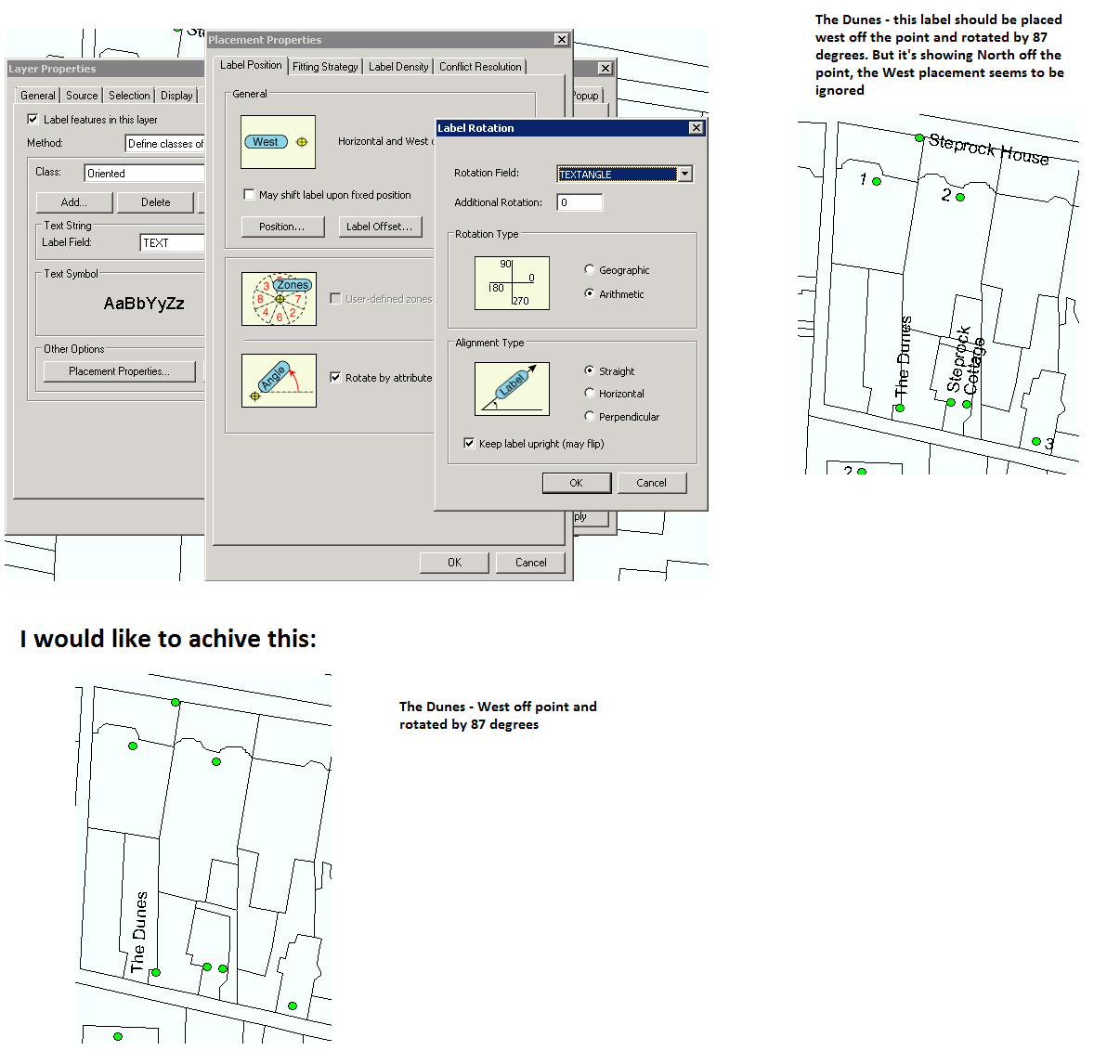
- Mark as New
- Bookmark
- Subscribe
- Mute
- Subscribe to RSS Feed
- Permalink
If any of the offset placement options are selected, the label is placed at the offset distance and rotated to the specified angle. The selected placement position will be overridden, and the placement will be determined by the angle when you choose to rotate labels by an attribute value.
As mentioned, your placement is most likely being overwritten. I'm actually out of practice when it comes to labeling items, but there are other options such as converting the labels to annotation Essential annotation and graphic text concepts—Help | ArcGIS for Desktop , or creating other a second feature class with "anchor points" for the labeling only (without drawing that point). Either option may take a little extra work, and may not be practical if you have too many poorly places labels, but if this is a data set that is used often, it may be work it. Either could give you more control over placement position, although more "static" vs. "dynamic"
- Mark as New
- Bookmark
- Subscribe
- Mute
- Subscribe to RSS Feed
- Permalink
Solution:
keep your angle as you defined before then go to the text symbol then use X offset and Y offset
Other solution:
After you defined the angle, convert your label to annotation then you can move it easily