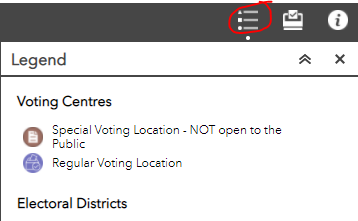- Home
- :
- All Communities
- :
- User Groups
- :
- Local Government Solutions Users
- :
- Questions
- :
- Re: Election Outreach solution - symbology in the ...
- Subscribe to RSS Feed
- Mark Topic as New
- Mark Topic as Read
- Float this Topic for Current User
- Bookmark
- Subscribe
- Mute
- Printer Friendly Page
Election Outreach solution - symbology in the feature service in Pro not showing in the web map
- Mark as New
- Bookmark
- Subscribe
- Mute
- Subscribe to RSS Feed
- Permalink
I am using ArcGIS Pro 2.4. I have deployed the new Election Outreach Solution in our ArcGIS Online organization portal using the Solution Deployment tool through Pro. I have added our elected representatives data into the ElectionGeography feature service....Electoral Districts service feature class (2) in Pro (using the Load Data task in the Solution Deployment tool), and tweaked the symbology of the Electoral Districts service class (2) in Pro. I am symbolizing on the 'Elected Office' field. When I open the solution's web map (My Elected Representative) in the AGOL map viewer, the symbology for the Electoral District's service layers is not shown. The Table of Contents shows the various elected representatives in the list, but the legend is completely blank. When I open each of the attribute tables in the viewer, the tables are populated with the correct data. I thought the symbology used in the service feature class in Pro (line and polygons) would be passed to the ElectionGeography_public View used in the web map and seen in the viewer? Do I have to bring the View into Pro, symbolize this layer too, or symbolize the View in AGOL? It sure would be nice to do the work in Pro, and have it pass through to the View, et al. Obviously I am not understanding the View concept and/or how the Esri solutions work in general. Thanks in advance.
- Mark as New
- Bookmark
- Subscribe
- Mute
- Subscribe to RSS Feed
- Permalink
Hi Jay,
Take a look at this setting on the Near Me (Find My Elected Representative) widget. Un-check "Show image gallery."

- Mark as New
- Bookmark
- Subscribe
- Mute
- Subscribe to RSS Feed
- Permalink
Badda Bing! That took care of it. Are there more in-depth instructions on how to configure this application besides the instructions on the solution page (https://solutions.arcgis.com/local-government/help/election-outreach/get-started/configure-solution/)?
- Mark as New
- Bookmark
- Subscribe
- Mute
- Subscribe to RSS Feed
- Permalink
The short it answer is no, not currently. But I'm working on a few how-to/configuration lessons that will be added to learn.arcgis.com and our conversation has been instructive for what needs to be covered. So, thanks for the feedback!
Mike
- Mark as New
- Bookmark
- Subscribe
- Mute
- Subscribe to RSS Feed
- Permalink
Hi Mike, I am glad to hear 'how-to' lessons are being developed for learn.arcgis.com. I know it is a significant level of effort, but I am a big fan of in-depth user guides with steps, pictures, etc. I often document the steps I go through in figuring out how to configure and use a web map and app, and I usually roll the steps into a specific 'quick guide.' I look forward to seeing the lessons. Regards, Jay
- Mark as New
- Bookmark
- Subscribe
- Mute
- Subscribe to RSS Feed
- Permalink
Hi Mike,
Can you send me a link to the lesson if it's available? I'm currently stumbling my way through configuring the Election Data Management solution. I have figured out how to customize a few things in the Voting Centers app and will be working on the My Elected Representatives app next.
I've been searching for a way to add the legend to my app so that it's visible to the public without them having to toggle between widgets in the Header Controller (I want my app to be very user friendly). Any insights would be appreciated!
- « Previous
-
- 1
- 2
- Next »
- « Previous
-
- 1
- 2
- Next »