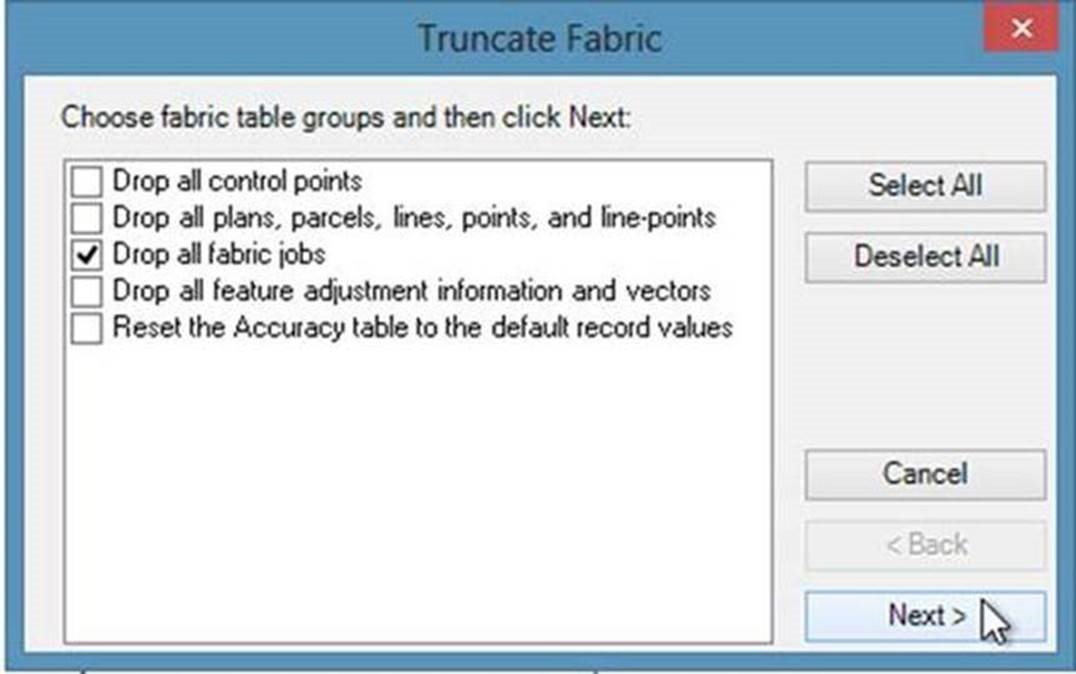- Home
- :
- All Communities
- :
- Industries
- :
- Land Records and Valuation
- :
- Land Records and Valuation Questions
- :
- Re: 10.4 Parcel Fabric processes have slowed consi...
- Subscribe to RSS Feed
- Mark Topic as New
- Mark Topic as Read
- Float this Topic for Current User
- Bookmark
- Subscribe
- Mute
- Printer Friendly Page
10.4 Parcel Fabric processes have slowed considerably
- Mark as New
- Bookmark
- Subscribe
- Mute
- Subscribe to RSS Feed
- Permalink
- Report Inappropriate Content
Hi All,
I just upgraded to 10.4 and have noticed that various parcel fabric tools/dialogs are taking a very long time to load and process in side-by-side comparison to a 10.3.1 machine. Our fabric is in SQL Server 2014. I have updated the stored procedures on the database and the performance issues remain.
The Duplicate dialog takes about 45 seconds to display and another 55 seconds to duplicate a single parcel. The parcel division dialog displays find but the process to split a single parcel into 2 pieces takes about a minute.
Are there any tips for migration that might help?
Thanks,
Mike
- Mark as New
- Bookmark
- Subscribe
- Mute
- Subscribe to RSS Feed
- Permalink
- Report Inappropriate Content
Hi Mike,
There's a section in the What's New at 10.4 doc, that may help to solve your problem:
- Beginning with ArcGIS 10.4, geodatabases in SQL Server
require the SQL Server database options READ_COMMITTED_SNAPSHOT and
ALLOW_SNAPSHOT_ISOLATION be set to ON. When you upgrade your geodatabase
in SQL Server, the Upgrade Geodatabase tool sets these in the database.
When you create a geodatabase in SQL Server using the Create Enterprise
Geodatabase tool, the tool sets these options in the database. If you use
the Enable Enterprise Geodatabase tool to create a geodatabase, you must
either set these options to ON in the database before you run the tool, or
grant the geodatabase administrator the permission to ALTER the database.
If the geodatabase administrator has ALTER database permission, the Enable
Enterprise Geodatabase sets READ_COMMITTED_SNAPSHOT and
ALLOW_SNAPSHOT_ISOLATION to ON in the database.
To use ArcGIS 10.4 with SQL Server databases or 10.3.1 or
earlier release geodatabases, you must manually set on READ_COMMITTED_SNAPSHOT
in the database.
- Mark as New
- Bookmark
- Subscribe
- Mute
- Subscribe to RSS Feed
- Permalink
- Report Inappropriate Content
Tim,
I am able to run queries to get these properties and they are both on (1) for 'is_read_committed_snapshot_on' and 'snapshot_isolation_state' properties.
Mike
- Mark as New
- Bookmark
- Subscribe
- Mute
- Subscribe to RSS Feed
- Permalink
- Report Inappropriate Content
Mike,
Thanks again for reporting this, and for sharing your data via tech support. I'm responding again here to share findings with other customers who may have experienced similar issues with SQLServer. The delay was caused by a combination of 2 things: some changes made to the cursor model for 10.4 on SQLServer, and the Uncommitted records (Status=0) in the jobs table. The latter records are accumulated when editing directly against default, instead of in a version. We recommend editing in a version since posting the version will automatically commit the job for you (Status=1). If there is a need to edit directly on default, then after the edit we'd recommend manually committing the job afterwards.
To clear out the jobs table, you can un-register the fabric as versioned, then use the Delete Fabric Records add-in 's Truncate command to "Drop all fabric jobs"
-Tim