- Home
- :
- All Communities
- :
- Services
- :
- Implementing ArcGIS
- :
- Implementing ArcGIS Questions
- :
- Re: Is there a way for me to extend a line?
- Subscribe to RSS Feed
- Mark Topic as New
- Mark Topic as Read
- Float this Topic for Current User
- Bookmark
- Subscribe
- Mute
- Printer Friendly Page
Is there a way for me to extend a line?
- Mark as New
- Bookmark
- Subscribe
- Mute
- Subscribe to RSS Feed
- Permalink
I have a polyline that when I come to a curve, the lines do not meet. Is there a way to fix this?
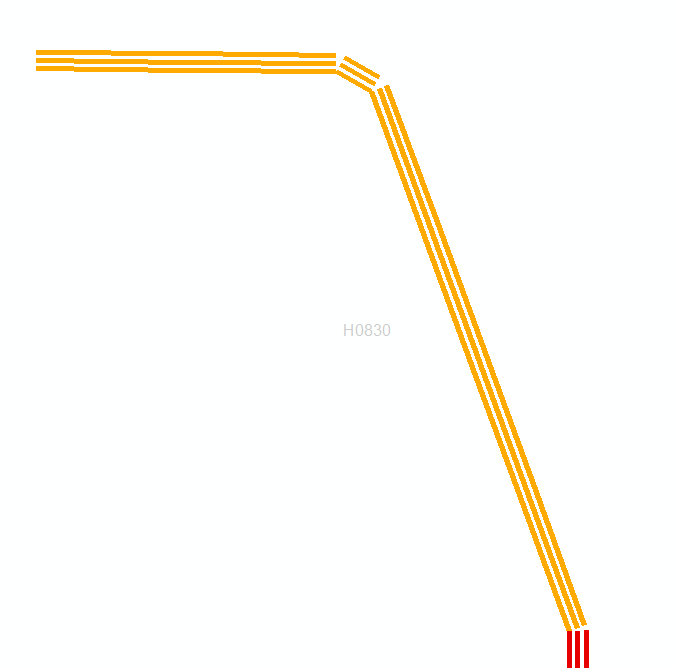
- Mark as New
- Bookmark
- Subscribe
- Mute
- Subscribe to RSS Feed
- Permalink
how was the line created? did you use 'copy parallel' at some point
you can try
- Mark as New
- Bookmark
- Subscribe
- Mute
- Subscribe to RSS Feed
- Permalink
Thank you for responding. It’s in ArcMap. It’s a single line that was copied from one shapefile and pasted into a new shapefile. Then I represent that single line with 3 lines in which I have changed the spaces in between the lines. Instead of forming an elbow when the line turns, it breaks the line. I have figured out a work around but it’s very time consuming. I tried the copy parallel and it works beautifully...I need each line however to be a different color.
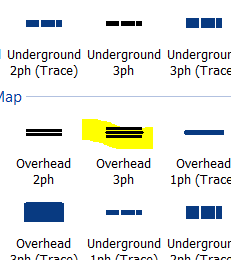
This is how the line looks at direction changes:
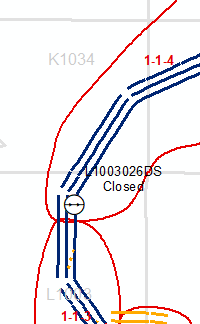
This is how I want it to look:
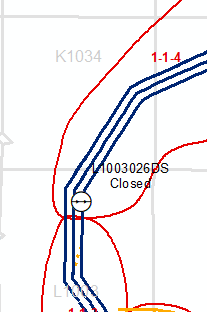
Thanks again for responding!
- Mark as New
- Bookmark
- Subscribe
- Mute
- Subscribe to RSS Feed
- Permalink
What product is rendering that line? ArcMap, ArcGIS Pro, a web application?
- Mark as New
- Bookmark
- Subscribe
- Mute
- Subscribe to RSS Feed
- Permalink
Thank you for responding. It’s in ArcMap. It’s a single line that was copied from one shapefile and pasted into a new shapefile. Then I represent that single line with 3 lines in which I have changed the spaces in between the lines. Instead of forming an elbow when the line turns, it breaks the line. I have figured out a work around but it’s very time consuming. I tried the copy parallel and it works beautifully...I need each line however to be a different color.
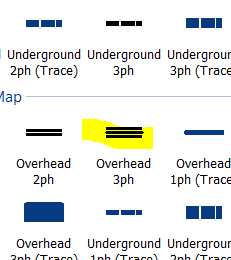
This is how the line looks at direction changes:
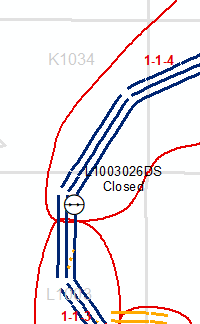
This is how I want it to look:
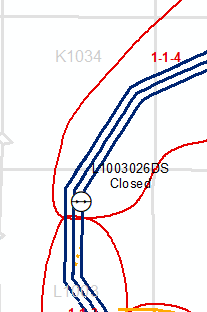
Thanks again for responding!
- Mark as New
- Bookmark
- Subscribe
- Mute
- Subscribe to RSS Feed
- Permalink
I'f I'm understanding you correctly, it's easy peasy!
As long as the actual feature lines are touching end to end, you can just setup symbology to allow the lines to look as you've drawn in the last picture, you can control the way lines join and connect using some advanced configuration options with the Symbol Property Editor.
Double-click on the layer in the Table of Contents to get to the symbology dialog window, then click Edit Symbol:
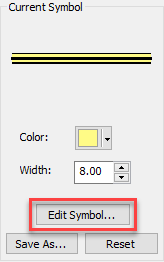
In this dialog, you'll note that each piece of a line is shown, click on one part of the symbol, then select how the line Caps and Line Joins are displayed.
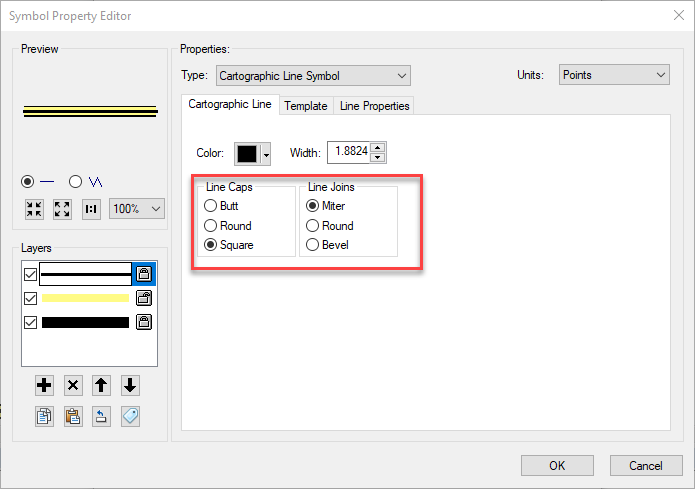
This should give you the granular control you need to achieve what you're attempting to do.
- Mark as New
- Bookmark
- Subscribe
- Mute
- Subscribe to RSS Feed
- Permalink
I tried changing the line to Square and Miter. It helped some on the curve but not in other areas.
An improvement here
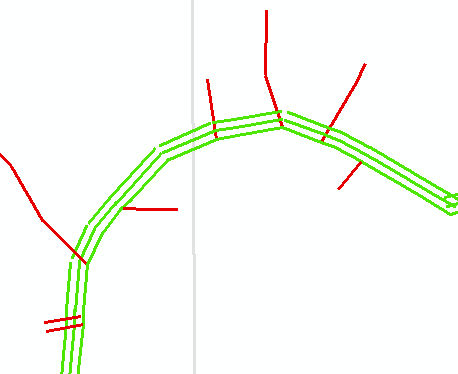
Not so much here

- Mark as New
- Bookmark
- Subscribe
- Mute
- Subscribe to RSS Feed
- Permalink
since they are 3 separate lines, then I suspect that extend lines is the only way you are going to get it to work.
You could also try a small positive buffer with a dissolve, followed by an equal magnitude negative buffer to at least get the corners to join. From there you could conver the polygons to polylines and see what you end up with
- Mark as New
- Bookmark
- Subscribe
- Mute
- Subscribe to RSS Feed
- Permalink
Try Round, Bevel maybe?
- Mark as New
- Bookmark
- Subscribe
- Mute
- Subscribe to RSS Feed
- Permalink
Yes sir I tried several combinations. Each one changed the lines somewhat but not enough. It’s a bit odd. If I copy and paste that line into a new shapefile, the line breaks at the elbow. But if I make a new shapefile and trace the exact same line, it remains connected at the elbow. So that’s what I’m doing. I’m going back and manually drawing in the lines at the elbows.
Thank you so much for replying.
Jennifer Andrews
GIS Analyst
Craighead Electric Cooperative Corporation
870-336-4416