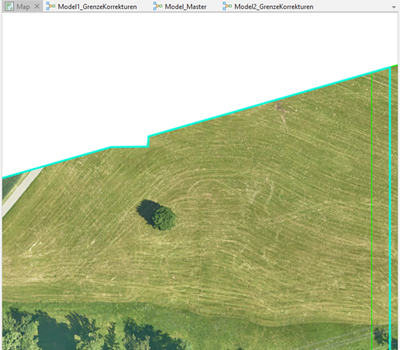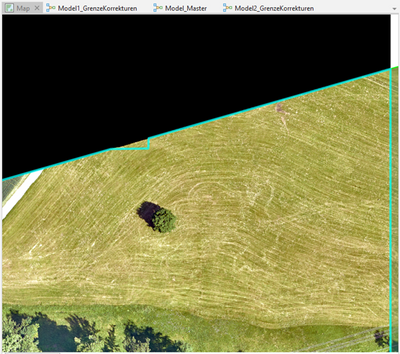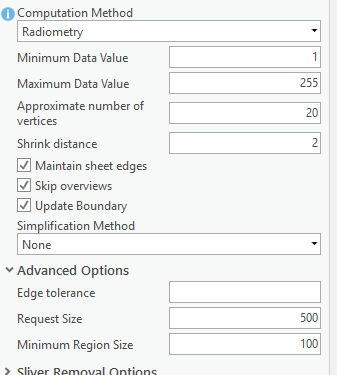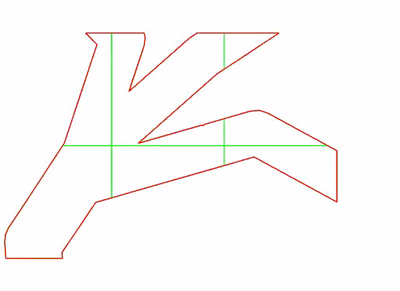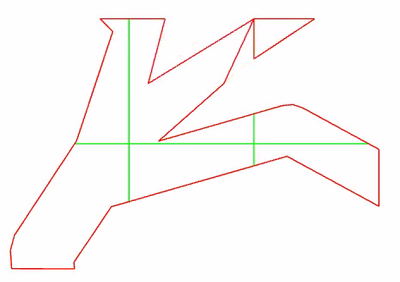- Home
- :
- All Communities
- :
- Products
- :
- ArcGIS Image Server
- :
- ArcGIS Image Server Questions
- :
- Re: Build footprints cuts away a part of an image
- Subscribe to RSS Feed
- Mark Topic as New
- Mark Topic as Read
- Float this Topic for Current User
- Bookmark
- Subscribe
- Mute
- Printer Friendly Page
- Mark as New
- Bookmark
- Subscribe
- Mute
- Subscribe to RSS Feed
- Permalink
When building footprints of the mosaic datasets, I get strange borders every now and then, as if a part is cut out.
1. Mosaic with the selected footprint
2. Mosaic with the selected footprint + the original image
The parameters of the "build footprint" step are the following:
Any ideas how I can fix it? Unfortunately it happend not just once, but I don't understand the pattern yet.
@PeterBecker may be you have an idea?
Thanks a lot!
Solved! Go to Solution.
Accepted Solutions
- Mark as New
- Bookmark
- Subscribe
- Mute
- Subscribe to RSS Feed
- Permalink
I took a look. I can not fully explain the specific artifact you showed at the start of post. I noticed you set the request size to -1 which means it will use the full image. This can lead to a more detailed footprint, but I think internally it need to break the image into smaller tiles and you are seeing an artifact from the tiling. The simplest way to resolve this in this case is just to simply edit the vertices. Footprints can be edited like any other feature class. Alternatively if you have a shape that defines the image extent then you can just clip the footprint by this extent. (I would appear that the original image was clipped to some well defined extent, to you may have this).
As an automated way to get the best results I would suggest using the following parameters. This results in about 2m of the image being clipped off the sides, but otherwise it work quick and has less artifacts.
I would suggest you take care in not having too many vertices in the footprint. Every time you pan the system will need to clip the image by these footprint. If you have 10,000 vertices then that is a lot of clipping.
- Mark as New
- Bookmark
- Subscribe
- Mute
- Subscribe to RSS Feed
- Permalink
This is strange. I'm also surprised to see jagged edge at that location. Can you change the Approx vertices to a smaller value say 10 to see if this resolves. Also is the imagery JPEG compressed? If so please try changing the minDataValue to about 10. I think the issue is that the image is large, but when doing recompute footprint it resamples the image to a size of 2000x2000 pixels. It is possible that due to the angle of the edge the resampling creates a slight jagged line that is then being detected. Possibly send me the file and I can try to identify what is causing this.
- Mark as New
- Bookmark
- Subscribe
- Mute
- Subscribe to RSS Feed
- Permalink
Hi Peter, thank you for your answer. The 10 vertices does resolve this problem, but creates a funny border otherwise.
200 vertices (you can hardly see the jagged border in this scale):
10 vertices (no jagged border, but it skips other parts):
I also have some strip holes between the images, and the higher number of vertices partly solves this problem.
I would really appreciate if you could have a look at the data
- Mark as New
- Bookmark
- Subscribe
- Mute
- Subscribe to RSS Feed
- Permalink
I took a look. I can not fully explain the specific artifact you showed at the start of post. I noticed you set the request size to -1 which means it will use the full image. This can lead to a more detailed footprint, but I think internally it need to break the image into smaller tiles and you are seeing an artifact from the tiling. The simplest way to resolve this in this case is just to simply edit the vertices. Footprints can be edited like any other feature class. Alternatively if you have a shape that defines the image extent then you can just clip the footprint by this extent. (I would appear that the original image was clipped to some well defined extent, to you may have this).
As an automated way to get the best results I would suggest using the following parameters. This results in about 2m of the image being clipped off the sides, but otherwise it work quick and has less artifacts.
I would suggest you take care in not having too many vertices in the footprint. Every time you pan the system will need to clip the image by these footprint. If you have 10,000 vertices then that is a lot of clipping.
- Mark as New
- Bookmark
- Subscribe
- Mute
- Subscribe to RSS Feed
- Permalink
Thanks a lot for your explanations! So I guess the key is to find the middle ground between the boundary precision and performance.