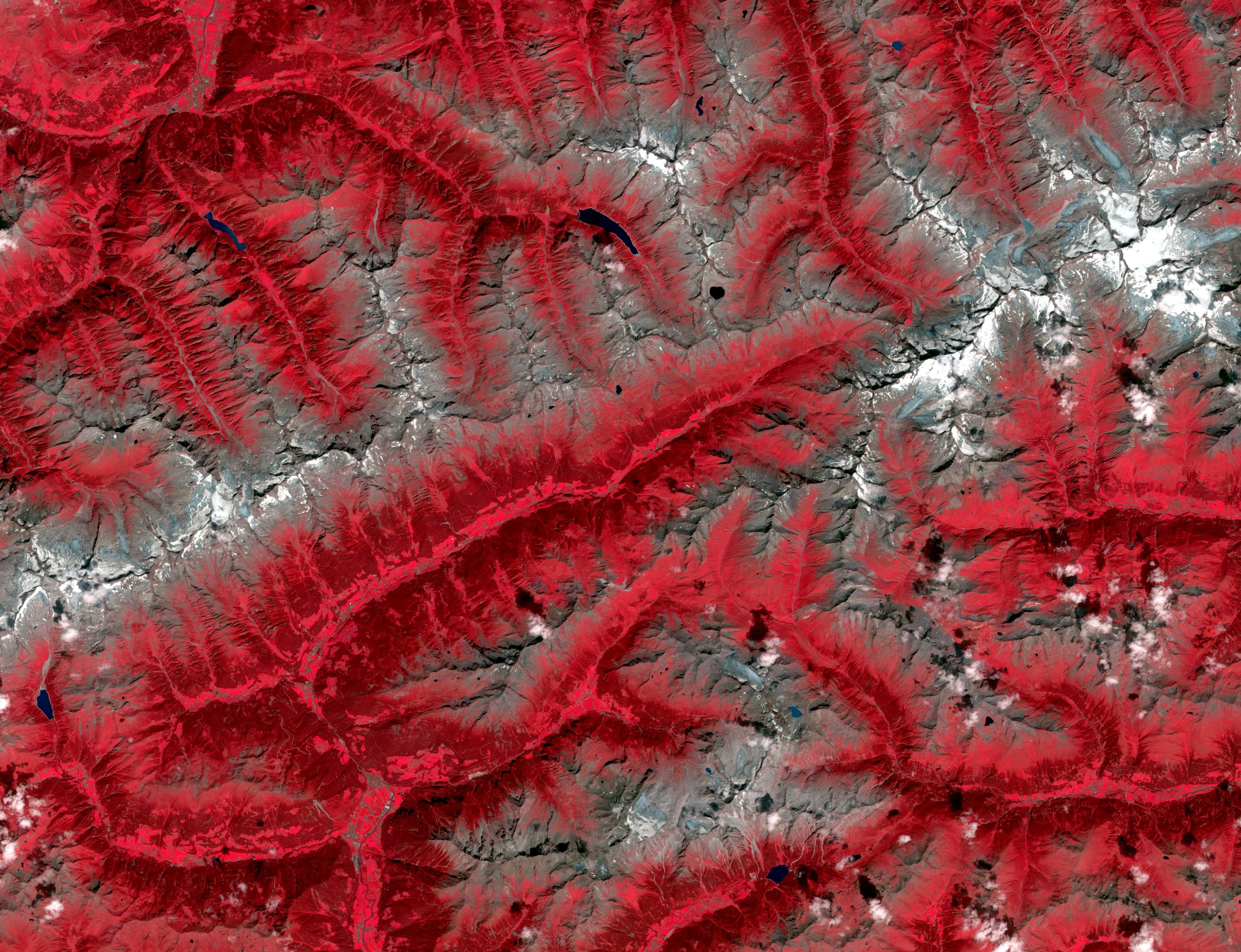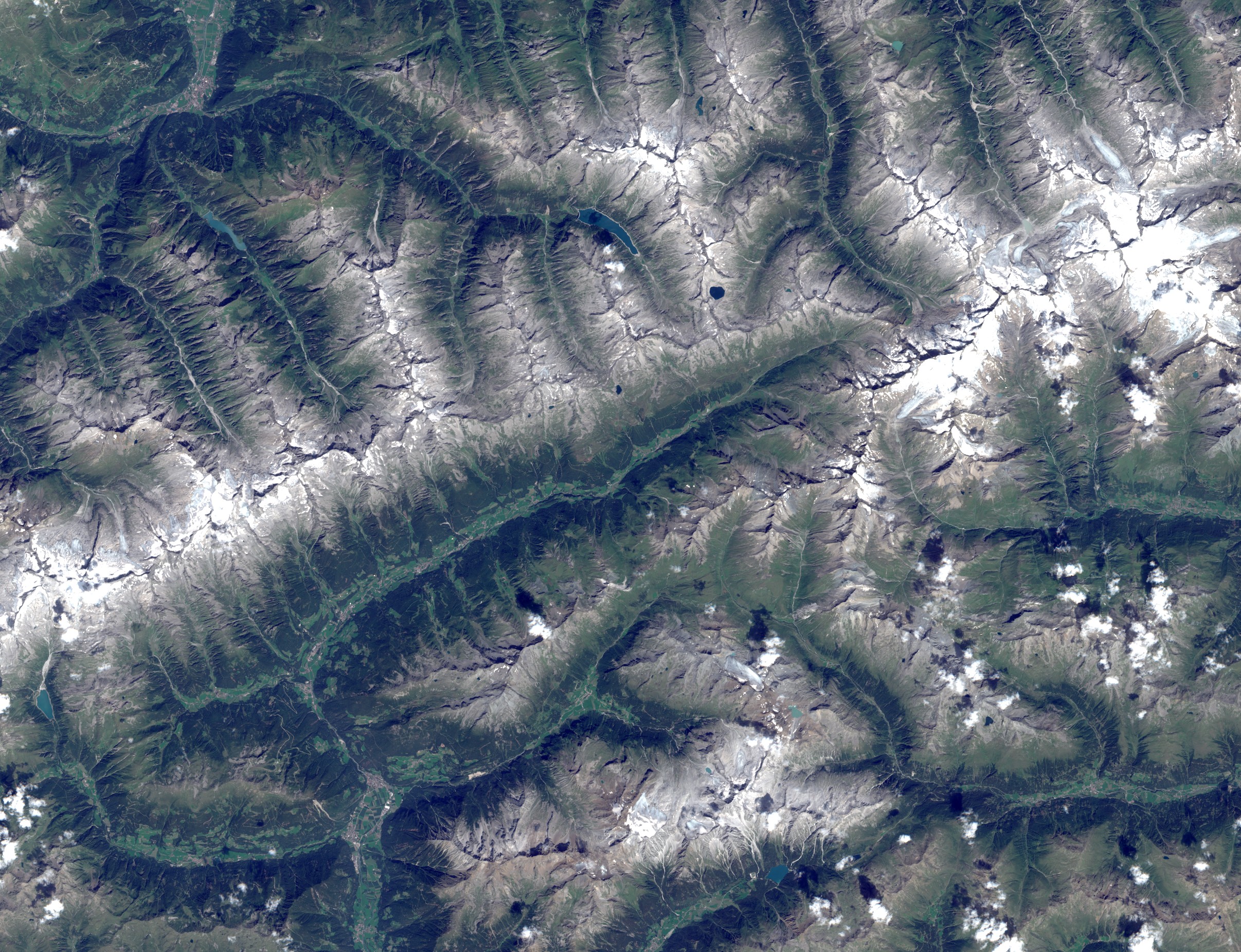Have you been eagerly waiting to use the new Sentinel 2 imagery from the European Space Agency in ArcGIS? The wait is over! Esri has enhanced ArcGIS to simplify the use of free, global Sentinel 2 imagery. Now the full 13 band multispectral and temporal information from Sentinel 2 imagery can be quickly accessed for visualization, interpretation and analysis. Sentinel 2 imagery is of value in a range of applications including forestry, agriculture, land resource management and environmental monitoring. This is exciting news since the Sentinel 2 data compliments Landsat data accessible through ArcGIS Online.
You can now easily add Sentinel 2 scenes into ArcMap 10.4 and ArcGIS Pro 1.3 and immediately gain access to the wide range of bands combinations and indices combing the 10m, 20m and 60m spectral bands. Using a hot fix that same access can be applied in ArcMap 10.3.1. The resulting image can be viewed and analyzed using the advanced image processing and analysis tools available in ArcGIS. These include both pixel and segment based, supervised and unsupervised classifiers and can be expanded using python raster functions accessing NumPy and SciPy.
Esri has also released a workflow that enables a large collection of Sentinel 2 scenes to be quickly served as dynamic image services. These enable the full information content of Sentinel 2 to be accessible to a wide range of desktop, web and mobile applications, with all processing being applied on the fly by ArcGIS Server.
ArcGIS is ready to easily manage, analyze and disseminate the imagery and applications across institutions, organizations and new startup businesses, that are focused on land monitoring, maritime, climate and security.
Here are the links you need!!!
Workflow to create Sentinel 2 Mosaic Dataset
Patch for ArcGIS 10.3.1
See this short video for an example of using an automated script to build and configure a mosaic dataset of your Sentinel 2 imagery.
Sentinel 2 Color Infrared and Natural Color Images