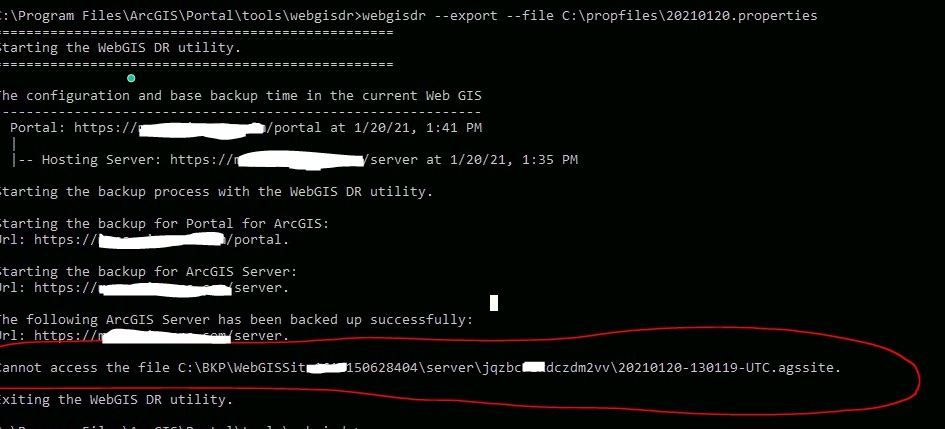- Home
- :
- All Communities
- :
- Products
- :
- ArcGIS Enterprise
- :
- High Availability and Disaster Recovery Questions
- :
- WebGISDR Fails with "cannot access the file"
- Subscribe to RSS Feed
- Mark Topic as New
- Mark Topic as Read
- Float this Topic for Current User
- Bookmark
- Subscribe
- Mute
- Printer Friendly Page
WebGISDR Fails with "cannot access the file"
- Mark as New
- Bookmark
- Subscribe
- Mute
- Subscribe to RSS Feed
- Permalink
Hi All,
Portal, Server & DataStores are in different AWS Machines. Shared Location & Backup path is given as Portal machine Local drive letter "C:\\BKP" which is giving an error as below:
WebGISDR Log Infromation:
2021-01-21 09:24:03 INFO [main] com.esri.arcgis.webgis.client.WebGISDR - Starting the WebGIS DR utility.
2021-01-21 09:24:05 INFO [main] com.esri.arcgis.webgis.storageservice.file.FileStorageService - Initializing File Storage Service with Base Directory: C:\BKP
2021-01-21 09:28:45 INFO [pool-1-thread-2] com.esri.arcgis.webgis.component.service.impl.ServerDRService - The following ArcGIS Server has been backed up successfully:
Url: https://XXXX.XXXXXXX.com/server.
2021-01-21 09:28:46 ERROR [main] com.esri.arcgis.webgis.service.impl.WebGISDRDispatcher - Exception: Cannot access the file C:\BKP\WebGISSite1611221045940\server\jqzbc7ikdczdm2vv\20210121-090102-UTC.agssite.
2021-01-21 09:28:46 ERROR [main] com.esri.arcgis.webgis.client.WebGISDR - Cannot access the file C:\BKP\WebGISSite1611221045940\server\jqzbc7ikdczdm2vv\20210121-090102-UTC.agssite.
Any suggestions Please.
- Mark as New
- Bookmark
- Subscribe
- Mute
- Subscribe to RSS Feed
- Permalink
Hi @Taladi,
Usually how I set it up, is to create a file share for the backup locations and edit the config file.
SHARED_LOCATION=\\\\sharedlocation\\location and BACKUP_LOCATION = \\\\sharedlocation\\location
just make sure that you share the folder with all the service account that you setup for the system other wise the server can't write to the file.
Kind Regards
Henry
- Mark as New
- Bookmark
- Subscribe
- Mute
- Subscribe to RSS Feed
- Permalink
Yes, @HenryLindemann is correct; for a distributed deployment, (software on different machines), the SHARED_LOCATION needs to be a accessible by all machines, and the account running the software on each machine. For a single machine deployment, using a local path would work. Using a local path for the BACKUP_LOCATION would also work because it's only the DR tool that needs to write to the BACKUP_LOCATION path, (if it's on the file system, at least).
- Mark as New
- Bookmark
- Subscribe
- Mute
- Subscribe to RSS Feed
- Permalink
I can't tell if I've entered the backup location syntax wrong or if the other machines really can't access it. I remoted into my hosting server machine and see that there was now an enterprise backup folder on the same respective local drive that mirrors the path on the Portal machine where I was attempting to save the backup. Does this mean it's not finding the portal machine folder?
- Mark as New
- Bookmark
- Subscribe
- Mute
- Subscribe to RSS Feed
- Permalink
I agree with the responses above. Please make sure that the machines and the account running the Portal/Server/DataStore services has permissions to the SHARED_LOCATION.