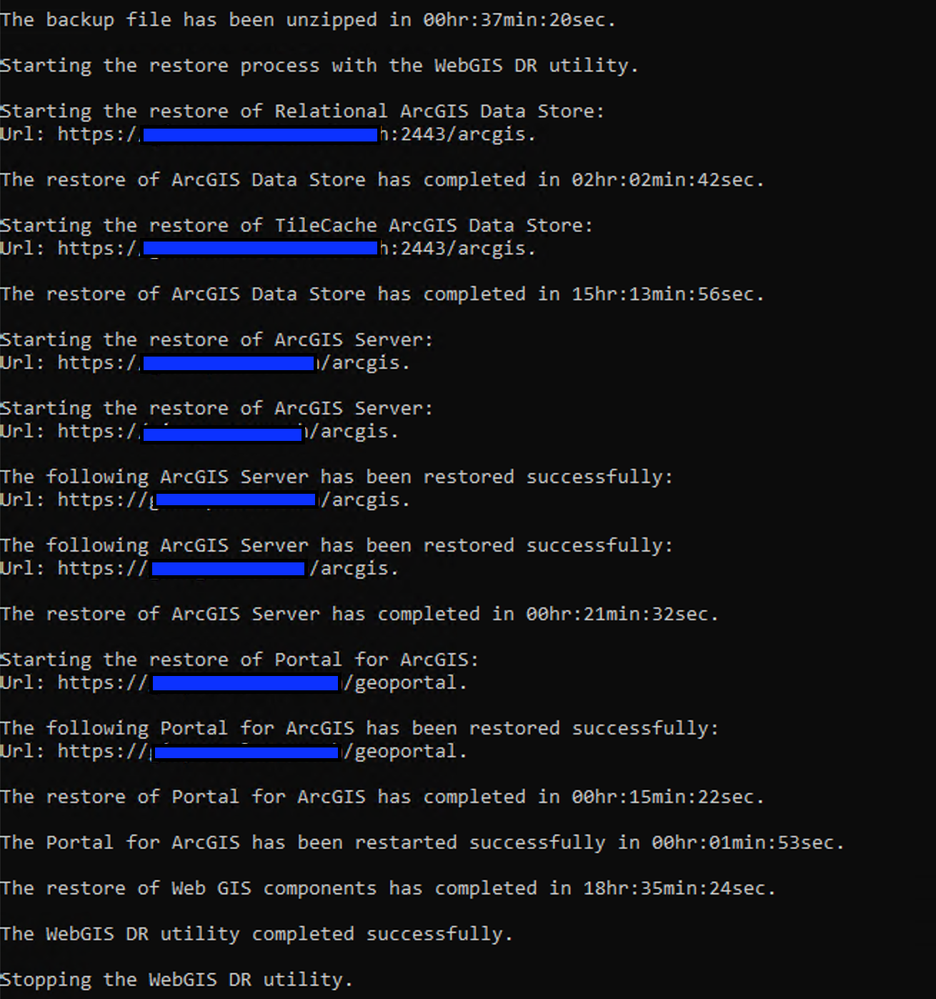- Home
- :
- All Communities
- :
- Products
- :
- ArcGIS Enterprise
- :
- High Availability and Disaster Recovery Questions
- :
- Re: TileCache datastore very slow to restore
- Subscribe to RSS Feed
- Mark Topic as New
- Mark Topic as Read
- Float this Topic for Current User
- Bookmark
- Subscribe
- Mute
- Printer Friendly Page
TileCache datastore very slow to restore
- Mark as New
- Bookmark
- Subscribe
- Mute
- Subscribe to RSS Feed
- Permalink
Hello,
I am testing webgisdr restore on a standby environment and found out the whole process is now taking up to 18h because of 15 hours spent restoring the tileCache datastore.
My webgisdr size is 45 Go divided like the following:
- tileCache datastore 25 Go
- relational datastore 11 Go
- portal for ArcGIS 8 Go
- AGS: 1 Go
Isn't it too much ? Could there be an issue in my tileCache datastore. I tried making a backup, uninstalling it, restoring it but it still takes ages.
How long does it take in your side ?
And feedback/ROE would be appreciated !
Thanks
- Mark as New
- Bookmark
- Subscribe
- Mute
- Subscribe to RSS Feed
- Permalink
How long did it take to backup? There's a bug about the performance of creating a backup of the tile cache data store:
BUG-000139154 Improve tile cache data store backup speed
I wonder if there's a general issue with moving the content in the data store, regardless if it's a backup or restore operation.
- Mark as New
- Bookmark
- Subscribe
- Mute
- Subscribe to RSS Feed
- Permalink
Thanks for your reply @JonathanQuinn,
The backup is actually quite quick:
- relational: 25 min
- tileCache: 7 min !
So it might be another issue as the one you mentionned ?
Thanks
- Mark as New
- Bookmark
- Subscribe
- Mute
- Subscribe to RSS Feed
- Permalink
Hi @JonathanQuinn,
With all these information, are they figures you have seen during your benchmark testing ?
Or is it worth contacting support so that they have a deeper look ?
To me, I find it very long because we just started publishing 3D with only few Revit Models... I am very afraid about how it will take in the long run !
Thanks
- Mark as New
- Bookmark
- Subscribe
- Mute
- Subscribe to RSS Feed
- Permalink
Hi @NicolasGIS So did you do a manual backup of the TileCache datastore from the backup utility and then do a restore from that manual backup - and if so did that still take 15 hours?
Or did you do the restore from the webgisdr and that took 15 hours?
- Mark as New
- Bookmark
- Subscribe
- Mute
- Subscribe to RSS Feed
- Permalink
ok thanks for that. Sad to know....
- Mark as New
- Bookmark
- Subscribe
- Mute
- Subscribe to RSS Feed
- Permalink
I am running into long restore time as well. The one environment took 13 hours for a 120 GB Relational and 5 Hours for a 50 GB TileCache.
- Mark as New
- Bookmark
- Subscribe
- Mute
- Subscribe to RSS Feed
- Permalink
Thanks for the input @JasonHansel1 .
Well that is still more efficient than mine your regarding the tileCache. Yours is twice bigger and takes "only" 5 hours while mine 2 times smaller is taking 3 times longer than yours !
Interesting...
- Mark as New
- Bookmark
- Subscribe
- Mute
- Subscribe to RSS Feed
- Permalink
Is there a chance that Antivirus is ruining on either or both of the data store machine or the file server that is holding the backup files? That could certainly cause slowness
The data store backup file is zipped and the restore process will be uncompressing it to staging folder in the data store machine, then copying the individual files to the internal database folders ( for tile cache that’s a lot of individual “shards”
you could try running sysinternals pro cmon while the restore is happening to see what’s happening behind the scenes