- Home
- :
- All Communities
- :
- Products
- :
- Geoprocessing
- :
- Geoprocessing Questions
- :
- Where are the geoprocessing inputs persisted by Ar...
- Subscribe to RSS Feed
- Mark Topic as New
- Mark Topic as Read
- Float this Topic for Current User
- Bookmark
- Subscribe
- Mute
- Printer Friendly Page
Where are the geoprocessing inputs persisted by ArcMap?
- Mark as New
- Bookmark
- Subscribe
- Mute
- Subscribe to RSS Feed
- Permalink
Hi all,
When we run a script tool, the geoprocessing result appears in the Results window, wherein we can re-run the result, publish a geoprocessing service, etc. This means that ArcMap is writing the signature (parameters and environment settings) for the tool run to disk, so it can re-run the tool whenever required.
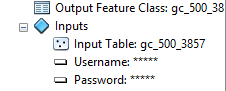
My questions are these:
- Where does ArcMap write the files with this information?
- If it writes this information to disk, is it written as a binary file, or is it protected? (This is essential because, I'm passing some sensitive information as parameters to a custom script tool I've developed.)
Thanks and Regards,
Lakshmi Kanthan Muralikrishnan.
Solved! Go to Solution.
Accepted Solutions
- Mark as New
- Bookmark
- Subscribe
- Mute
- Subscribe to RSS Feed
- Permalink
Did you see this?
- Mark as New
- Bookmark
- Subscribe
- Mute
- Subscribe to RSS Feed
- Permalink
Hi Dan,
Thank you for that reference! Just one more doubt - when I have parameters that are of type StringHidden, I can see that they are stored in the history log file like this:
...
<Parameters>
<Inputs>
<Parameter Label="Input Table" Type="Dataset">D:\data\text\sample-100.csv</Parameter>
<Parameter Label="Username" Type="Scalar">*****</Parameter>
...Does it store this sensitive information somewhere else? If so, where?
Is the data encrypted? If so, what algorithm and level of encryption are used?
If not, how does ArcMap know what the hidden information is?
Regards,
Lakshmi Kanthan M.
- Mark as New
- Bookmark
- Subscribe
- Mute
- Subscribe to RSS Feed
- Permalink
You would have to contact esri on that one
At the toolbox level
https://pro.arcgis.com/en/pro-app/arcpy/functions/encryptpyt.htm
but I guess it determines what you are using
Defining parameter data types in a Python toolbox—Geoprocessing and Python | ArcGIS Desktop
Encrypted String | GPEncryptedString | Encrypted string for passwords. |
String Hidden | GPStringHidden | A string that is masked by * characters. Note:The text is not encrypted when used in scripting. |
- Mark as New
- Bookmark
- Subscribe
- Mute
- Subscribe to RSS Feed
- Permalink
Hi Dan,
The encrypted string datatype can only be used in workflows where we have an Esri tool that can decrypt the encrypted password. But for now, I am using arcpy.setLogHistory to disable writing the tool execution history to file.
Thank you for the reference provided!
Regards,
Lakshmi Kanthan M.