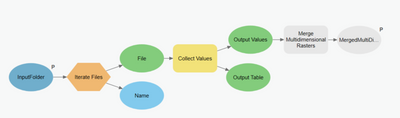- Home
- :
- All Communities
- :
- Products
- :
- Geoprocessing
- :
- Geoprocessing Questions
- :
- Using Merge Multidimensional Rasters in Model Buil...
- Subscribe to RSS Feed
- Mark Topic as New
- Mark Topic as Read
- Float this Topic for Current User
- Bookmark
- Subscribe
- Mute
- Printer Friendly Page
Using Merge Multidimensional Rasters in Model Builder
- Mark as New
- Bookmark
- Subscribe
- Mute
- Subscribe to RSS Feed
- Permalink
Hello everyone.
I have hundreds of netCDF files containing daily values which are already aggregated by month and stored in a folder by year - one .nc file for each month. I need to merge them to create a single crf file for each year. While I can use the Merge Multidimensional Rasters tool manually, it would be much easier if I could iterate over the folders, collecting a list of files for the year, then merge them. Here's a quick model builder layout for reference:
If I run the model through the Collect Values step, it will feed the Merge Multidimensional Rasters tool a list of files to merge, but it throws the error "CreateRasterDatasetName: The workspace E:\folder\OutputRasters does not exist."
The folder is there. I can see it in Windows Explorer and I can use it as an output folder if I use Merge Multidimensional Rasters as a standalone tool. It only throws this error when I try to use the tool as part of a model.
Any suggestions?
Solved! Go to Solution.
Accepted Solutions
- Mark as New
- Bookmark
- Subscribe
- Mute
- Subscribe to RSS Feed
- Permalink
Replying to my own post with a workaround. After much frustration, I built a python script to circumvent the problem. The script asks for an input folder and an output filename for the crf. It iterates through the files in the input folder and adds them to a list. The list is then used as the file input for the merge multidimensional rasters tool.
- Mark as New
- Bookmark
- Subscribe
- Mute
- Subscribe to RSS Feed
- Permalink
Replying to my own post with a workaround. After much frustration, I built a python script to circumvent the problem. The script asks for an input folder and an output filename for the crf. It iterates through the files in the input folder and adds them to a list. The list is then used as the file input for the merge multidimensional rasters tool.