- Home
- :
- All Communities
- :
- Products
- :
- Geoprocessing
- :
- Geoprocessing Questions
- :
- Select by location "reverse"
- Subscribe to RSS Feed
- Mark Topic as New
- Mark Topic as Read
- Float this Topic for Current User
- Bookmark
- Subscribe
- Mute
- Printer Friendly Page
Select by location "reverse"
- Mark as New
- Bookmark
- Subscribe
- Mute
- Subscribe to RSS Feed
- Permalink
Hey,
I am new in this community and also quite new to ArcGIS.
I would like to select all features wich are outside a ceartain other layer-feature or intersect with this area, but are not totally in it.
Otherwise I could say select by location. But this is not working. Like in the Picture below. I want to select all circles wich are outside the quadrat, or wich have parts outside from the quadrat.
Cheers, Tobi
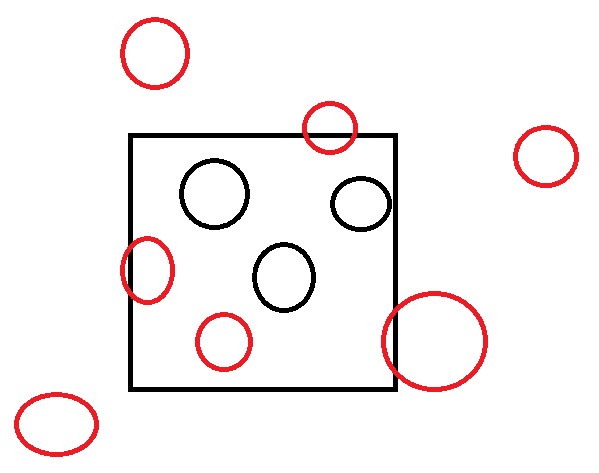
- Mark as New
- Bookmark
- Subscribe
- Mute
- Subscribe to RSS Feed
- Permalink
If you can query for the conditions that are completely within, then make a new selection for those that meet the condition...then use the switch the selection button. That will give you those that are the opposite...those completely without and those that partially intersect. You may have to play with the query to meet all conditions or build your query in incremental steps.
- Mark as New
- Bookmark
- Subscribe
- Mute
- Subscribe to RSS Feed
- Permalink
Hi Tobias,
another possible solution is to select all features in your layer. Then use the Select by location query, all you have to do is change the selection method from "select features from" to "remove from the currently selected features in". This removes the circles completely inside the quadrat from the selection.
Hope this is helpful,
Veronika