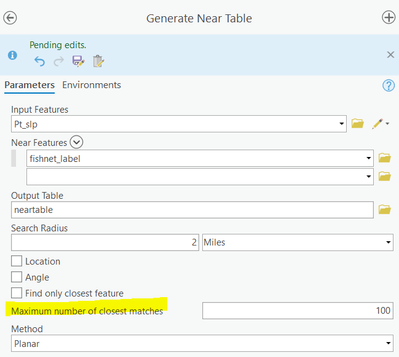- Home
- :
- All Communities
- :
- Products
- :
- Geoprocessing
- :
- Geoprocessing Questions
- :
- Re: Select by location, but only return a certain ...
- Subscribe to RSS Feed
- Mark Topic as New
- Mark Topic as Read
- Float this Topic for Current User
- Bookmark
- Subscribe
- Mute
- Printer Friendly Page
Select by location, but only return a certain number of points - is that possible?
- Mark as New
- Bookmark
- Subscribe
- Mute
- Subscribe to RSS Feed
- Permalink
I have a list of points (addresses with lat/long), let's call that the Target List. I have another list of points (more addresses with lat/long) - let's call that the Master List.
How can I find the closest [enter a number] of points from the Master List that are closest to the Target List? So - not every point in a radius, only the closest 100, or 500 or 1,000 points?
Hopefully the result would be a table with Location 1, then 100 matches, then location 2 and 100 matches, etc.
Thank you so much!
Solved! Go to Solution.
Accepted Solutions
- Mark as New
- Bookmark
- Subscribe
- Mute
- Subscribe to RSS Feed
- Permalink
Generate Near Table should work for you.
Uncheck "Find only closest feature" in order to specify a limit to "Maximum number of closest matches".
Think Location
- Mark as New
- Bookmark
- Subscribe
- Mute
- Subscribe to RSS Feed
- Permalink
not unless you want to iterate the distance for each source location until you get your threshold count for the target layer
Select Layer By Location (Data Management)—ArcGIS Pro | Documentation
even near as table needs a distance and not a count and you would end up with a ridiculously large table for your sample "closest" numbers.
That would leave the iterative coding sorted by distance
... sort of retired...
- Mark as New
- Bookmark
- Subscribe
- Mute
- Subscribe to RSS Feed
- Permalink
Generate Near Table should work for you.
Uncheck "Find only closest feature" in order to specify a limit to "Maximum number of closest matches".
Think Location
- Mark as New
- Bookmark
- Subscribe
- Mute
- Subscribe to RSS Feed
- Permalink
@JayantaPoddar ... True... but that will result in that ridiculously sized table I was referring to,
... sort of retired...
- Mark as New
- Bookmark
- Subscribe
- Mute
- Subscribe to RSS Feed
- Permalink
You could be right. I have just laid out the feasibility of the process, rather than focusing on the size of the output table. I have left that decision at the discretion of the user.
Think Location
- Mark as New
- Bookmark
- Subscribe
- Mute
- Subscribe to RSS Feed
- Permalink
THANK YOU! Thank you so much - I tried it this morning, this seems to be just what I needed. I mean, yes - the table is enormous, but it we can work with that.
- Mark as New
- Bookmark
- Subscribe
- Mute
- Subscribe to RSS Feed
- Permalink
Thank you again! I tried another, larger list of points, and just to be 100% certain, double checked the resulting table against the map - worked like a charm! What a relief, I was so stumped. You've been an enormous help.