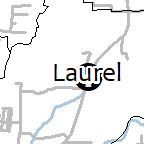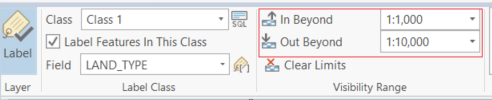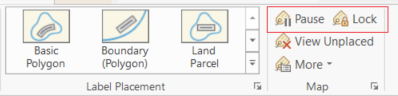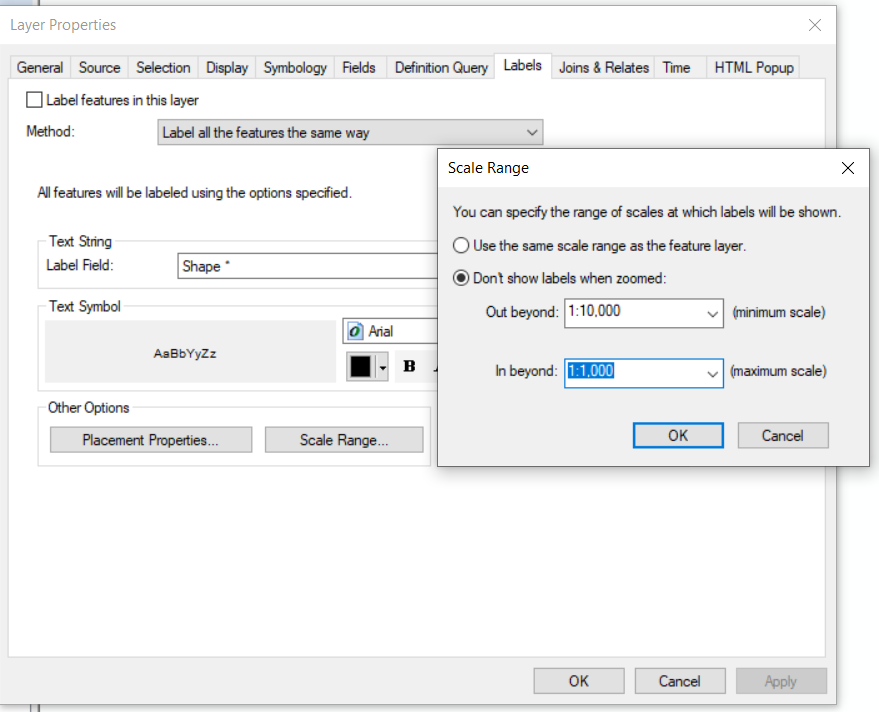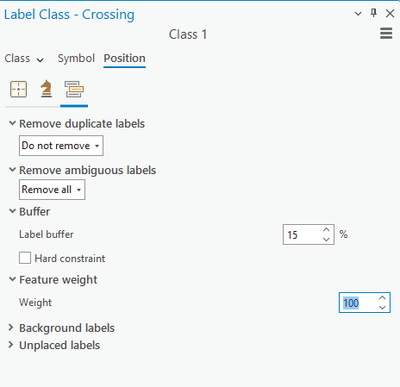- Home
- :
- All Communities
- :
- Products
- :
- Geoprocessing
- :
- Geoprocessing Questions
- :
- Placing Symbols on Top of Labels
- Subscribe to RSS Feed
- Mark Topic as New
- Mark Topic as Read
- Float this Topic for Current User
- Bookmark
- Subscribe
- Mute
- Printer Friendly Page
- Mark as New
- Bookmark
- Subscribe
- Mute
- Subscribe to RSS Feed
- Permalink
Hello!
Just wanted to know if there's a way to place the symbols of one layer on top of the labels of another layer without having to convert them to annotations? (see pics)
P.S. - I'm not sure if this is related to geoprocessing lol but asking here anyway because I couldn't scour anything from the other corners of the internet
Solved! Go to Solution.
Accepted Solutions
- Mark as New
- Bookmark
- Subscribe
- Mute
- Subscribe to RSS Feed
- Permalink
I don't think there is any option for overlaying the labels by symbols in ArcMap or ArcGIS Pro. However you can manage your labeling by In Beyond and Out Beyond scale levels at what scale to show or hide and also toggling the Pause on and off on the Labeling ribbon. (see screenshots below).
More information in the link below:
https://pro.arcgis.com/en/pro-app/latest/help/mapping/text/labeling-basics.htm
- Mark as New
- Bookmark
- Subscribe
- Mute
- Subscribe to RSS Feed
- Permalink
I don't think there is any option for overlaying the labels by symbols in ArcMap or ArcGIS Pro. However you can manage your labeling by In Beyond and Out Beyond scale levels at what scale to show or hide and also toggling the Pause on and off on the Labeling ribbon. (see screenshots below).
More information in the link below:
https://pro.arcgis.com/en/pro-app/latest/help/mapping/text/labeling-basics.htm
- Mark as New
- Bookmark
- Subscribe
- Mute
- Subscribe to RSS Feed
- Permalink
Hello Mehdi!
Seems as if this feature is only available in ArcGISPro? I can only use ArcGIS as of now but thanks 👍
- Mark as New
- Bookmark
- Subscribe
- Mute
- Subscribe to RSS Feed
- Permalink
They are also available in ArcMap. To access the In beyond and Out beyond:
Go to the properties of the feature class > Labels tab > Scale Range > click Don't show labels when zoomed. The label Pause is also available in the Labeling toolbar: Right click on the toolbar at the top > Select Labeling > Pause and Lock options
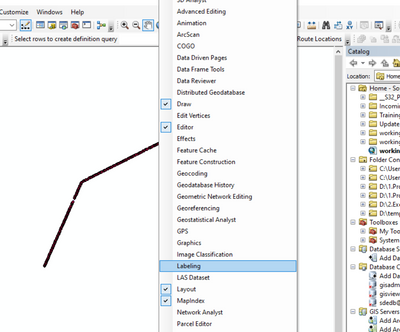
------------------------------------------------------------------------------------------------------------------------------------
Please give a like if you find it helpful. If it answered your question please accept as solution.
- Mark as New
- Bookmark
- Subscribe
- Mute
- Subscribe to RSS Feed
- Permalink
Hello Mehdi!
Ohh alright, I'll try and work it out.
Thanks!
- Mark as New
- Bookmark
- Subscribe
- Mute
- Subscribe to RSS Feed
- Permalink
@MShairah , this isn't exactly placing the symbol on top of the labels of another layer, but you can stop the labels from overlapping with other map features by adjusting the "feature weight"
If you set the feature weight of your point layer to a higher value than the feature class with the labels, it will avoid placing the labels atop the features with a higher weight.
- Mark as New
- Bookmark
- Subscribe
- Mute
- Subscribe to RSS Feed
- Permalink
Thank you for this post @LeahCharash . I'm not having much luck with it though, I've set the labels to 0 (lowest) and feature weight of my point layer to 500. It did slightly improve, but not the result I'm after with dots entirely over the street labels. I also have the street labels check box ticked for "Make background label". Posting in case anyone else has suggestions.