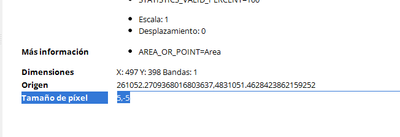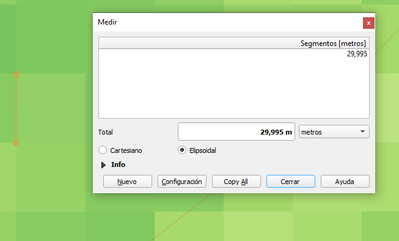- Home
- :
- All Communities
- :
- Products
- :
- Geoprocessing
- :
- Geoprocessing Questions
- :
- Pansharpening does not work on the image but pixel...
- Subscribe to RSS Feed
- Mark Topic as New
- Mark Topic as Read
- Float this Topic for Current User
- Bookmark
- Subscribe
- Mute
- Printer Friendly Page
Pansharpening does not work on the image but pixel resolution on the metadata is correct
- Mark as New
- Bookmark
- Subscribe
- Mute
- Subscribe to RSS Feed
- Permalink
Hi!
I did pansharpening to my Landsat images, and then another pixel reduction (to 5m). The thing is that when I look at the metadata, the resolution is correct (5 meters), but the image does not have that pixel resolution.
Does anyone know why is this?
Thanks!!!
I attach screenshots:
- Mark as New
- Bookmark
- Subscribe
- Mute
- Subscribe to RSS Feed
- Permalink
It's not uncommon to encounter differences between the reported resolution in metadata and the visual appearance of an image after certain processing steps. Here are a few reasons why this might be happening:
Resampling During Processing:
- The process of pansharpening and pixel reduction often involves resampling the data to achieve the desired spatial resolution. Resampling can introduce interpolation effects and might not perfectly align with the original pixel grid, leading to a visual difference in the image.
Interpolation Methods:
- The choice of interpolation method during resampling can affect the appearance of the final image. Some interpolation methods may smooth or sharpen the data, impacting the perceived pixel resolution.
Display Settings:
- The way the image is displayed can also affect its visual appearance. Check the display settings in your software to ensure that the image is being visualized at its native resolution.
Rendering Engine:
- Different software or tools may use different rendering engines, which can result in variations in how images are displayed. It's worth trying to visualize the processed image in different software to see if the discrepancy persists.
Metadata Reporting:
- While the metadata might accurately report the resolution of the image, it's essential to ensure that the reported resolution corresponds to the processed data and not just the original resolution of the Landsat images.
To troubleshoot the issue, consider the following steps:
Visual Inspection: Carefully inspect the processed image to identify any visual artifacts or discrepancies in pixel resolution.
Compare Original and Processed Images: Compare the processed image with the original Landsat image to see if the differences are introduced during processing steps.
Check Processing Parameters: Review the parameters used during pansharpening and pixel reduction. Ensure that the settings align with your intended spatial resolution.
Consult Software Documentation: Check the documentation of the software you used for pansharpening and pixel reduction. It may provide insights into how these processes impact the visual appearance of the image.
If the issue persists or if you have specific details about the software and parameters used, it might be helpful to consult the documentation or community forums for that particular software for more targeted assistance.