- Home
- :
- All Communities
- :
- Products
- :
- Geoprocessing
- :
- Geoprocessing Questions
- :
- Join field with multiple fields included
- Subscribe to RSS Feed
- Mark Topic as New
- Mark Topic as Read
- Float this Topic for Current User
- Bookmark
- Subscribe
- Mute
- Printer Friendly Page
Join field with multiple fields included
- Mark as New
- Bookmark
- Subscribe
- Mute
- Subscribe to RSS Feed
- Permalink
Hi,
I have 3 fields a, b, c in the join feature class. I want to join using field a, calculate statistics using field b, but also want to include field c in the final table to show value corresponding to the statistic value selected from field b. For example in the image I want to dissolve by 'Sub_Region', calculate MAX statistic by 'Result' but also want to see 'Sub_Regi_1' value. In case of 'Sub_Region' 1 I want to see 12.399698 in 'Result' and 39 in 'Sub_Regi_1'. With dissolve I only get 'Result'. How can I also get 'Sub_Regi_1'?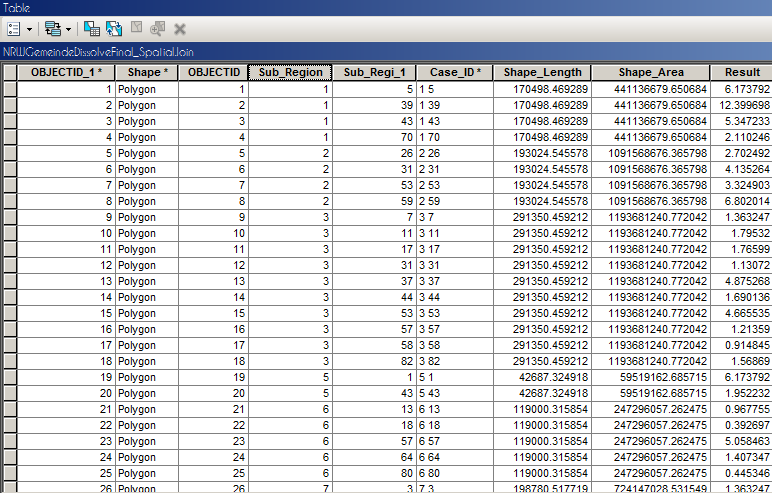
- Mark as New
- Bookmark
- Subscribe
- Mute
- Subscribe to RSS Feed
- Permalink
If one Dissolves by the field "SubRegion" the results from the field "Sub_Regi_1" will be lost. For example, in the table image posted, Dissolving all of Sub_Region = 1 will essentially collapse the 4 records to one.
One potential way to get around this is to do any calculations before doing the Dissolve. You could iterate through the values of "SubRegion" (using Modelbuilder or Python) and do the necessary calculations, the results of which could be placed in new fields. Then do the Dissolve. You may have to join back the table with your calculations to the feature class result of the Dissolve (using "SubRegion" as the key).
Chris Donohue, GISP