- Home
- :
- All Communities
- :
- Products
- :
- Geoprocessing
- :
- Geoprocessing Questions
- :
- How to not display NULL Values in a string label
- Subscribe to RSS Feed
- Mark Topic as New
- Mark Topic as Read
- Float this Topic for Current User
- Bookmark
- Subscribe
- Mute
- Printer Friendly Page
How to not display NULL Values in a string label
- Mark as New
- Bookmark
- Subscribe
- Mute
- Subscribe to RSS Feed
- Permalink
I have a feature class that I want to label based on three fields. It would be great if the first two fields always displayed, and the third only displayed when it isn't null. I have added all the field to a label no problem like this:
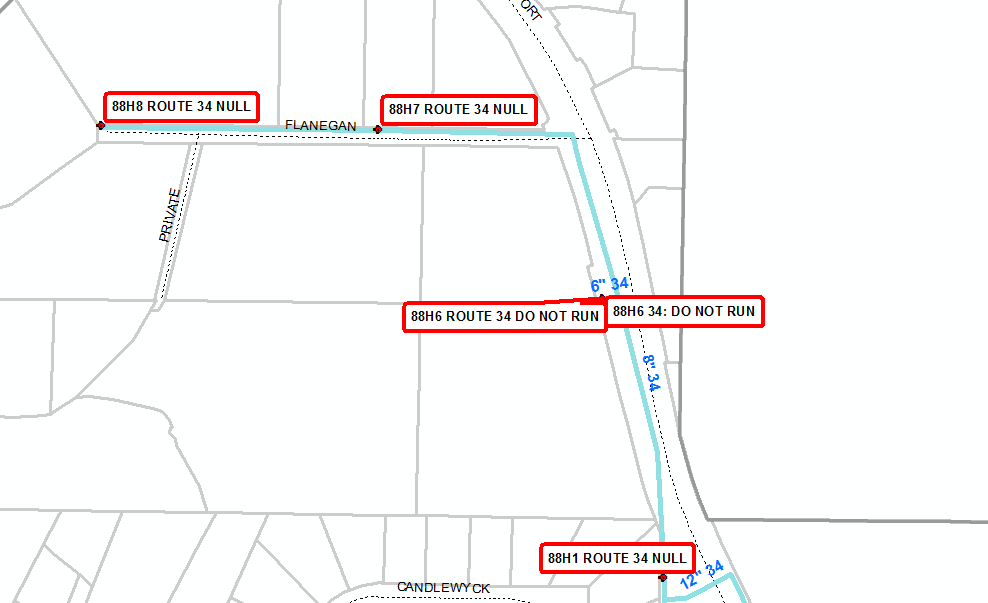
Is it possible to eliminate the word NULL in three of the five examples above?
- Mark as New
- Bookmark
- Subscribe
- Mute
- Subscribe to RSS Feed
- Permalink
You could use Using label classes to label features from the same layer differently—Help | ArcGIS for Desktop .
Create two classes and define SQL Query to identify the subset of the features you want to label in each class.
1. [Field3] IS NULL
2. [Field3] IS NOT NULL
Label Expression for Class 1
[Field1] + " " + [Field2]
Label Expression for Class 2
[Field1] + " " + [Field2] + " " + [Field3]
Think Location
- Mark as New
- Bookmark
- Subscribe
- Mute
- Subscribe to RSS Feed
- Permalink
In addition to using label classes, you can define a FindLabel function (make sure to check 'Advanced'):
Expression:
def FindLabel( [Field1], [Field2], [Field3] ):
return " ".join(str(field) for field in ( [Field1], [Field2], [Field3] ) if field)Parser:
Python
- Mark as New
- Bookmark
- Subscribe
- Mute
- Subscribe to RSS Feed
- Permalink
you could add this vb expression:
Function FindLabel ([field 1], [field 2], [field 3])
If [field 3] <> " " then
FindLabel = [field 1] & " " & [field 2] & " " & [field 3]
else
FindLabel = [field 1] & " " & [field 2]
end if
End Function
this works for me even with Null values
- Mark as New
- Bookmark
- Subscribe
- Mute
- Subscribe to RSS Feed
- Permalink
If you have Null values in your field , it is automatically doesn't appear in label.
Just use simple expression: parser VBScript >
[Field1] & [Field2] &[Field3]
- Mark as New
- Bookmark
- Subscribe
- Mute
- Subscribe to RSS Feed
- Permalink
that is true, however the vb expression comes in handy if you would like to add characters or spaces between each value, like this:
Function FindLabel ([field 1], [field 2], [field 3])
If [field 3] <> " " then
FindLabel = [field 1] & "-" & [field 2] & "-" & [field 3]
else
FindLabel = [field 1] & "-" & [field 2]
end if
End Function
then the last dash doesn't show up if the last value is null