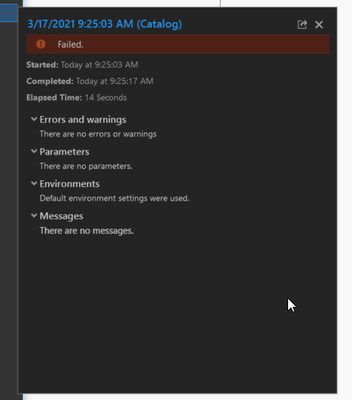- Home
- :
- All Communities
- :
- Products
- :
- Geoprocessing
- :
- Geoprocessing Questions
- :
- Re: Geoprocessing scheduler failing
- Subscribe to RSS Feed
- Mark Topic as New
- Mark Topic as Read
- Float this Topic for Current User
- Bookmark
- Subscribe
- Mute
- Printer Friendly Page
Geoprocessing scheduler failing
- Mark as New
- Bookmark
- Subscribe
- Mute
- Subscribe to RSS Feed
- Permalink
I created a model that runs fine when I tell it to. I set it up to automatically run nightly via the scheduler feature in ArcPro. It fails every time and doesn't provide any errors or info.
I have successfully used the scheduler to run a geoprocessing tool nightly for quite some time.
Anybody have a similar experience? The model that is failing to run via the scheduler starts out with a script. Could this be part of the problem?
I'm using Pro 2.6.3
Thanks,
John
- Mark as New
- Bookmark
- Subscribe
- Mute
- Subscribe to RSS Feed
- Permalink
It will be very hard to say without seeing at least part of the script / model, but I think it's safe to say there's something in how you've written your script that isn't being handled properly in the standalone script.
What that might be can vary quite a bit. Please share your code if you can.
Barring that, I'd add some messages to your script so that you can get a better sense of where and perhaps why it's failing.
Kendall County GIS
- Mark as New
- Bookmark
- Subscribe
- Mute
- Subscribe to RSS Feed
- Permalink
The model is pretty basic
Here is the code from the script tool
from urllib.request import urlopen
from zipfile import ZipFile
# Path to Oil Gas Locations - Conventional
zipurl = "https://opendata.arcgis.com/datasets/5e27625cb6df4d068de935958ad2f3f6_54.zip?outSR=%7B%22latestWkid%22%3A3857%2C%22wkid%22%3A102100%7D"
# Download the file from the URL
zipresp = urlopen(zipurl)
# Create a new file on the hard drive
tempzip = open(r"G:\jbrand\ArcPro Projects\Current Operator Cleanup\PADEP_Master_Wells\Oil_Gas_Locations_-_Conventional.zip", "wb")
# Write the contents of the downloaded file into the new file
tempzip.write(zipresp.read())
# Close the newly-created file
tempzip.close()
# Re-open the newly-created file with ZipFile()
zf = ZipFile(r"G:\jbrand\ArcPro Projects\Current Operator Cleanup\PADEP_Master_Wells\Oil_Gas_Locations_-_Conventional.zip")
# Extract its contents into <extraction_path>
# note that extractall will automatically create the path
zf.extractall(path=r"G:\jbrand\ArcPro Projects\Current Operator Cleanup\PADEP_Master_Wells")
# close the ZipFile instance
zf.close()