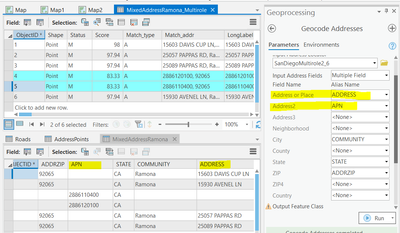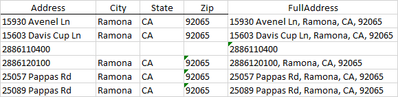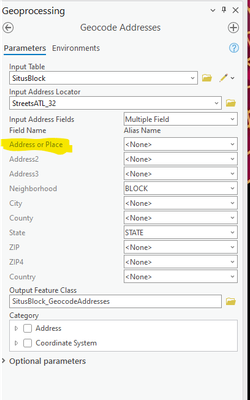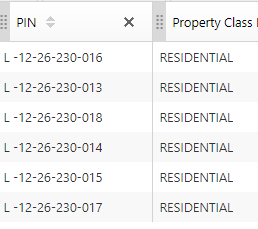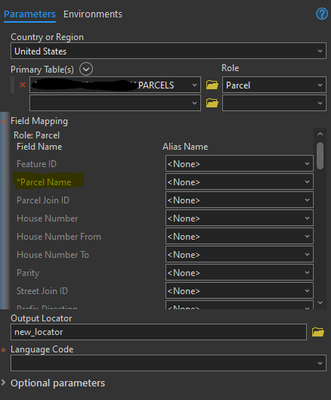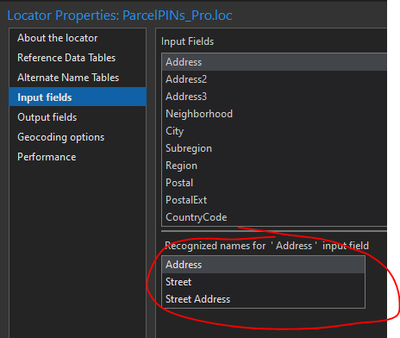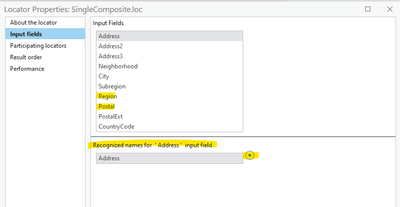- Home
- :
- All Communities
- :
- Products
- :
- Geoprocessing
- :
- Geoprocessing Questions
- :
- Geocoding Address Table with Mulitiple Input Addre...
- Subscribe to RSS Feed
- Mark Topic as New
- Mark Topic as Read
- Float this Topic for Current User
- Bookmark
- Subscribe
- Mute
- Printer Friendly Page
Geocoding Address Table with Mulitiple Input Address Fields
- Mark as New
- Bookmark
- Subscribe
- Mute
- Subscribe to RSS Feed
- Permalink
ArcGIS Pro 2.6
I have a multi role locator with point address, street address and parcel roles. My table of addresses includes an Address field as well as a Parcel ID field. [In theory] if the Address field is <null> the Parcel ID field will be populated.
Can I use two completely different input fields when geocoding this table against the described locator? If so, how?
Solved! Go to Solution.
Accepted Solutions
- Mark as New
- Bookmark
- Subscribe
- Mute
- Subscribe to RSS Feed
- Permalink
The locators created with the Create Locator tool support three address input fields, so if your table has a field with the address and field with the parcel number, you can map both of them in the batch geocoding tools. Below is an illustration using a multirole locator that includes point address, streets, and parcels.
- Mark as New
- Bookmark
- Subscribe
- Mute
- Subscribe to RSS Feed
- Permalink
The locators created with the Create Locator tool support three address input fields, so if your table has a field with the address and field with the parcel number, you can map both of them in the batch geocoding tools. Below is an illustration using a multirole locator that includes point address, streets, and parcels.
- Mark as New
- Bookmark
- Subscribe
- Mute
- Subscribe to RSS Feed
- Permalink
Thanks @ShanaBritt !
- Mark as New
- Bookmark
- Subscribe
- Mute
- Subscribe to RSS Feed
- Permalink
Joe,
I just want to clarify that when you map multiple Address fields in the geocoding tools that during the geocoding process those input address fields are concatenated, so in this case it would be address + parcel id as the input address instead of address and parcel id being separate inputs. A good example of using multiple address fields is when the input table has separate fields for address and subunit, where you can map the field that contains the address to Address and the field that contains the subunit to Address2. Or if you had the house number in a separate field from the street name, the house number field would be mapped to Address and the field with street name mapped to Address2.
- Mark as New
- Bookmark
- Subscribe
- Mute
- Subscribe to RSS Feed
- Permalink
So how should we map parcel ids or other fields we want to search on that aren't addresses?
- Mark as New
- Bookmark
- Subscribe
- Mute
- Subscribe to RSS Feed
- Permalink
@ChelseaRozek I think a better solution would be to build the multirole locator that included point addresses and parcels, then set up the table you are geocoding with a single field that contains the full address (380 new york st, redlands, ca) or Parcel ID and use this single field when geocoding the table. You can also use an address field that contains the ParcelID or address (380 new york st) and use the city, state, zip fields, which could be empty for the Parcel ID records. Does that make sense? The following image shows different table formats.
- Mark as New
- Bookmark
- Subscribe
- Mute
- Subscribe to RSS Feed
- Permalink
Hi @ShanaBritt , thanks for the reply! I'm wondering if I need to do something to properly hook up parcel PINs in the address locator.
- I have one address locator (role = parcel) pointing at our parcel polygons. For "field mapping", Parcel Name = PIN. City, State, and Zip are also matched up.
- In the "input fields" menu on that address locator, it has the typical input fields of Address, Address2, Address3, Neighborhood, etc. I don't see one for Parcel Name. Should I type in "PIN" as a recognized name for the Address input field?
- Same thing for when it gets bundled up into a composite locator. Since that one locator is looking for PINs, should it be an alternate recognized name for Address at the composite locator level too?
- Mark as New
- Bookmark
- Subscribe
- Mute
- Subscribe to RSS Feed
- Permalink
@ChelseaRozek If we use the data from my reply on 12/3/2020 and created a multirole locator that include PointAddress and Parcel role, the input table could look like the following. Then you could use multiple input fields and map Address, City, State, Zip or use single input field and map FullAddress. You could even use multiple fields and just map FullAddress to Address. The same would go for your composite. In both cases you don't need a ParcelID field for input, the parcel is considered the address and does not need it's own input field. If you used the Locate pane to search for the address or parcel PIN you will get candidates back. Is this more clear with the illustration?
In the Geocode Addresses tool the first field to map is called "Address or Place", so the field that you map to it can contain only addresses, only places, or a mix of addresses, places, asset IDs, etc.
- Mark as New
- Bookmark
- Subscribe
- Mute
- Subscribe to RSS Feed
- Permalink
Hi @ShanaBritt, Sorry, but I still don't understand the best practice. Your example has addresses, however sometimes we're locating tables without addresses, only parcel PINs like this:
It does work when I geocode, but for best practice, I would want it to match automatically if the table has a "PIN" field. When setting up the locator, "Parcel Name" is required so I assume "PIN" would go under that. However, I don't see an option to give alternate names for "Parcel Name" on that second screen. Should I just put all the alternate names (like PIN, Parcel ID, PID...) under Address?
- Mark as New
- Bookmark
- Subscribe
- Mute
- Subscribe to RSS Feed
- Permalink
@ChelseaRozek The new locators do not have an option to specify additional recognized input field names. I'd suggest submitting/posting an enhancement on Ideas thread. Since it's not possible to add more recognized field names for the input field names of the locator, you will have to manually select the field that contains the data (address, parcel PIN) that you want to geocode in the table when using the Geocode Table or Geocode Addresses tool. If you build a multirole locator with PointAddress and Parcel role, the input address field is always going to be 'Address' in the batch geocoding tools.
If you wanted to add recognized field names for input fields, so that Geocode Addresses tool automatically populates the 'Address' input field, create a composite locator that contains individual role locators or a multirole locator and modify the recognized field names for 'Address'. I would also update Region to add 'State' and Postal to add 'zip' , 'zipcode' , and 'zip5', or whatever field name is used for the postal values in your data.