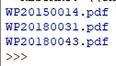- Home
- :
- All Communities
- :
- Products
- :
- Geoprocessing
- :
- Geoprocessing Questions
- :
- Copying file names in folder directory to FGDB Tab...
- Subscribe to RSS Feed
- Mark Topic as New
- Mark Topic as Read
- Float this Topic for Current User
- Bookmark
- Subscribe
- Mute
- Printer Friendly Page
Copying file names in folder directory to FGDB Table
- Mark as New
- Bookmark
- Subscribe
- Mute
- Subscribe to RSS Feed
- Permalink
Hello,
I'm looking to build a Python script that will take the file names of PDFs in a certain folder directory and copy them to a new FGDB table. I am able to print these file names using the following simple script:
import os, arcpy
arcpy.env.workspace = r'\\ch_gis\gis\......'
files = arcpy.ListFiles()
for f in files:
print fand get the expected outcome:
However, I am having troubles trying to copy these file names to an empty FGDB table. Any assistance would be appreciated.
Thanks,
Craig
Solved! Go to Solution.
Accepted Solutions
- Mark as New
- Bookmark
- Subscribe
- Mute
- Subscribe to RSS Feed
- Permalink
untested
import arcpy
import os
arcpy.env.workspace = r'\\ch_gis\gis\......'
files = arcpy.ListFiles()
for f in files:
print(f)
fields = ['your field']
cursor = arcpy.da.InsertCursor(r'path to your table', fields)
for f in files:
cursor.insertRow((f))
del cursor- Mark as New
- Bookmark
- Subscribe
- Mute
- Subscribe to RSS Feed
- Permalink
What do you mean by copy them exactly? as in just add the filepath strings to a column in the table? Does the table and column already exist? I'd say just an insert cursor.
- Mark as New
- Bookmark
- Subscribe
- Mute
- Subscribe to RSS Feed
- Permalink
David,
To clarify, I do have a table and field already created. I'm looking to just copy the file names (i.e. WP20150014.pdf) to the table. Thanks for the suggestion of the insert cursor.
- Mark as New
- Bookmark
- Subscribe
- Mute
- Subscribe to RSS Feed
- Permalink
untested
import arcpy
import os
arcpy.env.workspace = r'\\ch_gis\gis\......'
files = arcpy.ListFiles()
for f in files:
print(f)
fields = ['your field']
cursor = arcpy.da.InsertCursor(r'path to your table', fields)
for f in files:
cursor.insertRow((f))
del cursor- Mark as New
- Bookmark
- Subscribe
- Mute
- Subscribe to RSS Feed
- Permalink
Thanks David. This works great. The only change that I made to your code was to add brackets around 'f' so it read: cursor.insertrow([f])