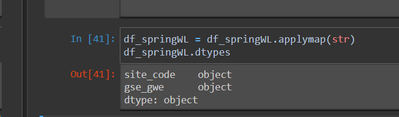- Home
- :
- All Communities
- :
- Products
- :
- Geoprocessing
- :
- Geoprocessing Questions
- :
- Attempting to save dataframe as table in active Ar...
- Subscribe to RSS Feed
- Mark Topic as New
- Mark Topic as Read
- Float this Topic for Current User
- Bookmark
- Subscribe
- Mute
- Printer Friendly Page
Attempting to save dataframe as table in active ArcGIS Pro workspace
- Mark as New
- Bookmark
- Subscribe
- Mute
- Subscribe to RSS Feed
- Permalink
I am having an issue saving a pandas data frame as a table in the active ArcGIS Pro workspace.
I have converted the entire data frame to string data types using the following line of code:
import pandas
df = df.applymap(str)
When I run the to_table geoprocessing tool, with the following line of code, I receive this error:
import arcpy
import arcpy.sa import *
df.spatial.to_table(location="tbl_name")
TypeError: 'field_names' must be string or non empty sequence of stringsI have attached a csv file of the data frame for reference.
- Mark as New
- Bookmark
- Subscribe
- Mute
- Subscribe to RSS Feed
- Permalink
The first field is missing a field name in the first row.
... sort of retired...
- Mark as New
- Bookmark
- Subscribe
- Mute
- Subscribe to RSS Feed
- Permalink
Does the index need a field name? I'm not seeing the index show up as a column when running the dtypes argument.
- Mark as New
- Bookmark
- Subscribe
- Mute
- Subscribe to RSS Feed
- Permalink
you posted a csv and the error is complaining about a missing name, perhaps you have to provide the field names somewhere
... sort of retired...
- Mark as New
- Bookmark
- Subscribe
- Mute
- Subscribe to RSS Feed
- Permalink
I am having the exact same issue. What is interesting for me, is that this worked perfectly in Pro until I just upgraded to 3.2.0
Previous to upgrading my pro version, it worked...now I get the same TypeError. Have you had any luck?