- Home
- :
- All Communities
- :
- Products
- :
- Data Management
- :
- Geodatabase Questions
- :
- Re: Version access level via SQL
- Subscribe to RSS Feed
- Mark Topic as New
- Mark Topic as Read
- Float this Topic for Current User
- Bookmark
- Subscribe
- Mute
- Printer Friendly Page
- Mark as New
- Bookmark
- Subscribe
- Mute
- Subscribe to RSS Feed
- Permalink
Dear all
How can I know, via SQL, the access level of a Version (Public, Private or Protected)? I took a look to the VERSIONS table but I can't figure how to obtain this info.
I want to replicate the same version structure in a new geodatabase and I would like to create dynamically the "CreateVersion_Management..." arcpy commands using the info. in the SDE GDB tables.
Thank you in advance
Jesús de Diego
Solved! Go to Solution.
Accepted Solutions
- Mark as New
- Bookmark
- Subscribe
- Mute
- Subscribe to RSS Feed
- Permalink
The access level of the version is stored in the table's status column. To work with this column you would need to know a version that is public, private, protected so you can identify the status number for each.
System tables of a geodatabase in SQL Server—Help | ArcGIS for Desktop
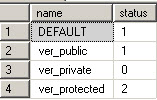
However, if you are planning on using CreateVersion_management, an easier approach would be to use the Data Access module to list the version objects. Then you can use the version access property.
ListVersions—Data Access module | ArcGIS for Desktop
Version—Data Access module | ArcGIS for Desktop
Sample:
import arcpy oldgdb = 'Database Connections\old.sde' newgdb = 'Database Connections\new.sde' for ver in arcpy.da.ListVersions(oldgdb): arcpy.CreateVersion_management(newgdb, ver.parentVersionName, ver.name, ver.access)
- Mark as New
- Bookmark
- Subscribe
- Mute
- Subscribe to RSS Feed
- Permalink
The access level of the version is stored in the table's status column. To work with this column you would need to know a version that is public, private, protected so you can identify the status number for each.
System tables of a geodatabase in SQL Server—Help | ArcGIS for Desktop
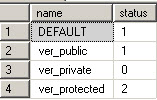
However, if you are planning on using CreateVersion_management, an easier approach would be to use the Data Access module to list the version objects. Then you can use the version access property.
ListVersions—Data Access module | ArcGIS for Desktop
Version—Data Access module | ArcGIS for Desktop
Sample:
import arcpy oldgdb = 'Database Connections\old.sde' newgdb = 'Database Connections\new.sde' for ver in arcpy.da.ListVersions(oldgdb): arcpy.CreateVersion_management(newgdb, ver.parentVersionName, ver.name, ver.access)
- Mark as New
- Bookmark
- Subscribe
- Mute
- Subscribe to RSS Feed
- Permalink
Hi Christian
Values in STATUS field in VERSIONS table change once a reconclie/post has been done:

However, arcpy version object works fine for me!
Thanks
Jesús de Diego
- Mark as New
- Bookmark
- Subscribe
- Mute
- Subscribe to RSS Feed
- Permalink
Glad this worked for you!