- Home
- :
- All Communities
- :
- Products
- :
- Data Management
- :
- Geodatabase Questions
- :
- SDE Connection Error
- Subscribe to RSS Feed
- Mark Topic as New
- Mark Topic as Read
- Float this Topic for Current User
- Bookmark
- Subscribe
- Mute
- Printer Friendly Page
SDE Connection Error
- Mark as New
- Bookmark
- Subscribe
- Mute
- Subscribe to RSS Feed
- Permalink
I get this error when i leave my PC for hours after i drag and drop data from SDE connection
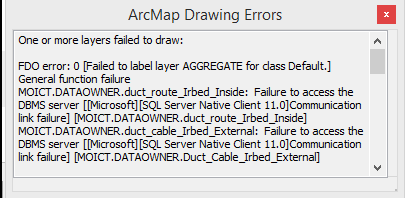
- Mark as New
- Bookmark
- Subscribe
- Mute
- Subscribe to RSS Feed
- Permalink
That's a low-level database error, not anything Esri could have control over. A database server reboot or over-enthusiastic router configuration could generate this error, but there really is no way for us to know the cause.
- V
- Mark as New
- Bookmark
- Subscribe
- Mute
- Subscribe to RSS Feed
- Permalink
As Vince noted- "Communication Link Failure" notifications often indicate a break in communication between the client application and the underlying database (SQL) server which can be caused by a wide range of culprits. See below for more information and troubleshooting tips.
|
- Mark as New
- Bookmark
- Subscribe
- Mute
- Subscribe to RSS Feed
- Permalink
Did you ever find a cause?
I have a user having exactly the same problem. He's the only one out of 50 in the organisation having this issue.
Every time his computer locks after 15 minutes of no activity, after he reactivates it is has lost all connections to SQL server.
- Mark as New
- Bookmark
- Subscribe
- Mute
- Subscribe to RSS Feed
- Permalink
I would start with Rex and Vince's comments on this.
It looks like it may be a machine setting since it is happening to only 1 person. If the machine goes to sleep or turns off, it would more than likely "sever" the SQL Server connection or SQL Server would think that the connection is dead and drop it.