- Home
- :
- All Communities
- :
- Products
- :
- Data Management
- :
- Geodatabase Questions
- :
- Re: Problem labeling geometry attributes with data...
- Subscribe to RSS Feed
- Mark Topic as New
- Mark Topic as Read
- Float this Topic for Current User
- Bookmark
- Subscribe
- Mute
- Printer Friendly Page
Problem labeling geometry attributes with data in PostgreSQL database
- Mark as New
- Bookmark
- Subscribe
- Mute
- Subscribe to RSS Feed
- Permalink
I have installed PostgreSQL 9.4 with Postgis 2.2.3 on a Windows Server 2012 R2. I've then created a database using the tool Create Enterprise Geodatabase from ArcMap. Everything seems to work fine. I can edit, create new features and so on...
Exept one thing! I can't label any layers with their geometry attributes, like the length of polyline feature or the area of a polygon feature. As soon as I move around in the map this message appears.
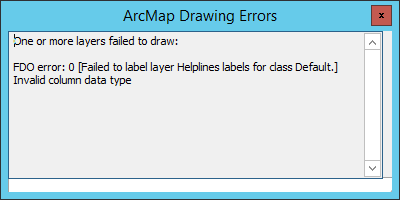
I can however see the length och area in the attribute table or by clicking the features with the informationtool. And if I try to use a label expression and verifies it everything seems OK in the dialog box.
I'm using ArcGIS Desktop 10.4.1 on the same server.
What am I doing wrong?
The database have the extension postgis installed.
- Mark as New
- Bookmark
- Subscribe
- Mute
- Subscribe to RSS Feed
- Permalink
Hello Elias,
Are you labeling with the ST_Area(shape) or ST_Length(shape) columns specifically? If so, this is a known bug:
BUG-000084936
----------------
Attempting to label features from PostgreSQL based on the st_area(shape) or st_length(shape) field in ArcGIS 10.4.1 fails with an error, "Invalid column data type".
BUG-000084936: Attempting to label features from PostgreSQL based o..
----------------
The workaround for this is to add a new field of the same data type and use the Field Calculator to populate the new field with the ST_Area or ST_Length column values.
If this is not a case then it may be best to open a case with Support.