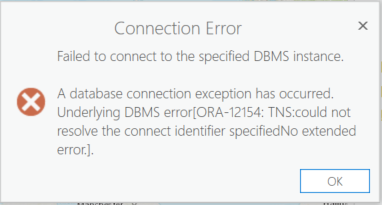- Home
- :
- All Communities
- :
- Products
- :
- Data Management
- :
- Geodatabase Questions
- :
- Re: ora error 12154 TNS could not resolve connecti...
- Subscribe to RSS Feed
- Mark Topic as New
- Mark Topic as Read
- Float this Topic for Current User
- Bookmark
- Subscribe
- Mute
- Printer Friendly Page
ora error 12154 TNS could not resolve connection
- Mark as New
- Bookmark
- Subscribe
- Mute
- Subscribe to RSS Feed
- Permalink
This error usually means that there is not a TNS file available or the entry for the DB is not in the TNS file.
Where is the TNS file located?
Can you provide a screenshot of the connection window in Pro?
- Mark as New
- Bookmark
- Subscribe
- Mute
- Subscribe to RSS Feed
- Permalink
Hi George,
This is the db connection, image attached.
I have Instant Client under:
C:\app\TMPGCESN\product\instantclient_19_10
I have tnsnames.ora under:
C:\app\TMPGCESN\product\instantclient_19_10\network\admin
I have st_shapelib.dll under:
C:\Program Files\ArcGIS\Pro\bin\x64 and C:\Program Files\ArcGIS\Pro\bin\x86
Do I need to add path in Env??
- Mark as New
- Bookmark
- Subscribe
- Mute
- Subscribe to RSS Feed
- Permalink
Make sure that the Instant client is 64 bit. Then follow the information here on the environmental variables: https://support.esri.com/en/technical-article/000012021 just replace 32 bit with 64 bit.
That should get you going