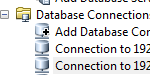- Home
- :
- All Communities
- :
- Products
- :
- Data Management
- :
- Geodatabase Questions
- :
- Re: No Data on a db connection
- Subscribe to RSS Feed
- Mark Topic as New
- Mark Topic as Read
- Float this Topic for Current User
- Bookmark
- Subscribe
- Mute
- Printer Friendly Page
- Mark as New
- Bookmark
- Subscribe
- Mute
- Subscribe to RSS Feed
- Permalink
Hi guys
Why am i unable to access my data through this database connections on my pc (see image below)? I can however access the data from arcmap that's installed on the server.
Regards,
Val.
Solved! Go to Solution.
Accepted Solutions
- Mark as New
- Bookmark
- Subscribe
- Mute
- Subscribe to RSS Feed
- Permalink
Can you try to rename the ESRI folder to 'ESRI_old' in the following location after closing all Desktop interface and then try creating a new connection:
C:\Users\user_name\AppData\Roaming\ESRI
Check if this helps!
- Mark as New
- Bookmark
- Subscribe
- Mute
- Subscribe to RSS Feed
- Permalink
What type of database? How are you connecting?
Does it connect and the database appears empty?
- Mark as New
- Bookmark
- Subscribe
- Mute
- Subscribe to RSS Feed
- Permalink
hi Kyle
I am using sql server and yes its connecting when I refresh the database connections they appear to have data inside them but once i open there is nothing.
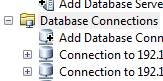
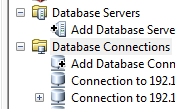
I also forgot to mention that I tried connecting to the db using my colleague's PC and was able to see and edit the data
- Mark as New
- Bookmark
- Subscribe
- Mute
- Subscribe to RSS Feed
- Permalink
Are you connecting identically on your colleague's machine? Same client? Version? User?
Are you and your colleague on the same subnet? Firewalls are sometime configured to only allow access to certain IP ranges. (Probably not it though).
Unfortunately I'm more of an Oracle type, it's been a few years since I've used SQuirreL Server ![]()
- Mark as New
- Bookmark
- Subscribe
- Mute
- Subscribe to RSS Feed
- Permalink
Can you try to rename the ESRI folder to 'ESRI_old' in the following location after closing all Desktop interface and then try creating a new connection:
C:\Users\user_name\AppData\Roaming\ESRI
Check if this helps!
- Mark as New
- Bookmark
- Subscribe
- Mute
- Subscribe to RSS Feed
- Permalink
Valentine,
The user that you are connecting with may not be assigned the permissions required to see the data. You can grant privileges to database users by connecting to the database as the data owner, right clicking a dataset > Manage > Privileges
- Mark as New
- Bookmark
- Subscribe
- Mute
- Subscribe to RSS Feed
- Permalink
Hi Quinn,
The user has permissions. when i connect with my colleague's PC am able to view and edit the data.