- Home
- :
- All Communities
- :
- Products
- :
- Data Management
- :
- Geodatabase Questions
- :
- Lost feature class data records while editing; err...
- Subscribe to RSS Feed
- Mark Topic as New
- Mark Topic as Read
- Float this Topic for Current User
- Bookmark
- Subscribe
- Mute
- Printer Friendly Page
Lost feature class data records while editing; error message "Could not load data from data source. If you can correct the problem, press the refresh button to reload data". While editing point
- Mark as New
- Bookmark
- Subscribe
- Mute
- Subscribe to RSS Feed
- Permalink
Lost file geodatabase feature class data records while editing; error message "Could not load data from data source. If you can correct the problem, press the refresh button to reload data".
While editing point feature class attributes, got the above error message after saving edits. I stopped editing, closed the table and re-opened it. 5 of 58 features were gone; these features were not selected or being edited when the error occurred.
Interestingly, there are still 5 completely blank records in the table (with no ObjectID). When I selected all records from the Table Options and looked at the selected records ("Show selected records"), the blank records were also shown in the selection color, and the text below table read: "58 out of 53 selected" (see image below).
I have read Knowledge Base article 000012169 ("Error: Could not load data from data source. If you can correct the problem, press the refresh button to reload data"), and can eliminate A ("feature class exceeds 2 GB"), C ("Username authentication configuration") and D ("Object name begins with a number, contains a space, or contains a special character"). I will check with our IT Dept. regarding B ("incorrect SQL Server Native Client version is used"), but I have done plenty of other feature editing on this computer without any problem.
I also looked at Knowledge Base article 000011778 ("Problem: NIM090672: Specific Microsoft updates may result in data corruption with file geodatabases or shapefiles created on a network share"). Though this specific issue is not applicable (I am running ArcGIS Desktop 10.4.1 on Windows 10 Pro operating system), I wonder if a similar issue with Microsoft Windows Updates could be occurring. I have been pestered repeatedly in the last few days to restart to finish installing updates, and even though I have scheduled this to occur several times, I keep getting the same prompt.
I had a very similar problem about 2 weeks ago while editing a different feature class in the same file geodatabase. Any ideas or suggestions are greatly appreciated!
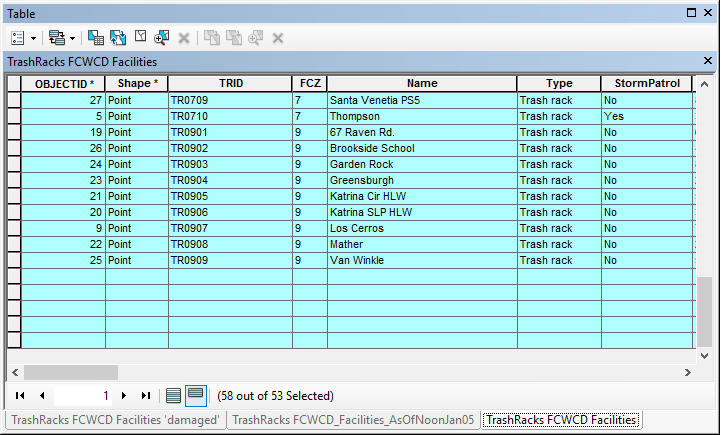
- Mark as New
- Bookmark
- Subscribe
- Mute
- Subscribe to RSS Feed
- Permalink
Is the file geodatabase (fGDB) stored on your local machine or on network storage?
- Mark as New
- Bookmark
- Subscribe
- Mute
- Subscribe to RSS Feed
- Permalink
Network storage - thanks.
- Mark as New
- Bookmark
- Subscribe
- Mute
- Subscribe to RSS Feed
- Permalink
It could be possible that there was a network issue during the edit session and it caused partial corruption of the fGDB.
Close out of the MXD and then re-open and then open the problematic table and see if the records are there.
- Mark as New
- Bookmark
- Subscribe
- Mute
- Subscribe to RSS Feed
- Permalink
I tried that right after it happened, and also brought in the feature class to a new mxd, but the features were just gone. Although reopening the mxd has worked in the past when I've gotten that error, in this instance (and the similar issue 2 weeks ago) it did not.